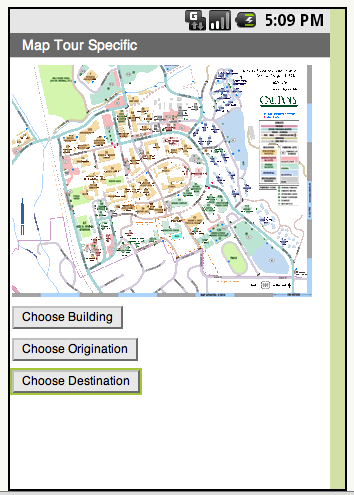Lab 3
- Pick a new partner - not anyone that you worked with in the past.
- With your partner, complete all parts of the following:
- Map Tour
- Map Tour - Part 2
- Android, Where's My Car?
- Create a new app that is similar to Map Tour - Part 2, but adds the following:
- Show the Cal Poly map image (from http://maps.calpoly.edu/images/Core.gif) in place of the Paris map image
- Create three list pickers with labels: "Choose Building", "Choose Origination", and "Choose Destination"
- Your screen should look something like this:
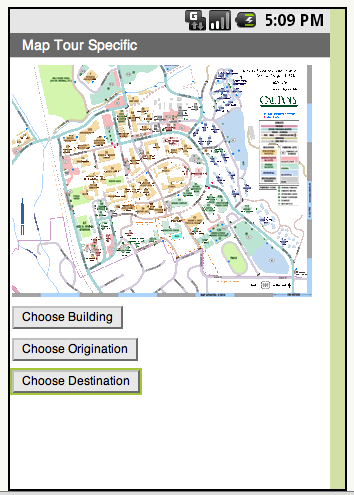
- When the user clicks any of the list pickers, the choices should be the following: Computer Science, University Union, Library, a building of your choice on the Cal Poly campus
- When the user selects a building through "Choose Building", go to the corresponding location in Google maps (similar to Map Tour - Part 2)
- When the user selects both an origination and a destination through "Choose Origination" and "Choose Destination", show the corresponding directions in Google maps (similar to Android, Where's My Car?)
- Make the "Choose Destination" button disabled until the user chooses a building through "Choose Origination".
- Only enter the coordinates for a location once; this will involve changing (refactoring) the dataURIs list; use these coordinates to construct the strings that you send to Google Maps both for showing a destination and for getting directions
- Demo your app to Dr. Janzen in lab
- On your own, complete Mole Mash 2
- On your own, on a lab 3 page in your e-portfolio,
- declare who you worked with on the Cal Poly Tour app
- paste in an image of your solution to the Cal Poly Tour app from the Blocks Editor
- Answer the following question:
- The Mole Mash 2 tutorial used the Advanced tab in the Blocks Editor. Why did you need to use the block from the advanced tab in order
to loop through the list of pictures?
- Optional, complete Colored Dots to learn how to use multiple screens.
Grading Rubric
- Cal Poly Tour Demo: 15 pts
- Choose Building: 3 pts
- Building on Map: 3 pts
- Choose Origination (Destination not enabled): 3 pts
- Choose Destination: 3 pts
- Path on Map: 3 pts
- Mole Mash 2 Demo: 9 pts
- e-portfolio Lab 3: 11 pts
- partner name: 2 pts
- Cal Poly Tour blocks image: 3 pts
- Coordinates in single place: 3 pts
- question: 3 pts