JGrasp and JUnit Integration
Requirements
- Java JDK 1.5 or later
- You will need a JDK to compile or run any Java files on your machine. You can download this from http://java.sun.com/javase/downloads/index_jdk5.jsp.
- JGrasp v1.8.6 or later
- If you do not already have JGrasp installed, please download the latest version from http://www.jgrasp.org/.
- This write-up was created with JGrasp version 1.8.6; exact instructions may differ if the version you are downloading is newer.
- JUnit v4.4
- If you do not already have JUnit 4.4 installed, please download it from here. Save it somewhere in your directories and remember this location.
Initial JGrasp/JUnit Setup
Add JUnit to Workspace
Classpath
- Load/open JGrasp.
- Under "Settings", select "PATH / CLASSPATH" and then "Workspace".
- Under the "PATH" tab, select the "CLASSPATHS" tab.
- Click "New" to add a new jar file to the classpath.
- Browse
to find your junit-4.4.jar file from your JUnit 4.4 installation. You can
leave the documentation path blank. Click "OK" to proceed.
- Click
"OK" on the "Settings for workspace" window.
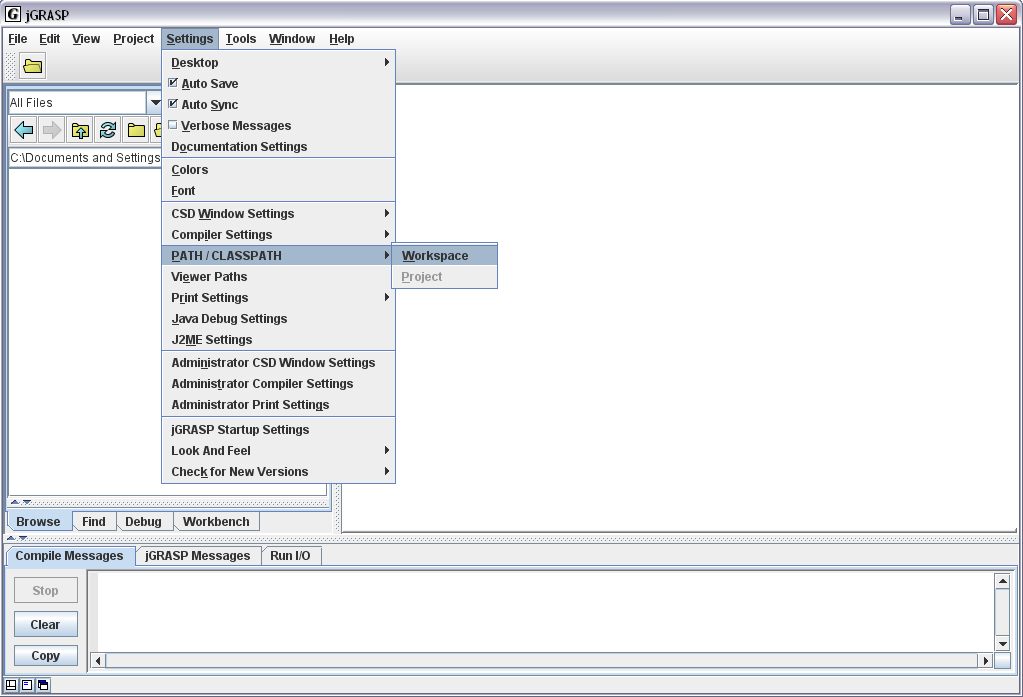
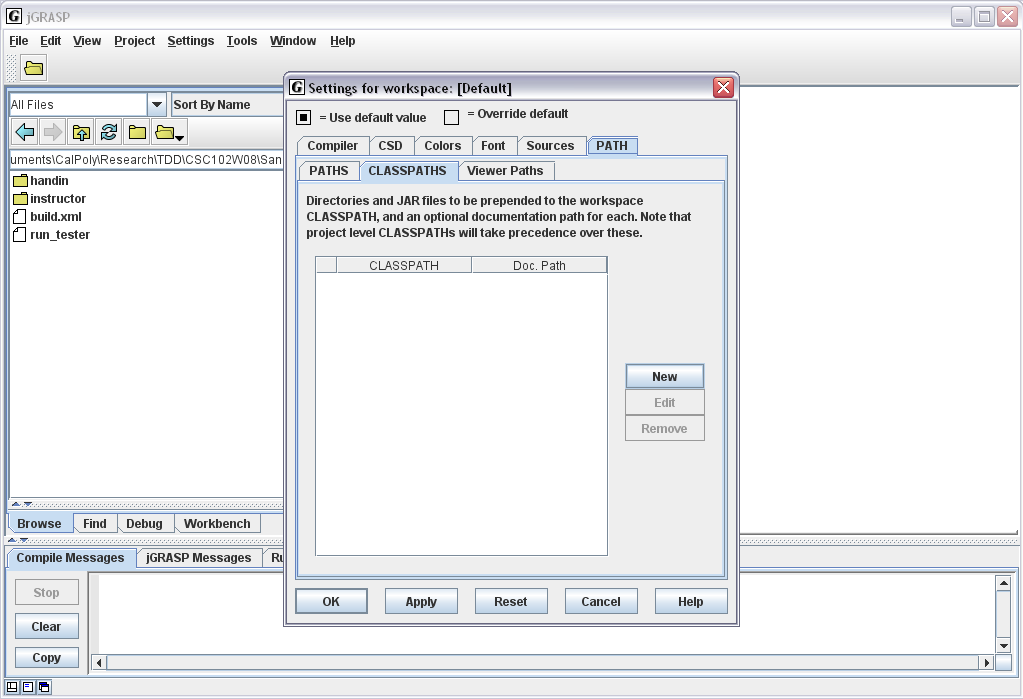
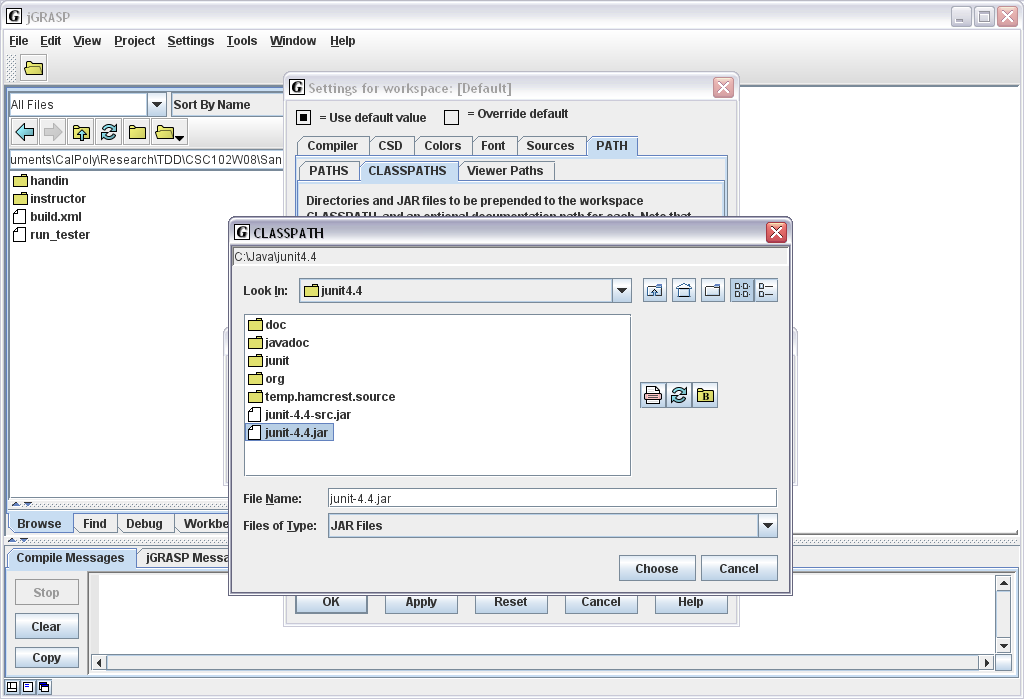
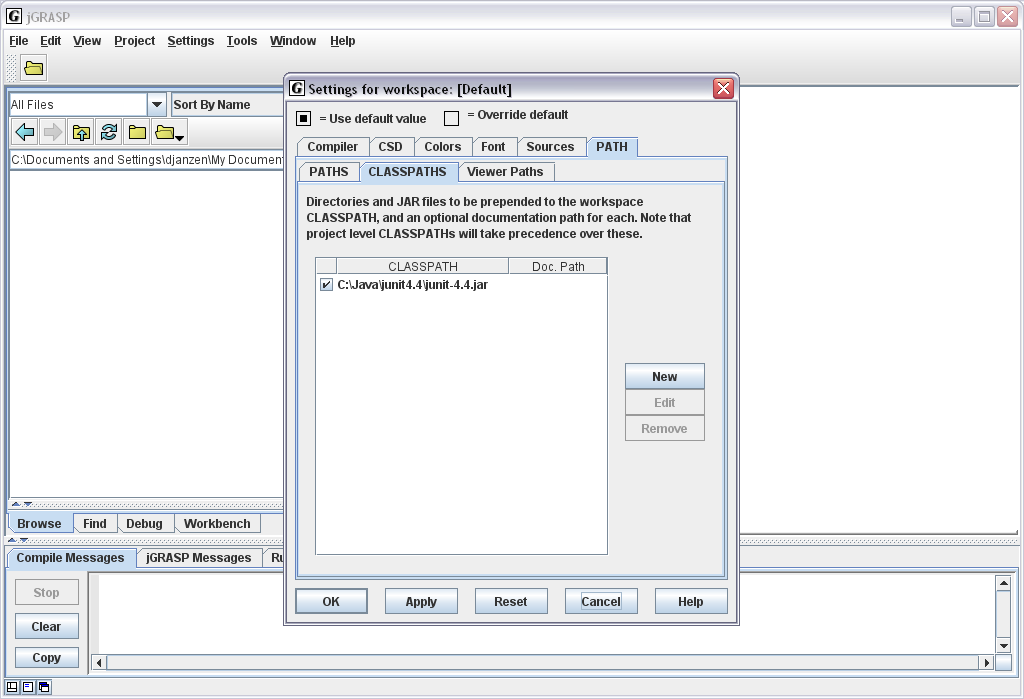
Running JUnit Tests
- Load your java file that contains your test suite. The file should contain a main method with a single line executing your suite with the TestRunner. For example:
public static void main (String[] args) {
����� junit.textui.TestRunner.run
(suite());
}
where suite() refers to your suite�s collection of
tests. For an example, see AllTests.java.
- Run the application as you would normally. For example, in JGrasp, select the AllTests.java file and click on the button with a red man running.
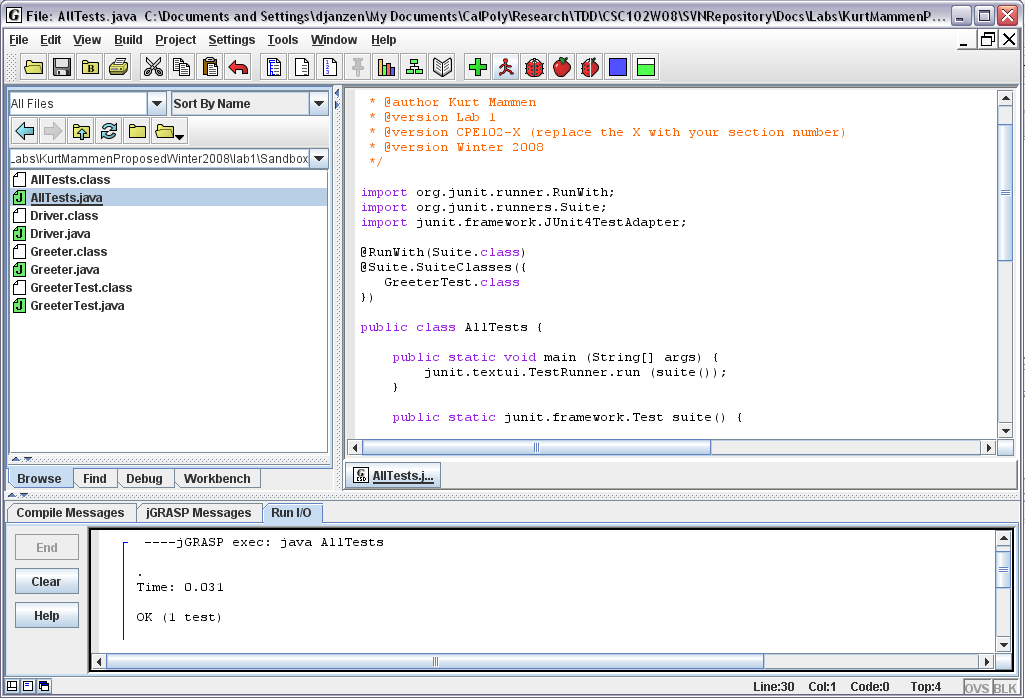
- Or, from the command-line, type
java AllTests