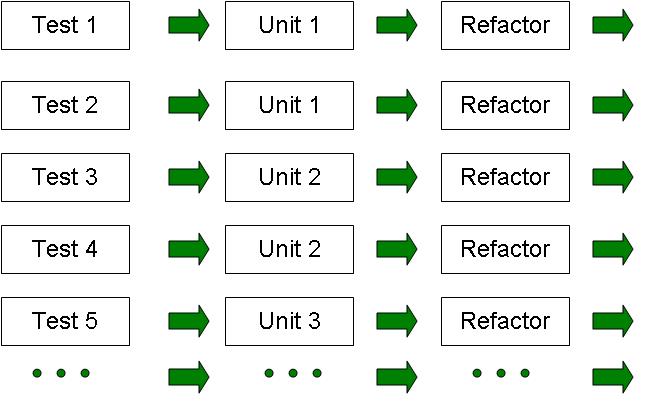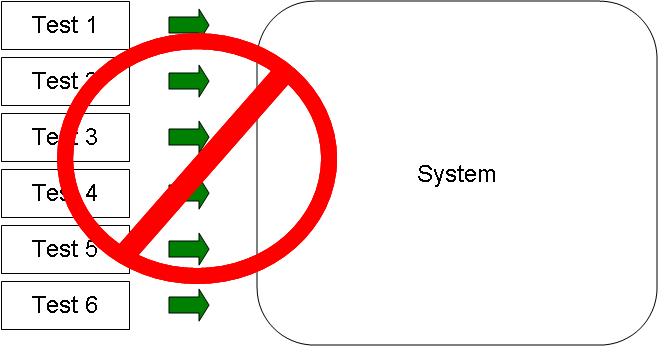Test-Driven Development Intro
TDD Explained
Test-driven development (TDD) is a disciplined development approach that gained
popularity with the eXtreme Programming agile method. TDD reverses the
traditional programmers workflow. Traditionally programmers write
code (e.g. methods and classes) then test the code manually or automatically
with additional test code. With TDD, programmers write an automated test
then write the code to make the test pass. The tests are small, usually
testing only one method call, or the construction of an object. The tests
are written with a unit testing framework such as JUnit. Once a test passes,
the code might need to be improved (refactored) to make it as clean as
possible.
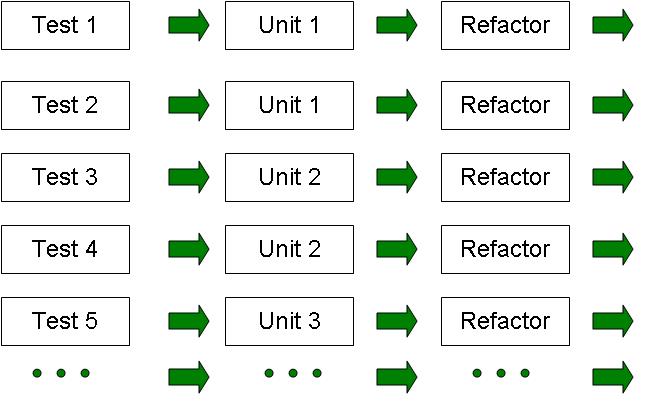
TDD Misconceptions
TDD does not mean "write all the tests, then build a system that passes the
tests." With TDD, you write one test, then write the code to make that one
test pass. This should take no longer than about 15 or 20 minutes.
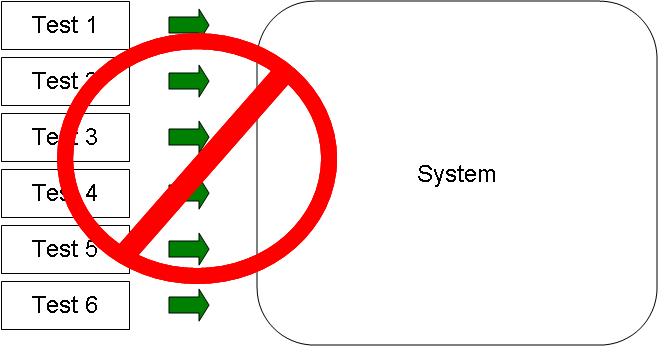
TDD with JUnit
Installation
Eclipse IDE: no install required. Open the JUnit test class in the Package Explorer and open the test class. Just add a JUnit test,right click on the test and choose Run As JUnit test.
JGrasp IDE
jCreator IDE
Text UI: Download JUnit 4.4. Add it to your class path (e.g. javac -cp junit-4.4.jar source.java), and run AllTests (see Hello World example below).
Hello World
See Hello World example for a very simple test, source, and test runner.