-
The typedef declaration.
-
Typedef is used to give types a mnemonic name.
-
It's particularly handy when the C definition of a type gets complicated, for
example the two-dimensional array of strings that we're using for a deck of
cards in Program 3.
-
Here's the definition of this type from cards.h:
typedef char Deck[DECK_SIZE][CARD_STR_LEN];
-
With this definition we can use the type named Deck anywhere we want
to define a variable or parameter that's a deck of cards.
-
So, for example, we can define the prototype for the shuffle function
like this
instead of the much bulkier version like thisvoid shuffle( Deck unshuffled_deck, /* Unshuffled input deck */ Deck shuffled_deck /* shuffled output deck */ );void shuffle( char unshuffled_deck[DECK_SIZE][CARD_STR_LEN], /* Unshuffled input deck */ char shuffled_deck[DECK_SIZE][CARD_STR_LEN] /* shuffled output deck */ ); - Typedefs are discussed Chapter 7 of the book, in the context of enumerated types in; however, it's not at all limited to enums, as uses in cards.h illustrate.
-
Typedef is used to give types a mnemonic name.
-
Subdividing a C program into separate .c and .h files.
-
For assignment 3, the program is subdivided into C header and program files.
-
These have the file extensions ".h" and ".c", respectively.
-
This subdivision is standard practice for C programs.
-
The header files most typically contain type definitions, and function
prototypes.
- The .c program files implement the functions.
-
For assignment 3, the program is subdivided into C header and program files.
-
The read_values function covered last week is a prime example of how
array values can be passed to and from functions.
-
Here again is the stats program in which read_values appears.
/**** * * This program computes simple statistics for up to 1000 real numbers read * from standard input. The numbers are read up to EOF or 1000 input values, * which ever occurs first. The statistics computed are the sum of the * numbers, the arithmetic mean, and the standard deviation. The results are * output to standard output, in the following form: * * Sum = * Mean = * Standard Deviation = * * The precise formulae for mean and standard deviation are as defined here: * * http://www.gcseguide.co.uk/statistics_and_probability.htm * * * Author: Gene Fisher (gfisher@calpoly.edu) * Created: 31mar11 * Last Modified: 3apr11 * */ #include <stdio.h> #include <math.h> #define MAX_DATA_POINTS 1000 /* * Declare the prototypes for functions used in the program. */ int read_values(double data[], int max); double compute_sum(double data[], int n); double compute_mean(double data[], int n); double compute_std_dev(double data[], int n); int main () { /* * Declare an array to hold the numbers, and an int for the number of * values read in. Decclare a double to check if stdin is emmpty. */ double data[MAX_DATA_POINTS]; int n; double datum; /* * Prompt the user for the data values. From the terminal, the user * generates an EOF by typing control-D. If input is redirected from a * file, EOF is produced after the last value is read from the file. */ printf( "Enter up to %d numeric values, terminating input with control-D:\n", MAX_DATA_POINTS); /* * Call the read_values function to read the numbers into the data array, * and return the number of values read. */ n = read_values(data, MAX_DATA_POINTS); /* * Determine if there are any remaining data values on stdin, and tell the * user that they will be ignored. */ if (scanf("%lf", &datum) != EOF) { printf("\n NOTE: The program will use the first 1000 numbers only.\n\n"); } /* * Compute and output the results. */ printf("Sum = %f\n", compute_sum(data, n)); printf("Mean = %f\n", compute_mean(data, n)); printf("Standard Deviation = %f\n\n", compute_std_dev(data, n)); return 0; } /* * Read up to max values from standard input, and put the values in the given * data array. Return the number of values read, up to EOF or the given max, * whichever occurs first. It is the caller's responsibility to ensure that * the given data array has at least max elements. */ int read_values(double data[], int max) { int i; for (i = 0; i < max && scanf("%lf", &data[i]) != EOF; i++) ; return i; } /* * Return the sum of the first n values of the given data array. */ double compute_sum(double data[], int n) { int i; double sum; for (i = 0, sum = 0; i < n; i++) { sum += data[i]; } return sum; } /* * Return the arithmetic mean of the first n values of the given data array. */ double compute_mean(double data[], int n) { return compute_sum(data, n) / n; } /* * Return the standard deviation of the first n values of the given data array. */ double compute_std_dev(double data[], int n) { int i; double mean = compute_mean(data, n); double sum_squares = 0; for (i = 0; i < n; i++) { sum_squares += pow(data[i] - mean, 2); } return sqrt(sum_squares / (n - 1 )); }- This program illustrates how array parameters can be used as both inputs and outputs to a function.
-
The
read_values
function uses its array parameter for output.
-
The three
compute_ functions
use the array parameter for input.
- In other programs of upcoming lectures, we'll see array parameters used for both input and output.
-
The reason array parameters work as outputs is because any array variable or
parameter is actually a pointer to array memory.
-
Figure 1 is a picture of program memory after the following steps of
execution have been completed:
-
the user has entered the values 1,2,3,4,5 on stdin, followed by EOF
-
main has called read_values, on
line 60
of the program
- read_values has completed its loop, and is about to execute the return statement on line 91
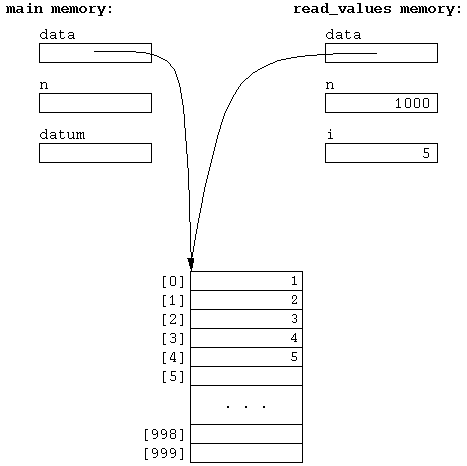
Figure 1: Array parameter to read_values function.
-
the user has entered the values 1,2,3,4,5 on stdin, followed by EOF
-
The picture shows that the main function and the read_values
function share the same piece of array storage, since the value of the array
variable and parameter point to the same storage.
- Note that at this point of execution, the values of the main variables n and datum have not yet be set, so they're shown blank in the picture.
-
Figure 1 is a picture of program memory after the following steps of
execution have been completed:
-
We have seen a variety of different kinds of functions so far in 101.
-
All functions follow the same steps when they're called.
-
The steps are:
-
evaluate the actual parameters
-
assign actual parameter values to the formal parameters
-
run the function body
- return from the function
-
evaluate the actual parameters
-
In the Week 5 notes, the last stats program example showed the finished result
of a program that uses arrays properly.
-
A key aspect of the array-based stats example is reading data into an array.
-
We'll now spend some time focusing on this specific aspect of array processing.
-
To start with, here's an example that reads values from stdin into an
array; it's in the online examples in the program named
store.c
/* * Read positive numbers from stdin, store them in an array. Print out the * array when done. !No bounds checking! */ #include <stdio.h> int main() { int i = 0; /* Array index for input. */ int j = 0; /* Array index for output. */ double x; /* Input value */ double a[5]; /* Array to hold numbers */ /* * Prompt and read first number. */ printf("Input positive numbers, negative to stop: "); scanf("%lf", &x); /* * Loop until negative number input. */ while (x > 0) { /* * Store input in next array element. */ a[i] = x; /* * Increment array index. */ i = i + 1; /* * Read in next number. */ scanf("%lf", &x); } /* * Print out the array. */ while (j < i) { printf("a[%d] = %f\n", j, a[j]); j++; } return 0; }
-
The program comment in store.c noted that it does !No bounds
checking!.
-
This means that the program does not check that the array is big enough to hold
the number of values being read from stdin.
-
Fundamentally bad things happen when a program tries to access or store values
past the declared end of an array.
-
Suppose for example that a user gave 6 input values to the store program,
by running it like this:
store Input positive numbers, negative to stop: 1 2 3 4 5 6 -1
-
Here's a picture of the memory for the array a after this run
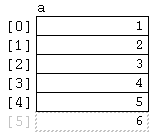
-
The problem is that array a was declared to hold 5 elements, but the
program has tried to store something in the non-existent sixth element, at
location a[5], which is shown with dashed lines to indicate that it is
out of the declared bounds of the array.
-
Attempting to store a value beyond declared array bounds leads to undefined
program behavior.
-
Sometimes the program can get lucky, and it'll run just fine. This happens
when a[5] is not occupied by some other used data value of the
program.
-
Other times, the program gets unlucky, and does not work properly. This
happens when a[5] is in use by some part of the program, or worse yet,
completely out of bounds for the program.
-
In some cases, "not work properly" means that the program does not have a fatal
error, but does not behave as expected. E.g., some garbage value ends up being
stored in a[5].
-
In the worst case, the program will have a fatal error, that will be indicated
by one of the following messages:
Segmentation violation Bus error Illegal instruction
-
The exact meaning of these messages is unimportant at the moment.
-
What these messages indicate is that a C program performed a fundamentally
improper action.
- One of the most common causes of C program bugs is to write past the declared bounds of an array.
-
Attempting to store a value beyond declared array bounds leads to undefined
program behavior.
-
For this reason, C programs should always be written to check that the bounds
of an array are not exceeded.
-
An example of how this is done for the simple store.c program is shown
in the updated version of the program named store-chk.c.
-
Here's its code.
-
Changes are shown in red.
- Note that it doesn't take a lot of code to do the bounds checking; it's simply a matter of making sure that we don't allow the array index to assume a value past the end of the array.
/* * Read positive numbers from stdin, store them in an array. Print out the * array when done. !With bounds checking! */ #include <stdio.h> int main() { int i = 0; /* Array index for input. */ int j = 0; /* Array index for output. */ double x; /* Input value */ double a[5]; /* Array to hold numbers */ /* * Prompt and read first number. */ printf("Input positive numbers, negative to stop: "); scanf("%lf", &x); /* * Loop until negative number input, or we run out of room in the array, * which ever occurs first. */ while (x > 0 && i < 5) { /* * Store input in next array element. */ a[i] = x; /* * Increment array index. */ i = i + 1; /* * Read in next number. */ scanf("%lf", &x); } /* * Print out the array. */ while (j < i) { printf("a[%d] = %f\n", j, a[j]); j++; } return 0; } -
Changes are shown in red.
-
The 101 examples page has some additional examples of array use.
- Goto 101/examples/week5 and 101/examples/week6 to check them out.