-
Horstmann chapters 1 - 6 (continued from last week).
-
Writeups for Lab 3, Lab 4, and Program 1.
- Various cited material in the writeups.
-
The idea of incremental development is to develop a program in a step-
by-step process.
-
You can start by laying out an overall design of the program
-
first determine the classes you'll need in the program
- then determine the methods you'll need within the classes.
-
first determine the classes you'll need in the program
- Then you can develop the methods one at a time, starting with the simplest and most basic methods first, progressing to the more complicated methods one-by- one.
-
You can start by laying out an overall design of the program
-
The idea of systematic testing is to make sure that the classes get
tested thoroughly and completely.
-
An effective way to do this is to test each method as it's being developed.
-
Testing a method entails calling it a bunch of times to make sure it does what
it's supposed to do.
- The definition of "what it's supposed to do" comes from the program specification.
-
An effective way to do this is to test each method as it's being developed.
-
It's common Java practice to organize classes in pairs -- one class to be
tested, another class to do the testing.
-
For example, for the first program we have the class Fraction to be
tested, and the class FractionTest that will do the testing.
- It is a very common Java naming convention to have the name of the testing class be the same as the name of the class being tested, with the suffix "Test" added to the name.
-
The overall goal is to test all of the public methods.
-
To get this done, the following is a typical order of method implementation and
testing:
-
Implement any necessary access methods in the class being tested.
-
Such methods are necessary to provide access to private data fields, so the
testing methods can check that results are correct.
- For example in the case of the Fraction class, implement getNumerator and getDemonimator first.
-
Such methods are necessary to provide access to private data fields, so the
testing methods can check that results are correct.
-
Test the class constructors first.
-
This makes sense since you need to construct objects before you can test the
methods in those objects.
- In the case the Fraction class, the first tests you'll do are for the three Faction constructors -- testDefaultConstructor(), testNumeratorConstructor(), testNumeratorDenominatorConstructor().
-
This makes sense since you need to construct objects before you can test the
methods in those objects.
-
Next you can test methods that work with values without modifying them.
-
It's reasonable to test these methods next because in many cases they may get
used by other methods in the class.
-
The idea is to test methods first that other methods may rely on.
- In the case of the Fraction class, you can write testToString and testEquals after you have fully tested all three of the constructors.
-
It's reasonable to test these methods next because in many cases they may get
used by other methods in the class.
-
Finally, test methods that perform computations on class data.
-
It makes some sense to test these methods later, since they are often more
complicated, and my rely on previously tested methods.
-
The idea here is develop and test incrementally from simple methods to more
difficult ones.
- In the case of the Fraction class, testing of the computational methods is done by testAdd(), testSub(), testMul(), and testDiv().
-
It makes some sense to test these methods later, since they are often more
complicated, and my rely on previously tested methods.
-
Implement any necessary access methods in the class being tested.
-
Testing a method is done in a sequence of test cases.
-
Each test case involves:
-
Selecting input(s) for the method to be tested.
-
Determining what you expect the method to output given the selected inputs.
- Calling the method with the inputs to see if it actually outputs what you expect.
-
Selecting input(s) for the method to be tested.
-
The are a number of different ways to implement this kind of testing; one
common approach goes like this:
-
Set up the necessary inputs, including constructing objects if necessary.
-
Call the method.
- Use an if statement to compare the actual output with expected output and print an error message if they don't agree.
-
Set up the necessary inputs, including constructing objects if necessary.
-
Here's a concrete example of three test cases for
testNumeratorDenominatorConstructor(), in a very simple version of the
TestFraction class:
/**** * Class SimpleFractionTest is a very small example illustrating what your * FractionTest class can look like for Programming Assignment 1. */ public class SimpleFractionTest { /** * Call the test method for testNumeratorDenominator. In the complete * FractionTest you're writing, this main method calls all of the faction * test methods. */ public static void main(String[] args) { testNumeratorDenominatorConstructor(); } /** * Test the full initializing constructor of the Fraction class with three * sample test cases. In the full version of this test method you'll need * some additional test cases. Use the guidelines in Lecture Notes 2 to * help figure out what the additional test case should be. */ private static void testNumeratorDenominatorConstructor() { Fraction f; // value produced by the constructor int n; // convenience varible for the numerator value int d = 0; // convenience varible for the denominator value // Test Case 1: check the boundary case of a zero numerator "0/1". f = new Fraction(0,1); if ((n = f.getNumerator()) != 0 || (d = f.getDenominator()) != 1) { System.out.println("Got " + n + "/" + d + ", expected 0/1"); } // Test Case 2: check a simple case the doesn't need reduction. f = new Fraction(1,2); if ((n = f.getNumerator()) != 1 || (d = f.getDenominator()) != 2) { System.out.println("Got " + n + "/" + d + ", expected 1/2"); } // Test Case 3: check a case that needs some reduction. f = new Fraction(4,8); if ((n = f.getNumerator()) != 1 || (d = f.getDenominator()) != 2) { System.out.println("Got " + n + "/" + d + ", expected 1/2"); } } } -
And if the following simplification of this code isn't screaming at you, it
should be:
/**** * Class SimpleFractionTest is a very small example illustrating what your * FractionTest class can look like for Programming Assignment 1. */ public class SimpleFractionTest { /** * Call the test method for testNumeratorDenominator. In the complete * FractionTest you're writing, this main method calls all of the faction * test methods. */ public static void main(String[] args) { testNumeratorDenominatorConstructor(); } /** * Test the full initializing constructor of the Fraction class with three * sample test cases. In the full version of this test method you'll need * some additional test cases. Use the guidelines in Lecture Notes 2 to * help figure out what the additional test case should be. */ private static void testNumeratorDenominatorConstructor() { Fraction f; // value produced by the constructor // Test Case 1: check the boundary case of a zero numerator "0/1". test(0, 1, 0, 1); // Test Case 2: check a simple case the doesn't need reduction. test(1, 2, 1, 2); // Test Case 3: check a case that needs some reduction. test(4, 8, 1, 2); } /** * Output an error if the given Fraction f does not have the given * values for nExpected and dExpected for its numerator and denominator. */ private static void test(int nIn, int dIn, int nExpected, int dExpected) { int n; // convenience variable for the numerator value int d = 0; // convenience variable for the denominator value Fraction f = new Fraction(nIn, dIn); if ((n = f.getNumerator()) != nExpected || (d = f.getDenominator()) != dExpected) { System.out.println("Got " + n + "/" + d + " expected " + nExpected + "/" + dExpected); } } }
-
In the description above of systematic testing, we said that it needs to be
thorough and complete.
-
One of the key aspects of this is selecting good inputs for test cases.
-
It turns out that this is a really large subject in computer science that we'll
only just start looking at in 102.
-
For starters, here are a few well-accepted guidelines for selecting good test
inputs:
-
Test ranges of input values.
-
"Smallest" possible value.
-
"Largest" possible value.
-
Values in between.
- I.e., test at the boundaries and selected points between.
-
"Smallest" possible value.
-
For mid-range values,
-
Choose typical or normal values for inputs, based on the program specification.
- Choose representative values, to avoid redundancy (more on this coming weeks).
-
Choose typical or normal values for inputs, based on the program specification.
-
As you test methods:
-
Test different combinations of inputs.
-
Test with inputs that cover all parts of your code.
-
Test with inputs that exercise the "tricky parts" of your code (there's
actually a science to this, but it sometimes feels like an art).
- Test with inputs that cause exceptions.
-
Test different combinations of inputs.
-
Test ranges of input values.
That's it for our the introduction to testing.
We'll have plenty more to say about it as the quarter goes on.
In the meantime for these notes, we'll resume our discussion on
the basics of object-oriented programming in Java.
-
There are two kinds of data in a Java program -- primitive data and
class objects.
-
For the programs we'll write in 102, the primitive types we'll use are
int, double, boolean, and char.
-
There are additional primitive types named float, byte,
short, and long.
- Table 1 in Chapter 4 (page 129) describes all of these primitive types.
-
There are additional primitive types named float, byte,
short, and long.
-
Anything other than a primitive data value is represented as an object.
-
An object is the value of a type defined as a class, i.e., a type that is not
one of the eight primitives.
- Array values are also non-primitive, and hence array values are objects.
-
An object is the value of a type defined as a class, i.e., a type that is not
one of the eight primitives.
-
Objects are created with the new operator.
-
Specifically, whenever new is executed, a brand new object is created.
-
As special cases, string and array objects can be created without using
new.
-
Literal string objects can be created using double quotes, in the normal way.
-
Array objects can be created using curly braces, as in C.
- We'll look more closely at string and array literals later in these notes.
-
Literal string objects can be created using double quotes, in the normal way.
-
Specifically, whenever new is executed, a brand new object is created.
-
Primitive data values are stored directly within the variable or parameter to
which they are assigned.
-
For example, consider the following primitive declarations:
int i = 120; double d = 120.65; boolean b = false; char c = 'x'
-
These are pictured in memory like this:
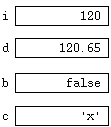
-
For example, consider the following primitive declarations:
-
Object data are stored as references within the variable or parameter
to which they are assigned.
-
For example, consider these non-primitive declarations:
String s = "xyz"; int[] a = {1, 2, 3}; Rectangle r = new Rectangle(10, 20, 100, 200); -
These are pictured in memory like this:
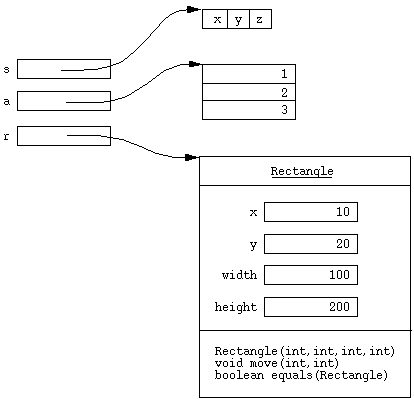
-
For example, consider these non-primitive declarations:
-
A class object is created using the new operator, followed immediately
by a call to a class constructor.
-
A constructor is a special form of method that is called whenever a class
object is created.
-
Syntactically, a constructor is declared like a method, using the same name as
the class, without return value.
-
The "return" of a constructor is a class object, which contains its data fields
and methods.
-
I.e., a constructor returns the this object for a class.
-
Constructors can be overloaded, there can be more than one definition
of the same constructor, as long as the input parameters are different.
-
A typical case is to have two overloads of a constructor -- one with no
parameters, and another with one parameter for each data field.
-
A zero-argument constructor is often called a default constructor
-
In fact, if a class has not explicitly declared any constructor at all, Java
defines a zero-argument constructor by default, i.e.,
Java automatically declares a default constructor.
-
Even though Java will automatically declare a zero-argument default
constructor, it is considered good programming practice always to declare one
explicitly, so it can be documented, and so it can perform any necessary
default data initializations.
- Furthermore, if you define any constructor(s) at all, Java doesn't give you the default constructor for free any more, so you'll need to define it yourself. (Think about this a bit.)
-
In fact, if a class has not explicitly declared any constructor at all, Java
defines a zero-argument constructor by default, i.e.,
Java automatically declares a default constructor.
-
A constructor with one argument for each data field is called an
initializing constructor.
-
A good example is the constructor for the Rectangle:
Rectangle(int x, int y, int width, int height) { this.x = x; this.y = y; this.width = width; this.height = height; } - We'll say more about this in upcoming discussions.
-
A good example is the constructor for the Rectangle:
-
A typical case is to have two overloads of a constructor -- one with no
parameters, and another with one parameter for each data field.
-
Java provides three levels of visibility for methods and data fields within a
class:
-
public -- visible in any other class
-
protected -- visible in a restricted subset of other
classes
- private -- not visible in any other class
-
public -- visible in any other class
-
For the next few weeks in 102, we will follow the following visibility rules:
-
The following are declared public:
-
all classes, i.e., the public modifier goes at the beginning of all class
definitions
-
all constructors
- all methods in the API that other classes use
-
all classes, i.e., the public modifier goes at the beginning of all class
definitions
-
The following are declared private:
-
all data fields, i.e., instance variables
- all methods that are used in the class, but not provided in the API
-
all data fields, i.e., instance variables
-
For now, we will not use the protected form of visibility.
-
Note that methods and data fields without an explicit public or
private declaration are not allowed; this form of visibility is called
"package protected", which is not something we want right now.
- Note also that method local variables are not declared public or private, since they are only visible inside the method in which they are declared.
-
The following are declared public:
-
Given our requirement that data fields are all private, accessing and changing
class data fields must be provided by public accessor and
mutator methods.
-
These are introduced in Section 2.7 of the book.
-
For example, simple accessor and mutator methods for the Rectangle
class discussed in
notes 1
would look like this:
public class Rectangle { int x; int y; int width; int height; // // Simple accessor methods are typically called "getters" // /** * Return the x coordinate value. */ public int getX() { return x; } /** * Return the y coordinate value. */ public int getY() { return y; } /** * Return the width. */ public int getWidth() { return width; } /** * Return the height. */ public int getHeight() { return height; } // // Simple mutator methods are typically called "setters". // /** * Set the x coordinate to the given int value. */ public void setX(int x) { this.x = x; } /** * Set the y coordinate to the given int value. */ public void setY(int y) { this.y = y; } /** * Set the width to the given int value. */ public void setWidth(int width) { this.width = width; } /** * Set the height to the given int value. */ public void setHeight(int height) { this.height = height; } // ... other methods of the Rectangle class, as shown in ../Rectangle.java }
-
These are introduced in Section 2.7 of the book.
-
When looking at one-line getter and setter methods like this, you might say
"Why not just make the data fields public, since this these methods are making
data effectively public anyway?"
- We will address this question a bit later in the quarter, when we discuss data abstraction, and explain why access and mutation through methods is a better idea than public data.
-
Comparing values for equality is very important topic in any programming
language, and particularly so in an object-oriented language.
-
Primitive data values are compared with the "==" operator, just as they
are in C.
-
For example, given the primitive variable definitions above,
the following are some sample comparisons:int i = 120; double d = 120.65; boolean b = false; char c = 'x';
i == 120; // true i == 120.65; // false i == d; // false i == c; // true d == c; // false c == b; // compilation error: incompatible types i == b; // compilation error: incompatible types d == b; // compilation error: incompatible types
-
Note that ints, doubles, and chars are type compatible for comparison purposes,
but not none of these three types is compatible with boolean.
- Also, have a close look at the true/false values of these primitive equality expressions (in the // comments) and convince yourself that you understand what's going on.
-
For example, given the primitive variable definitions above,
-
Non-primitive object values can be compared with ==, or with the
.equals method.
-
For example, consider the non-primitive variable definitions above for String
s, array a, and Rectangle r
String s = "xyz"; int[] a = {1, 2, 3}; Rectangle r = new Rectangle(10, 20, 100, 200); -
The following are some sample comparisons for these variables:
s == "xyz"; // true s == "abc"; // false int[] a2 = {1, 2, 3}; a == a2; // false a.equals(a2); // false ( .equals on arrays defaults to == ) Rectangle r2 = new Rectangle(10, 20, 100, 200); r == r2; // false r.equals(r2); // true ( this works given Rectangle.equals )
-
The following is a picture of memory that helps explain what's going on in the
preceding example.
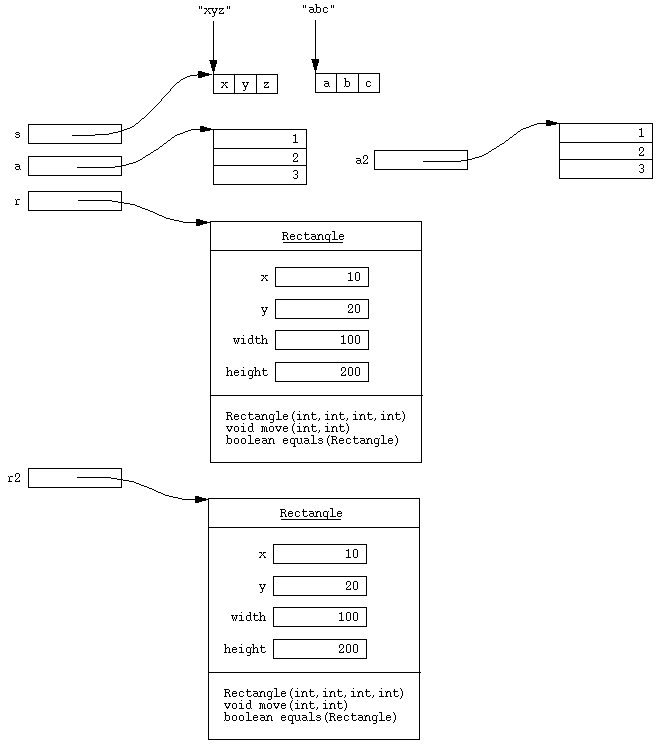
-
For example, consider the non-primitive variable definitions above for String
s, array a, and Rectangle r
-
When == is used to compare objects, it compares the object
references, NOT contents of the objects; this is
shallow comparison.
-
What it means to compare two references is to compare the locations to which
they refer, not the contents at those locations.
-
Hence, two references are == if they refer to the same exact object in
memory.
-
Two references are not == if they refer to different objects, even if
the contents of the objects is the same.
- These are things you should have observed in Lab 3.
-
What it means to compare two references is to compare the locations to which
they refer, not the contents at those locations.
-
When .equals is used to compare objects, it is up to the implementor
of the equals method to define exactly what equality means.
-
For the built-in Java String class, equals is defined as characterwise
equality; this is an example of deep equality
- For the Rectangle class defined in the last notes, equals is defined as a comparison of all four Rectangle data fields; this is also an example of deep equality.
-
For the built-in Java String class, equals is defined as characterwise
equality; this is an example of deep equality
-
In the preceding examples, the expression
r == r2
is false, because the two variables refer to different objects. -
In contrast, the expression
r.equals(r2)
is true, because the Rectangle class implements the equals method to compare two rectangles componentwise, i.e., like this:
boolean equals(Rectangle r) { return x == r.x && y == r.y && width == r.width && height == r.height; }
-
It is important to note that the equals method must be explicitly
implemented in a class in order for it to behave differently from ==.
-
By default, the implementation of equals uses the == operator
on references.
-
Hence, if a class does not define its own version of equals, the
== operator and the equals method behave exactly the same for
values of that class.
-
These are also things you should have noticed in Lab 3.
- We'll see more examples of exactly what this means as the quarter progresses
-
By default, the implementation of equals uses the == operator
on references.
-
Java strings are defined by the library String class.
-
This String class provides a useful set of methods for string
manipulation, including indexing, concatenation, and conversions.
-
Section 4.5 of the book is a good summary.
-
The Java library documentation for the
String class
has the complete specification.
-
The following example program illustrates some further details of comparing
strings for equality.
/**** * * Examples of how equality works for literal string values. See Lecture Notes * 2 for some explanatory discussion. * */ public class StringEquality { public static void main(String[] args) { String s1 = "xyz"; String s2 = "xyz"; String s3 = new String("xyz"); String s4 = new String("xyz"); System.out.println(s1 == s2); // true System.out.println(s1 == s3); // false System.out.println(s3 == s4); // false System.out.println(s1.equals(s2)); // true System.out.println(s1.equals(s3)); // true System.out.println(s3.equals(s4)); // true } }
-
A double quoted string literal is always the same object in a Java program,
which explains why s1 == s2 is true.
-
As noted above, the String class implements equals as elementwise
comparison of characters, which explains why all three calls to
String.equals return true.
-
Here's a picture of how memory is laid out for this program.
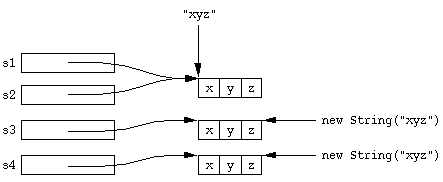
-
A double quoted string literal is always the same object in a Java program,
which explains why s1 == s2 is true.
-
Java arrays are general-purpose structures that can contain elements of any
type, but all elements of any array are the same type.
-
There is no built-in class named "Array" that is comparable to the
built-in String class.
-
There is a utility named java.util.Arrays, more about which we'll say in
next week's notes.
- But note carefully that Arrays is not a type; again, more about this coming soon.
-
There is a utility named java.util.Arrays, more about which we'll say in
next week's notes.
-
There is also a subtle difference between String and array literals
-
As noted earlier, a double-quoted string literal always refers to the same
object, however many times that literal appears in a program.
- In contrast, a curly-braced array literal creates a new array object every time it is used.
-
As noted earlier, a double-quoted string literal always refers to the same
object, however many times that literal appears in a program.
-
Another consequence of there not being a type-defining Array class is
that there is no built-in equals method for all arrays.
-
This is the reason a.equals(a2) is false in the preceding example.
-
Hence, equals for any two arrays always defaults to ==, that is,
reference comparison, not elementwise comparison.
-
To get elementwise equality for arrays, you must write your own for loop, as
illustrated in an example next week.
-
There is also a built-in Arrays class in Java that has an equals method;
we will discuss this class a bit later in the quarter.
-
Don't worry if you're confused and/or frustrated by these details of arrays; so
are just about every other Java programmer!
- A good deal of the frustration is overcome by using the ArrayList class, about which will say much more in upcoming lectures.
-
This is the reason a.equals(a2) is false in the preceding example.
-
Terminology synonyms:
-
method = function
-
reference = pointer
-
keyword = reserved word
- data field = instance variable
-
method = function
-
Defining constants.
-
Constants are defined in Java as final data fields.
-
E.g.,
private final int MAX_TRANSACTIONS = 100;
-
Constants are defined in Java as final data fields.
-
String concatenation, particularly for printing via toString methods.
-
The '+' on strings performs string concatenation.
-
E.g., "x" + "y" + "z" results in the string "xyz".
-
Conveniently, the '+' operator automatically converts non-strings to
strings for concatenation purposes.
-
For example, if the values of integer variables i and j are
10 and 20 respectively, then the expression
is the string "The value of i and j are 10 and 20.""The value of i and j are " + i " and " + j "."
- These are things related to some of the questions in Lab 3.
-
The '+' on strings performs string concatenation.
-
The bare bones basics of exception handling.
-
In the labs and programs so far, we've touched on the idea of exception
handling.
-
Using exceptions in Java has two parts:
-
When a method detects an error, it can throw an
exception.
- When someone calling that method wants to handle the exception, it uses a try-catch statement
-
When a method detects an error, it can throw an
exception.
-
In program 1, you need to use
throw an IllegalArgumentException
if someone tries to construct a Fraction with a non-positive
denominator.
-
To handle an exception, for example in a testing program, you use the
following form of try-catch statement:
try { . . . method call that could throw an exception . . . catch (ExceptionName e) { . . . code that handles the exception, e.g., by printing an error message . . . }-
We don't get to the try-catch exception handling statement until
chapter 11 of the book.
-
In your version of FractionTest.java, you can use the following form
of code for test cases where the
Fraction constructor throws an IllegalArgumentException:
try { // Test that exception is thrown with a zero denominator value. new Fraction(1, 0); } catch (IllegalArgumentException e) { System.out.println("IllegalArgumentException thrown as expected"); }
-
We don't get to the try-catch exception handling statement until
chapter 11 of the book.
-
In the labs and programs so far, we've touched on the idea of exception
handling.
-
Introduction to program debugging.
-
Chapter 6 of the book touches on the subject.
-
The jGrasp and Eclipse environments provide very good debugging tools.
- In an upcoming lecture and/or lab, we'll run a demo of debugging a very simple infinite loop program, in 102/examples/InfiniteLoop.java
-
Chapter 6 of the book touches on the subject.
index | info | lectures | labs | programs | solutions | examples