-
Horstmann Chapter 10, Sections 10.1 - 10.7
- Horstmann Chapter 9, Sections 9.1 - 9.3 (again)
-
Classes and interfaces define types.
-
An object of one type can be converted to another with a cast.
-
The syntax of a cast in Java is the same as it is in C:
-
The name of a type is enclosed in parentheses and put in front of a variable or
other value to be cast.
-
For example:
Shape s = new Rectangle; // Put a rectangle into a general Shape variable Rectangle r = (Rectangle) s; // Put that object into a Rectangle variable
-
The name of a type is enclosed in parentheses and put in front of a variable or
other value to be cast.
-
Casts are not always legal, since not all types can be meaningfully converted
to each other.
-
It's good practice to check that what you're trying to cast is legal.
-
For example, the following is not legal
Shape s = new Rectangle; Circle c = (Circle) s;
- Understanding what's legal in the way of casting is the subject of Lab 7.
-
It's good practice to check that what you're trying to cast is legal.
-
The syntax of a cast in Java is the same as it is in C:
-
You can determine the type of an object using the instanceof
operator.
-
It produces a boolean value.
-
E.g., given the preceding variable declarations, here are a couple examples of
using instanceof:
r instanceof Shape // true r instanceof Circle // false
-
As noted above, it's good practice to check before casting to avoid errors;
here's an example of doing this using instanceof
Shape s = getSomeShape(); // Call a method that returns any shape, // e.g., from a user's input // Check what type of shape it is, before doing a cast if (s instanceof Rectangle) { System.out.println("width = " + ((Rectangle) s).getWidth()); } else if (s instanceof Circle) { System.out.println("radius = " + ((Circle) s).getRadius()); }
-
It produces a boolean value.
-
A method related to instance of is Object.getClass
-
It returns the class value of an object, as in
-
It returns the class value of an object, as in
Now on to the new subject of inheritance in Java,
as covered in Horstmann Chapter 10
-
In Java, a class can extend another class.
-
Such extension defines an inheritance relationship.
-
The class being extended is called the parent class, or the
superclass of the inheritance relationship.
- The class doing the extending is called the child class, or the subclass of the inheritance relationship.
-
The class being extended is called the parent class, or the
superclass of the inheritance relationship.
-
In a UML diagram, inheritance is shown with a hollow triangular arrow, with the
arrowhead pointing at the parent class, and solid lines between the child and
parent classes.
- We'll see some examples coming right up.
-
The book has a good illustration of basic inheritance ideas in its
BankAccount example
import java.text.DecimalFormat; /**** * * Class BankAccount is a simple banking example based on the example of the * same name from Horstmann Chapter 10. It has a balance that can be changed * by deposit and withdrawal methods. It also provides a method to get the * current balance. * */ public class BankAccount { /** The current balance of this bank account. */ private double balance; /** * Construct a bank account with a zero balance. */ public BankAccount() { balance = 0; } /** * Construct a bank account with the given initial balance. */ public BankAccount(double balance) { this.balance = balance; } /** * Deposit the given amount of money into this bank account. */ public void deposit(double amount) { if (amount < 0) { throw new IllegalArgumentException(); } balance = balance + amount; } /** * Withdraw the given amount of money from this bank account. */ public void withdraw(double amount) { if ((balance - amount < 0) || (amount < 0)) { throw new IllegalArgumentException(); } balance = balance - amount; } /** * Get the current balance of this bank account. */ public double getBalance() { return balance; } /** * Transfer the given amount from this account to the given other account. */ public void transfer(double amount, BankAccount other) { withdraw(amount); other.deposit(amount); } } -
Suppose that we want to define a couple specialized forms of bank account:
-
A savings account, which earns interest.
- A checking account, which charges a transaction fee after a certain number of transactions have occurred in a given period of time.
-
A savings account, which earns interest.
- We'll use Java's inheritance to define these two forms of account.
-
Using inheritance, the preceding forms of account can be implemented as
follows:
/**** * * A SavingsAccount extends a BankAccount by adding functionality for an * account to earn interest. A SavingsAccount has an interest rate, with a * method to compute the interest and add it to the account balance. * */ public class SavingsAccount extends BankAccount { private double interestRate; /** * Construct a savings account with the given interest rate. */ public SavingsAccount(double rate) { interestRate = rate; } /** * Add the earned interest to this account. */ public void addInterest() { double interest = getBalance() * interestRate / 100; deposit(interest); } }/**** * * A CheckingAccount extends a BankAccount by adding functionality for * transaction fee charges. CheckingAccount specializes the BankAccount * deposit and withdraw methods to perform transaction counting. * CheckingAccount also provides , and a method to deduct the chareges from the * account. */ public class CheckingAccount extends BankAccount { /** Number of transactions before transaction fees start */ private static final int FREE_TRANSACTIONS = 3; /** Dollar amount of transaction fee (what a rip off) */ private static final double TRANSACTION_FEE = 2.0; /** Count of transactions since last fee deduction */ private int transactionCount; /** * Construct a checking account with the given balance. * @param initialBalance the initial balance */ public CheckingAccount(double initialBalance) { // Construct the superclass. super(initialBalance); // Initialize transaction count in this subclass. transactionCount = 0; } /** * Deposit the given amount of money into this checking account and * increment the transaction count by 1. */ public void deposit(double amount) { // Call the parent class deposit method to update the balance. super.deposit(amount); // Increment this transaction count transactionCount++; } /** * Withdraw the given amount of money from this checking account and * increment the transaction count by 1. */ public void withdraw(double amount) { // Call the parent class withdraw method to update the balance. super.withdraw(amount); // Increment this transaction count transactionCount++; } /** * Deduct the accumulated fees and reset the transaction count. */ public void deductFees() { if (transactionCount > FREE_TRANSACTIONS) { double fees = TRANSACTION_FEE * (transactionCount - FREE_TRANSACTIONS); super.withdraw(fees); } transactionCount = 0; } // // Note that getBalance is not specialized, since it works the same for a // checking account as for a regular bank account. // }
-
Here is a UML diagram of the three classes:
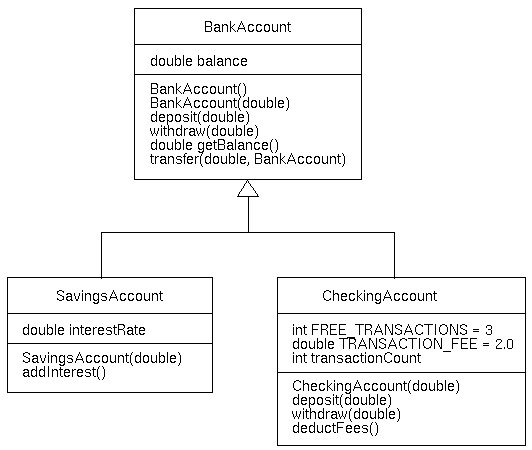
-
Some important observations about this inheritance hierarchy:
-
Both SavingsAccount and CheckingAccount inherit
BankAccount.getBalance and BankAccount.transfer without overriding
them; this means that getBalance and transfer are automatically
defined for both subclasses.
-
SavingsAccount does not override deposit or withdraw, which
means these two methods are also automatically defined for SavingsAccount.
-
CheckingAccount does override deposit and withdraw, which
means these two methods are specialized for CheckingAccount; but note
that the specialized implementations call super, which uses
BankAccount's implementation, plus adds some additional behavior.
-
Both subclasses inherit the BankAccount.balance data field; however,
since that field is private in BankAccount, the subclasses cannot
access it directly, but can access it indirectly by calling the parent class
methods.
-
Both subclasses add one or more private data fields of their own, which exist
in the subclasses, but not in the parent class.
- Both subclasses define an initializing constructor, which they implement in different ways.
-
Both SavingsAccount and CheckingAccount inherit
BankAccount.getBalance and BankAccount.transfer without overriding
them; this means that getBalance and transfer are automatically
defined for both subclasses.
public CheckingAccount(double initialBalance) {
// Construct the superclass.
//
// NOTE: We explicitly call the parent constructor via super. This means
// the initial balance is set.
//
super(initialBalance);
// Initialize transaction count in this subclass.
//
// NOTE: Since transactionCount is a non-inherited data field, we need to
// do its initialization explicitly here (there's no way that the
// parent class can initialize it).
//
transactionCount = 0;
}
public SavingsAccount(double rate) {
//
// Initialize the non-inherited data field.
//
// NOTE: In contrast to the CheckingAccount constructor, this constructor
// does not explicitly call super. This means that the default
// parameterless version of the parent constructor is automatically
// called. This is a general rule of Java. I.e., when a child
// constructor does not explicitly call its parent constructor via
// super, Java calls the default version of the parent constructor on
// the child's behalf. In such cases, the parent class MUST define a
// default constructor, otherwise the compiler gives an error.
//
interestRate = rate;
}
public void deposit(double amount) {
//
// Call the parent class deposit method to update the balance.
//
// NOTE: Calling this.deposit here is a big mistake (see Page 428); we need
// to use super.deposit to access the parent version of the deposit
// method.
//
// NOTE ALSO: We cannot use the following in this version of deposit
// because balance is a private data field of BankAccount:
//
// balance = balance + amount;
//
// The balance field is inherited by CheckingAccount, but its
// name is not visible due to its private protection. Hence,
// we need to call the public method BankAccount.deposit to
// effect the change to balance.
//
super.deposit(amount);
//
// Increment this transaction count.
//
// NOTE: Here we are referring to this.transactionCount, since there is no
// such data field in the parent class.
//
transactionCount++;
}
/****
*
* This is a simple testing program for the chapter 10 examples of BankAccount
* and its subclasses. This program includes code from the book's
* AccountTester class, plus some additional code to discuss during 102
* lecture.
*
*/
public class BankAccountChapter10Tester {
public static void main(String[] args) {
/*
* Create a savings and checking account.
*/
SavingsAccount momsSavings = new SavingsAccount(0.5);
CheckingAccount harrysChecking = new CheckingAccount(100);
/*
* Make a savings deposit.
*/
momsSavings.deposit(10000);
/*
* Transfer some funds, then withdraw.
*/
momsSavings.transfer(2000, harrysChecking);
harrysChecking.withdraw(1500);
harrysChecking.withdraw(80);
/*
* Transfer and withdraw some more.
*/
momsSavings.transfer(1000, harrysChecking);
harrysChecking.withdraw(400);
/*
* Compute interest for the savings account, deduct fees for the
* checking.
*/
momsSavings.addInterest();
harrysChecking.deductFees();
/*
* Print some results.
*/
System.out.println();
System.out.println("Mom's savings balance: "
+ momsSavings.getBalance());
System.out.println("Expected: 7035.0");
System.out.println();
System.out.println("Harry's checking balance: "
+ harrysChecking.getBalance());
System.out.println("Expected: 1116.0");
/*
* Here are some illustrations of polymorphism.
*/
BankAccount momsSavingsB = momsSavings;
Object momsSavingsO = momsSavings;
System.out.println();
System.out.print("Savings balances: " +
((SavingsAccount)momsSavingsO).getBalance() + " ");
System.out.println(((SavingsAccount)momsSavingsO).getBalance());
System.out.println("Expected: 7035.0 7035.0");
/*
* Here are some calls that generate errors. Convince yourself that
* you understand why. (They're commented out so the program will
* compile.)
*/
// SavingsAccount emptySavings = new SavingsAccount();
// CheckingAccount emptyChecking = new CheckingAccount();
// momsSavings = (SavingsAccount) harrysChecking;
// CheckingAccount momsChecking = (CheckingAccount) momsSavings;
BankAccount mom2 = momsSavings;
// CheckingAccount momsChecking = (CheckingAccount) mom2;
/*
* An important point of method overriding is that the appropriate
* version of an overridden method be called. For example, when we
* call deposit on a CheckingAccount object, we want to be sure to get
* the version of deposit declared in CheckingAccount, not the more
* general version in BankAccount. And we want this even if we are
* referring to a CheckingAccount from a BankAccount variable.
*
* HOWEVER, suppose we'd like to call the general version of a method
* explicitly? How could we do this?
*/
BankAccount checking = (BankAccount) new CheckingAccount(100);
checking.deposit(100); // Which deposit are we calling here?
((BankAccount) checking).deposit(200); // What about here?
}
}
-
The Comparable interface is used in Java when a objects need to be
comopared in meaningful ways.
-
For example in Program 3, you are asked to have the absract Shape class
implement Comparable so the two shapes can be compared.
-
There are number of Java libray classes that rely on the fact that a class
implements Comparable, in particular class that provide sorting methods.
-
Here's an example of how the BankAccount class can implement
Comparable:
/**** * * This is a version of the BankAccount class that implements the Comparable * interface. It has exactly two differences with the original definition of * BankAccount: * * (1) implementation of Comparable<BankAccount> * (2) addition of the compareTo method * * See lecture notes Week 4 for some discussion. * */ public class BankAccount implements Comparable<BankAccount> { . . . /** * Compare this account with the given other account, using balance as the * basis of comparison. */ public int compareTo(BankAccount other) { if (balance < other.balance) return -1; if (balance == other.balance) return 0; return 1; } }-
By implementing compareTo, a list of bank accounts can be sorted using
the Java library method Collections.sort.
- An example of this is illustrated in the enhanced bank account examples discussed next.
-
By implementing compareTo, a list of bank accounts can be sorted using
the Java library method Collections.sort.
-
The
102/examples web page
has some further enhancments to the
BankAccount class, along with some additional classes that illustrate the
uses of inheritance and interfaces.
- We'll discuss these examples in class, and you can view the source code for details.
-
In last week's notes, we defined a polymorphic method as one that takes
parameters of an interface type.
-
Now we can update the definition to say that a polymorphic method is any method
that has one or more of the following properties:
-
it takes one or parameters of an interface type
-
it takes one or parameters of an extended class type, i.e., a class that has
been extended at least once
- it is defined in an implemented interface or an extended class
-
it takes one or parameters of an interface type
-
For example, BankAccount.transfer(double, BankAccount) is polymorphic in
its second parameter, which may be sent objects of type BankAccount,
or its two subtypes.
- BankAccount.getBalance() is polymorphic because it is defined in an extended class, and can be invoked from objects of type BankAccount, SavingsAccount, or CheckingAccount
-
For now in 102, the following rules remain in force:
-
Methods that are to invoked outside the class are public.
-
All data fields are private.
- All methods that are not invoked from outside of the class are private.
-
Methods that are to invoked outside the class are public.
- We will cover this subject further as the quarter progresses.
-
java.lang.Object is the class from which all other Java classes inherit.
-
Whenever you declare a class, it automatically extends Object.
-
As we've discussed in past lectures, Ojbect has a number of methods that are considered universally
applicable to all objects, including,
-
String toString() -- Returns a string representation of the
object; remember that toString does not print anything itself, it just
returns a string that can be printed
-
boolean equals(Object otherObject) -- Tests whether the object equals
another object
- Object clone() -- Makes a full copy of an object
-
String toString() -- Returns a string representation of the
object; remember that toString does not print anything itself, it just
returns a string that can be printed
-
The book suggests that it's a good idea to override these methods in all of
your classes, which it often is.
-
HOWEVER, you do not need to define these methods for the classes you
write in CSC 102, unless a writeup explicitly instructs you to do so.
-
Sections 10.8.1 through 10.8.3 of the book describe in detail how the overrides
are implemented, and discusses related issues; it's worth a read.
- We'll return to this subject matter in upcoming lectures.
-
HOWEVER, you do not need to define these methods for the classes you
write in CSC 102, unless a writeup explicitly instructs you to do so.
-
Abstract classes (Special topic 10.1)
-
Final methods and classes (Special topic 10.2)
- Protected access (Special topic 10.3); but remember that for now we'll not use protected access in 102 labs or programs.
| Interface | Abstract Class | |
| keyword | interface | abstract class |
| inherits-from keyword | implements | extends |
| data fields | none | allowed |
| methods | all abstract | can be declared abstract |
| method bodies | none | allowed |
| multiple inheritance | yes | no |
-
Here are some questions regarding the way BankAccount and its
subclasses have been designed so far, and how that design could be altered or
carried further:
-
When the BankAccount class implements the Valuable interface,
does it mean that its subclasses inherited the implementation?
-
Could BankAccount have been defined as an interface instead of a
class? If so, what how would the extending classes have to be changed into
implementing classes?
- Could BankAccount have been defined as a (partially) abstract class? If so, what methods would it make sense to define as abstract?
-
When the BankAccount class implements the Valuable interface,
does it mean that its subclasses inherited the implementation?
- You should think about the answers to these questions.