-
Horstmann Chapter 10, Special Topic 10.6; Chapter 11
- References cited in lab and program writeups
-
In lecture week 2, we discussed the idea of shallow versus
deep equality.
-
This idea extends to copying objects as well.
-
The Week 5 lecture examples include the following files that illustrate the
differences between shallow and deep implementations of important methods:
-
ShallowCircle.java
-- the perils of shallowness
-
DeepCircle.java
-- the benefits of deepness
- CircleTester.java -- explaining what goes on
-
ShallowCircle.java
-- the perils of shallowness
-
Figure 1 is picture of memory after line 23 of CircleTester.java has
executed.
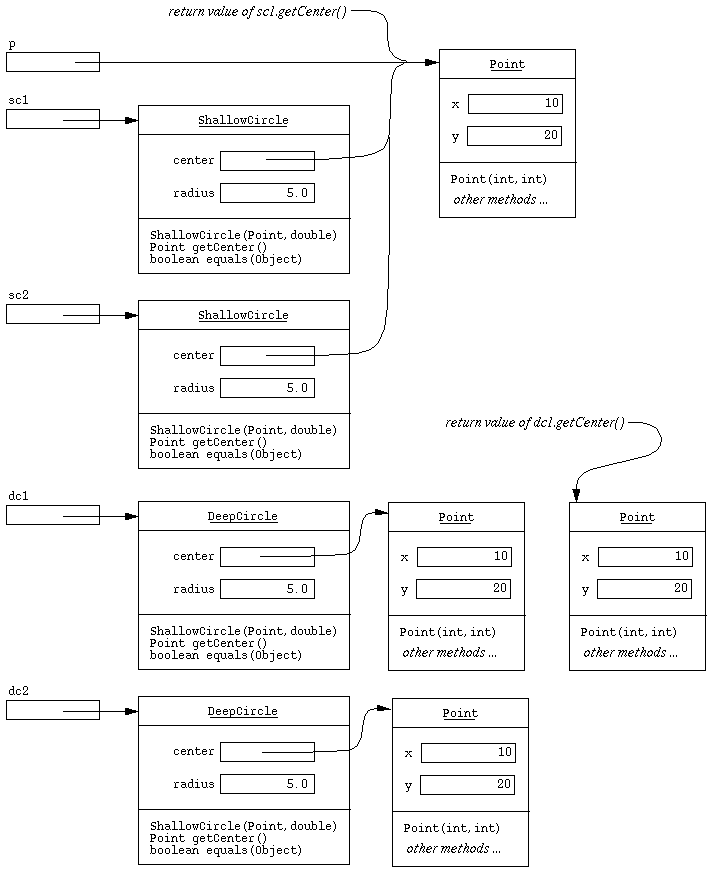
Figure 1: State of memory after line 23 of CircleTester.java.
-
Here are some key points about this picture, and the subsequent execution of
CircleTester.java:
-
The ShallowCircle constructor copies the reference to its
Point parameter; in contrast, the DeepCircle constructor
makes a new copy of the Point parameter.
-
The ShallowCircle.getCenter method returns a reference to its
Point data field; in contrast, DeepCircle.getCenter returns a
copy of its Point data field.
- The ShallowCircle.equals method compares Point references; in contrast, DeepCircle.equals does a deep comparison by calling Point.equals.
-
The ShallowCircle constructor copies the reference to its
Point parameter; in contrast, the DeepCircle constructor
makes a new copy of the Point parameter.
-
You've used throw already.
-
For lab 9, and beyond, you'll use try-catch to
handle exceptions.
- You'll also write some exception classes of your own.
-
Normally, a method returns to its caller.
-
Exceptionally, a method can throw an
exception.
-
The exception must be caught in order for the program
to continue normally.
-
If a program doesn't catch the exception, Java's runtime will, and your program
will then be terminated.
- To handle an exception, and avoid program termination, you use try- catch.
try {}code that may throw
...
catch (Exception variable) {
code to handle exception }
...
-
Exceptions in Java must be defined within the IThrowable
class hierarchy.
-
Here's an excerpt:
Throwable Error IOError VirtualMachineError ... Exception IOException RuntimeException IndexOutOfBoundsException NullPointerException ... ... - There's a very nice picture of this on page 482 of Chapter 11 of the book.
-
The Java compiler requires handling of checked exceptions.
-
Unchecked exceptions can be ignored.
-
The classes Error and Runtime exception are unchecked, along with
their subclasses.
-
In the words of Java's authors:
-
Class Error represents
"serious problems that a reasonable application should not try to catch"
-
Class Exception represents
"a form of Throwable that indicates conditions that a reasonable application might want to catch"
-
Class RuntimeException represents
"exceptions that can be thrown during the normal operation of the Java Virtual Machine"
-
Class Error represents
-
A dumb one, a la lab 8 --
DumbPrint.java
-
An uncaught banking exception --
BankAccountExceptionTester.java
-
A caught banking exception --
BankAccountCaughtExceptionTester.java
-
A caught banking exception, with finally --
BankAccountCaughtFinallyExceptionTester.java
- A programmer-defined banking exception -- NegativeBalanceException.java
-
A method that throws a checked exception must declare this with throws
in its method header.
- This allows the compiler to know that the exception is thrown.
-
Somewhere in the BankAccount program:
if (amount > balance) { throw new InsufficientFundsException(...); } -
Define the exception extension:
public class InsufficientFundsExcpetion extends IllegalArgumentException { public InsufficientFundsException( String message) { super(message); } }
-
We've seen already how to read from and write to the standard I/O stream that's
the UNIX terminal.
-
You can also read from and write to files.
-
With a bit of care, doing this is pretty easy.
-
Here are the highlights:
-
Use a
Scanner
to read from a file, calling its constructor like this:
Scanner s = new Scanner(new File(filename))
where filename is a String. -
Note well the use of new
File
(...) instead of just the name of the file
as a string.
-
Once you have the Scanner open on the file, you can use it just like
you've done in previous labs.
-
Use a
PrintStream
to output to a file, calling its constructor like this:
where filename is a StringPrintStream ps = new PrintStream(filename)
-
Note that you don't call new File(...) around the filename.
-
There are a variety of print methods available from PrintStream; see
its library documentation for details.
- When you're done with the output, be sure to call the PrintStream.close() method, or else your output will not be properly concluded.
-
Use a
Scanner
to read from a file, calling its constructor like this: