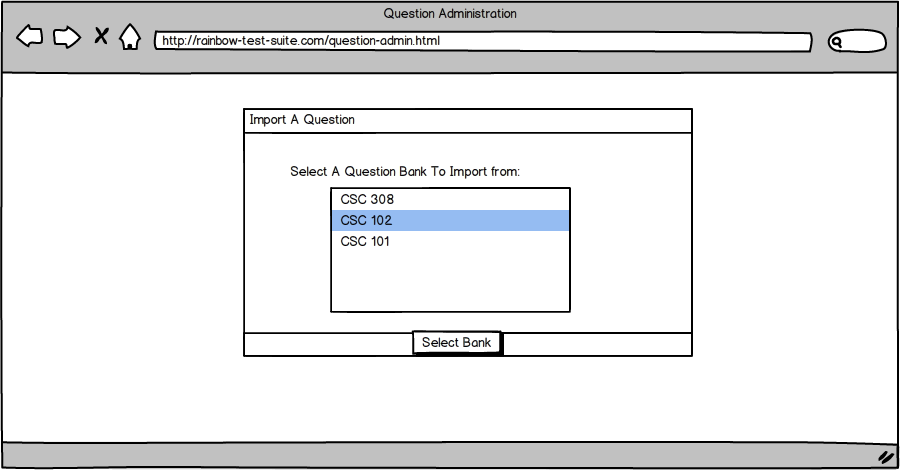
If the user wants to import a question from another question bank, he or she can do so by clicking the "Import A Question" button on the Question Administration page. When the user clicks the button, a dialog window appears with options for choosing a question to import (Figure 58).
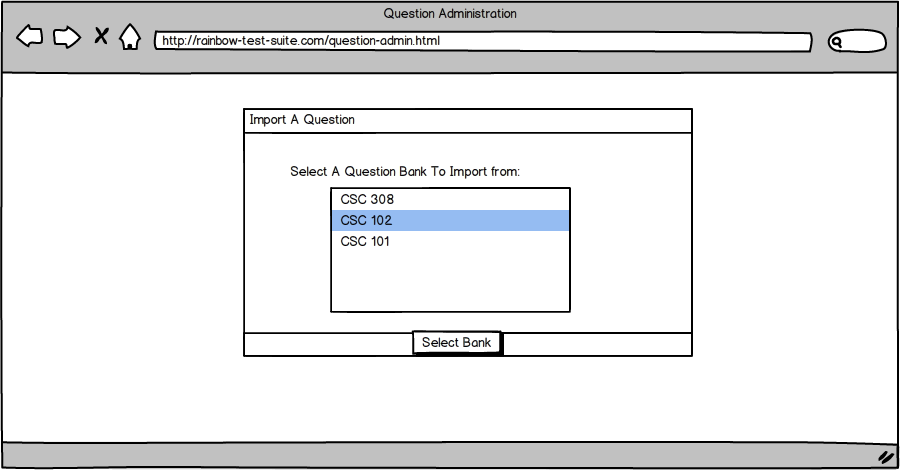
The software then displays all questions from the selected question bank. The user can choose one or more questions to import by highlighting over the question(s) he or she wishes to import and then by pressing the "Select Question" button.
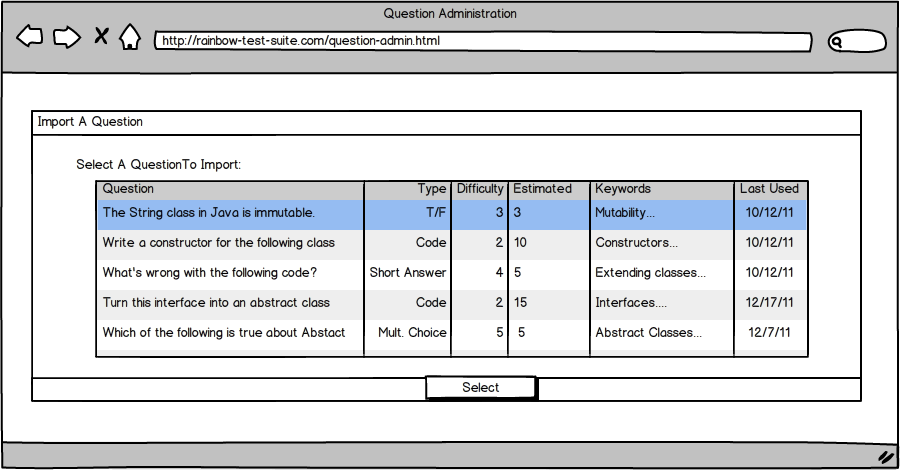
Once the user presses the "Select Question" button, the software responds by returning to the Question Administration Page.