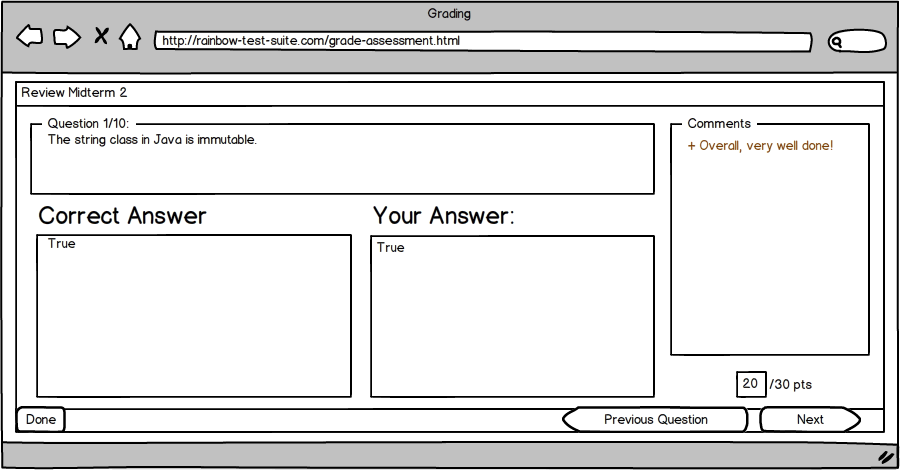
Figure 65-Student Test Review
The test has been taken by the student and graded by the teacher. The graded test is thus available for review by the student. To review the graded test, the student clicks on “Review a Test” in the landing page and chooses the test. The following interface allows the student to see the results and correct answers for each individual question, as well as review teacher comments for any questions that have them.
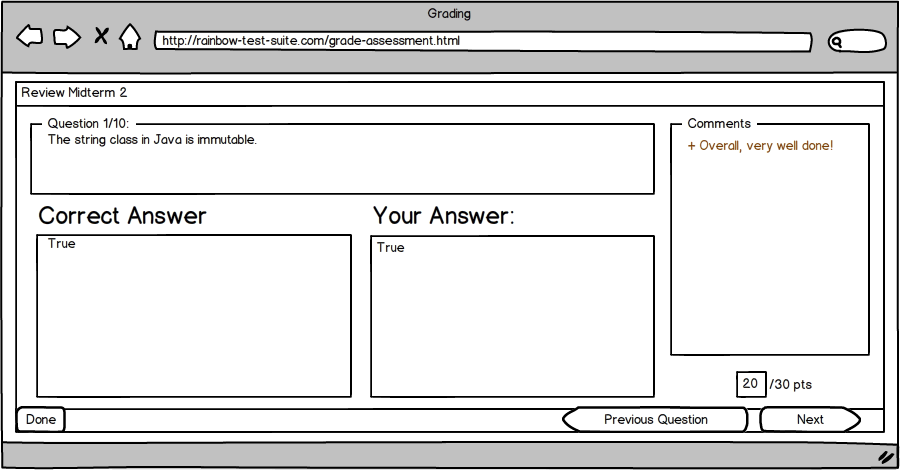
The test review interface is similar to the teacher test grading interface, but with a few cosmetic differences. The large upper-left panel shows the current question. The two panels beneath show the correct answer as well as the student’s answer. Terms highlighted by the teacher in the student’s answer are connected to individual comments, which are located in the far-right panel. After the student is done reviewing the current question, he/she uses the buttons at the bottom-right hand corner of the screen to navigate to the next or previous question. When the student is done reviewing, he/she clicks “Done” to close the review question interface and return to the previous selection page.