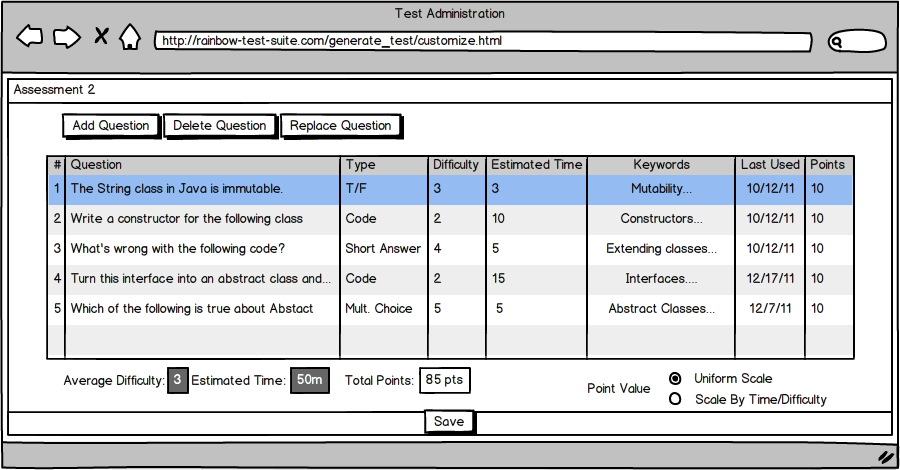 Figure shows the Test Customizer when editing a generated test.
The Question Table holds the list of questions included in the test.
The Question Table has the following data:
Figure shows the Test Customizer when editing a generated test.
The Question Table holds the list of questions included in the test.
The Question Table has the following data:The Test Customizer is the most detailed of all test generators. More importantly it is also where the point breakdown is set.
If the user clicks 'Add Question', the Test Customizer loads the 'Import Question Dialog' and adds a question from the question bank.
If the user clicks 'Remove Question', the Test Customizer removes the currently selected question from the test.
If the user clicks 'Replace Question', the Test Customizer loads a randomly selected question from the question bank and replaces the currently selected question, given the test profile associated with this test.
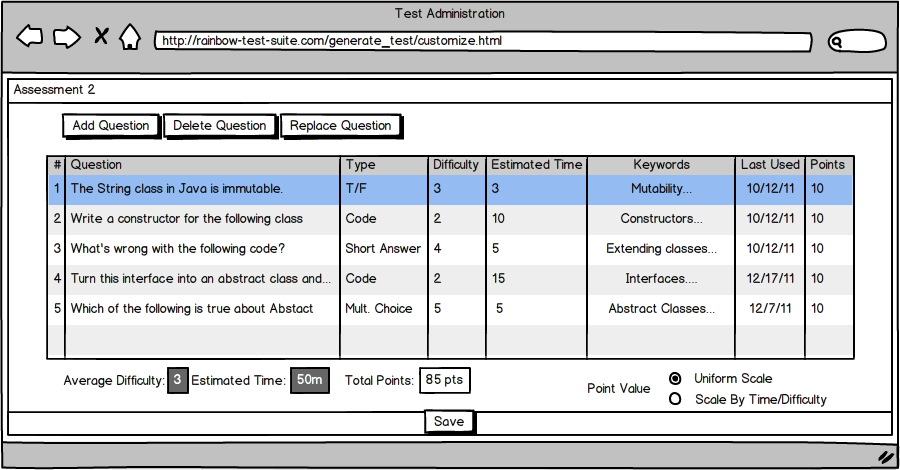 Figure shows the Test Customizer when editing a generated test.
The Question Table holds the list of questions included in the test.
The Question Table has the following data:
Figure shows the Test Customizer when editing a generated test.
The Question Table holds the list of questions included in the test.
The Question Table has the following data:
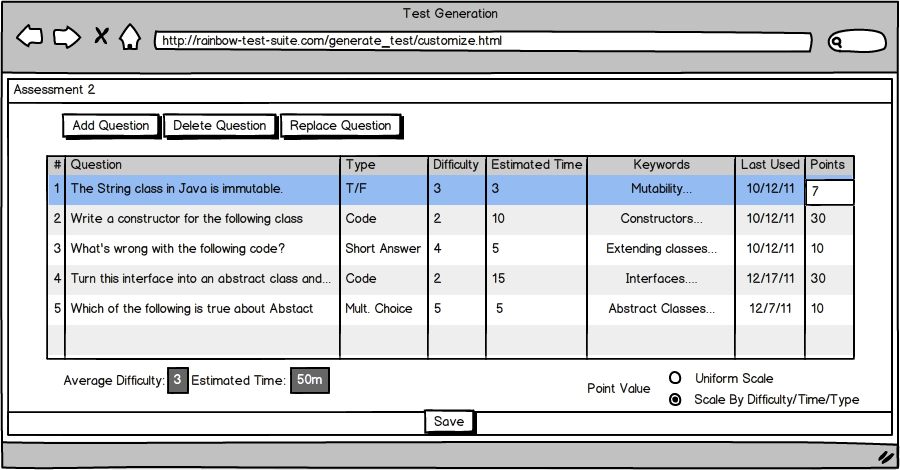 Figure ~~~: Editing individual point values.
The Average Difficulty text box displays the average difficulty of the
questions on the test.
Figure ~~~: Editing individual point values.
The Average Difficulty text box displays the average difficulty of the
questions on the test.
The Estimated Time text box displays the estimated time that this test will take.
The Total Points text box allows the user to edit the total point value of this test.
The Point Value radio button scales the point values of each question. The Point Value can be set in 2 ways:
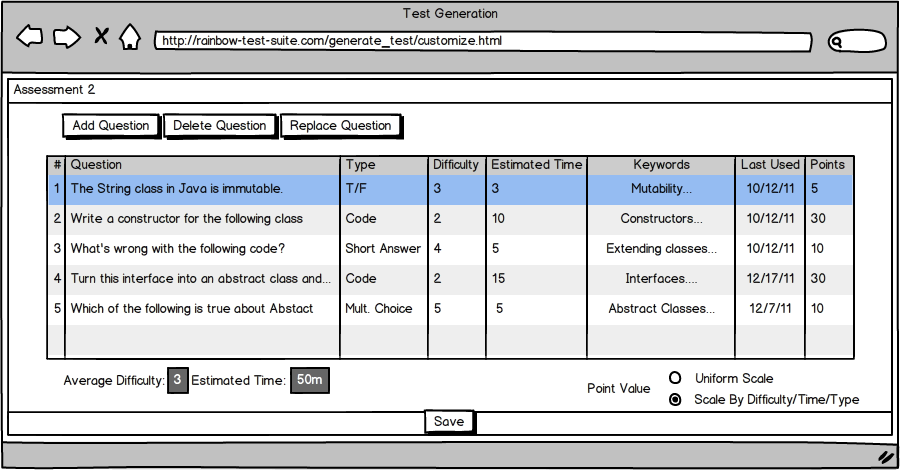 Figure ~~~: Scale point values by type.
If the user clicks 'Save', the Test Customizer saves the test.
Figure ~~~: Scale point values by type.
If the user clicks 'Save', the Test Customizer saves the test.