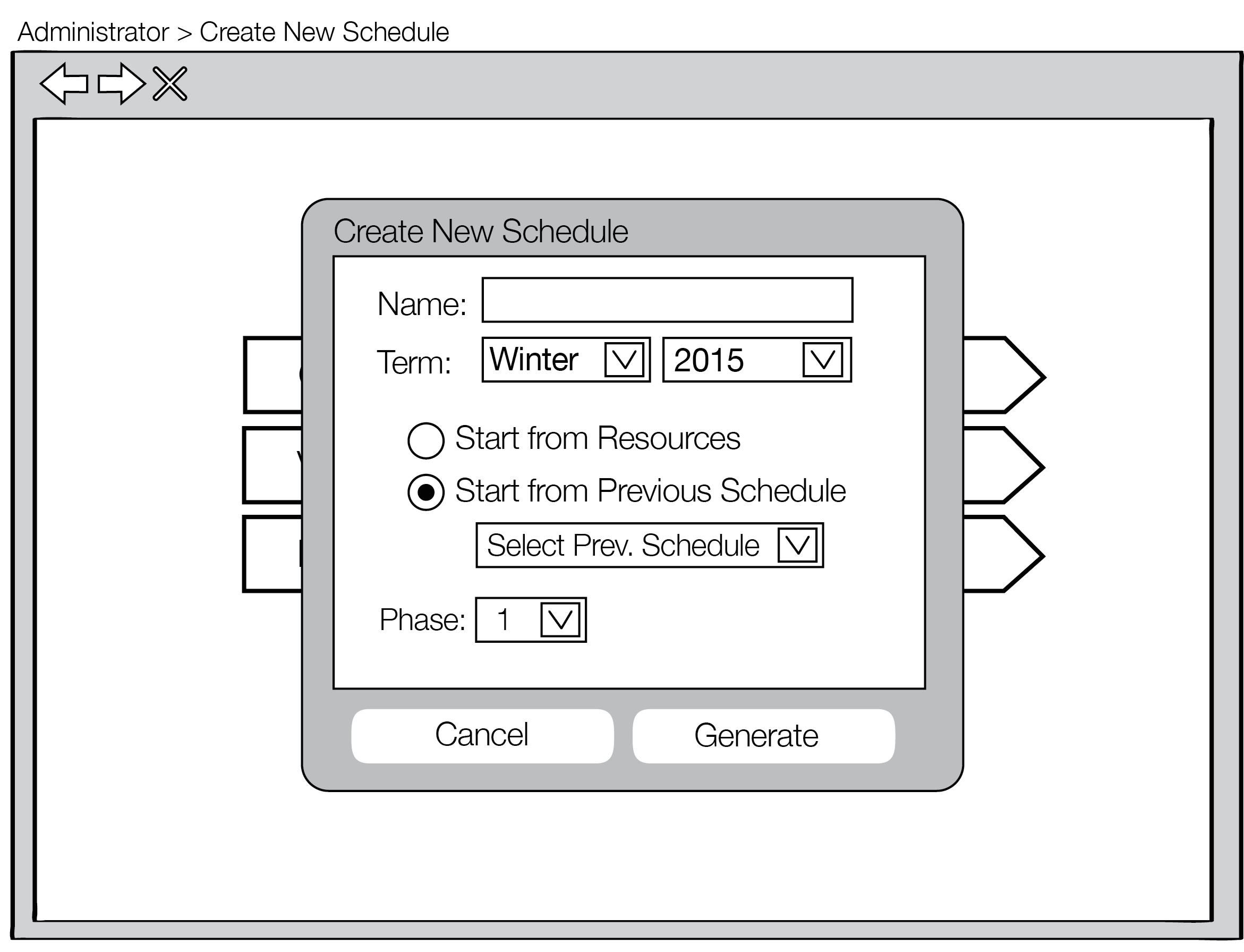
An Administrator user has the option to Start from Previous Schedule. If the user selects Start from Previous Schedule, the user must select from a dropdown list of previous schedules. These are schedules that were created by the Admin using Scheduler for previous terms. If the user selects this option, a deep copy of the databases from the selected previous schedule is made into the new schedule.
An Administrator may want to select this option if the data in the previous schedule's database is applicable to the schedule being created.
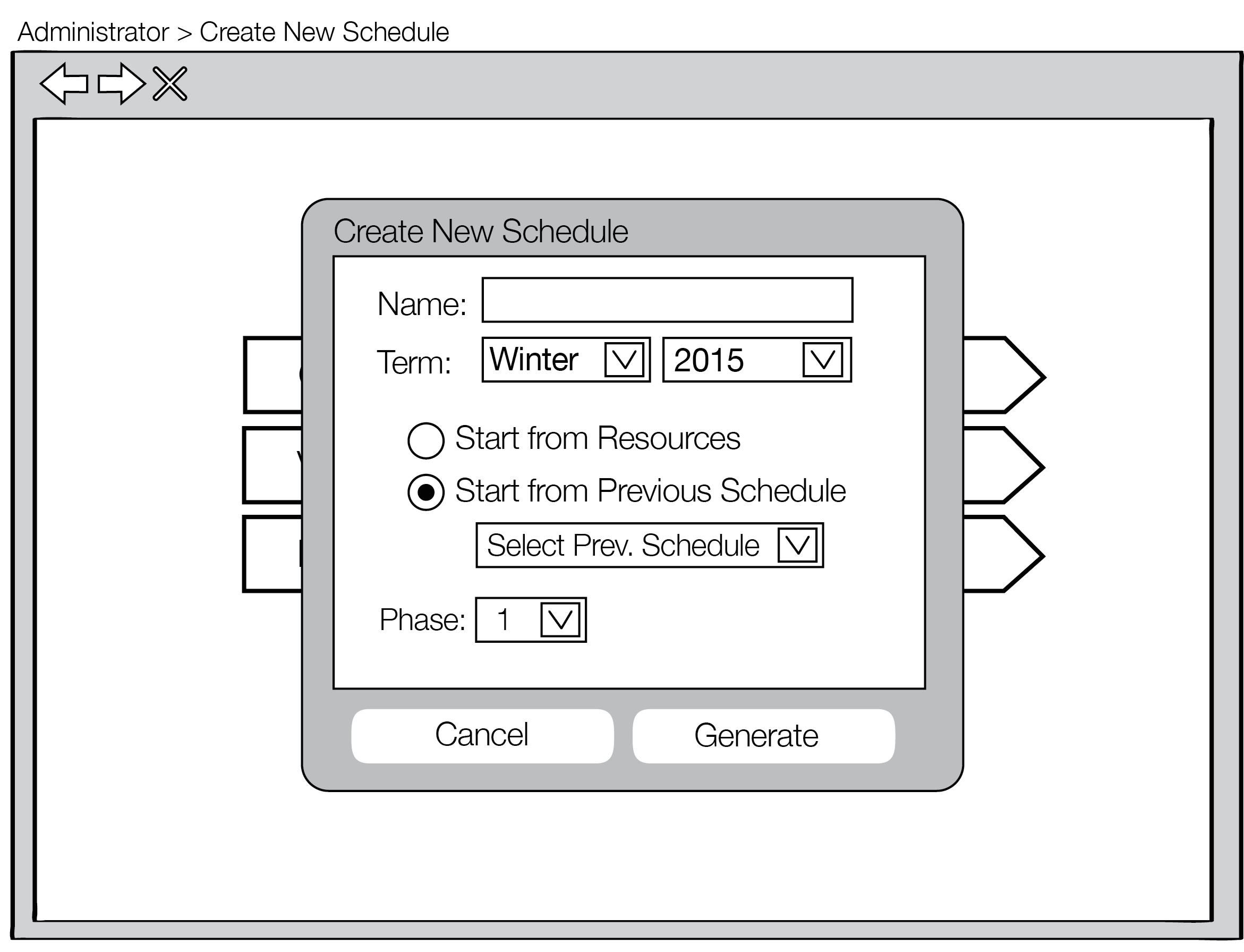
Figure 1: Create New Schedule from Previous Schedule
Figure 2 shows the drop down menu, where the Administrator user can select the schedule whose databases should be copied into the new schedule.
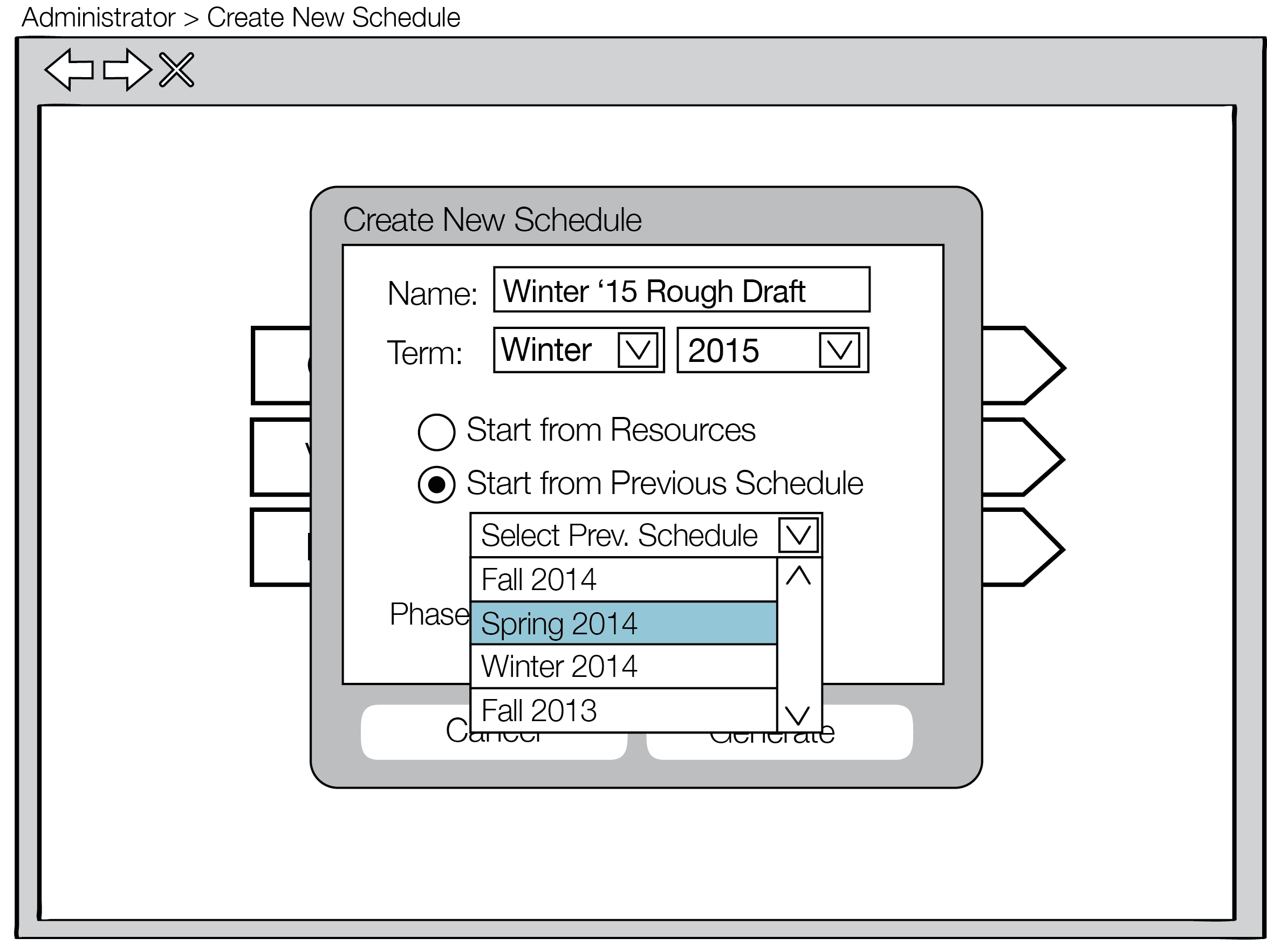
Figure 2: Create New Schedule from Previous Schedule Drop Down
The user must also specify a phase, as discussed in section 2.2.2. From Resources.Once a user selects Generate, a schedule will be generated. A sample generated schedule is shown in Figure 3.
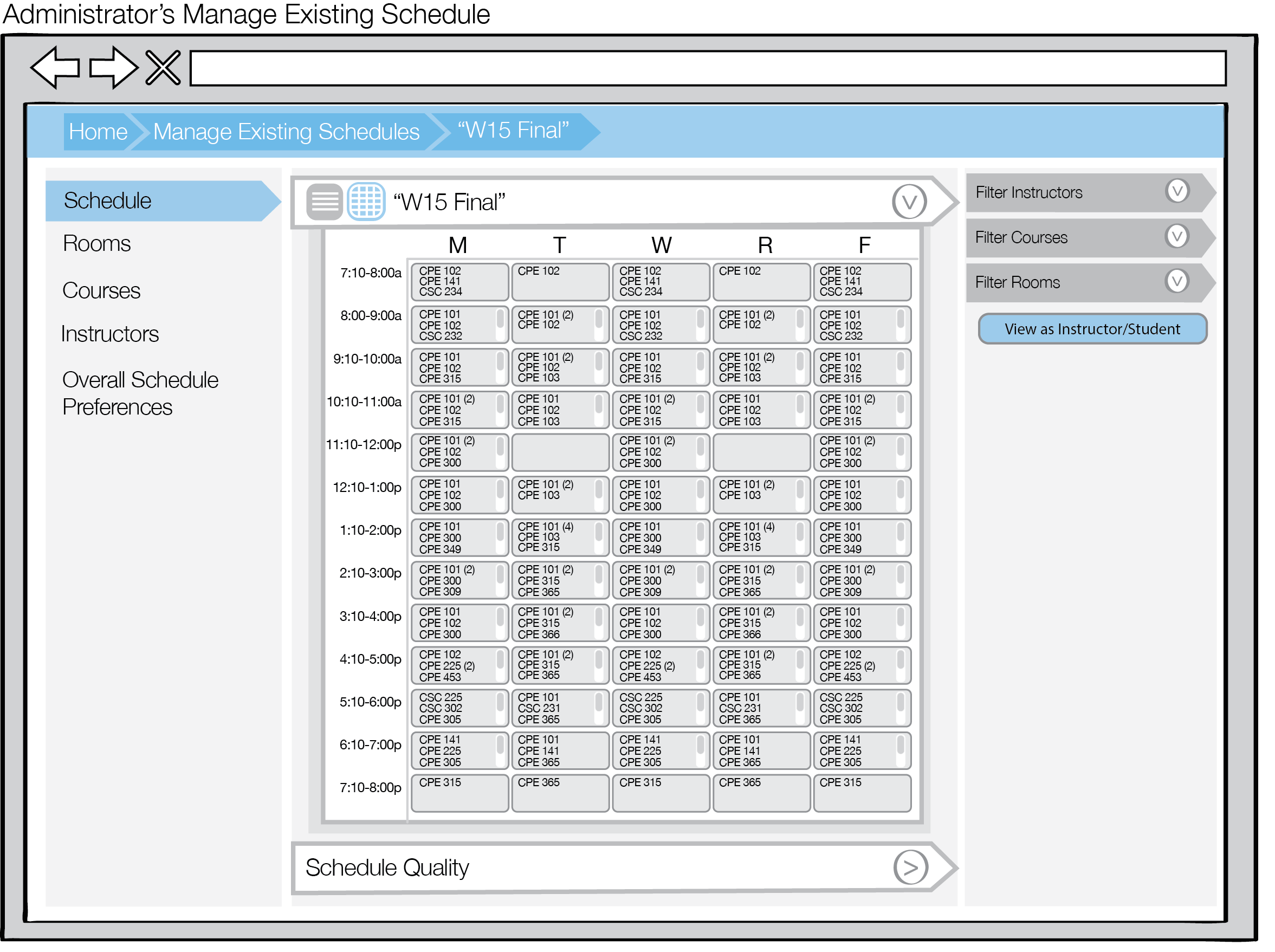
Figure 3: Generated Schedule