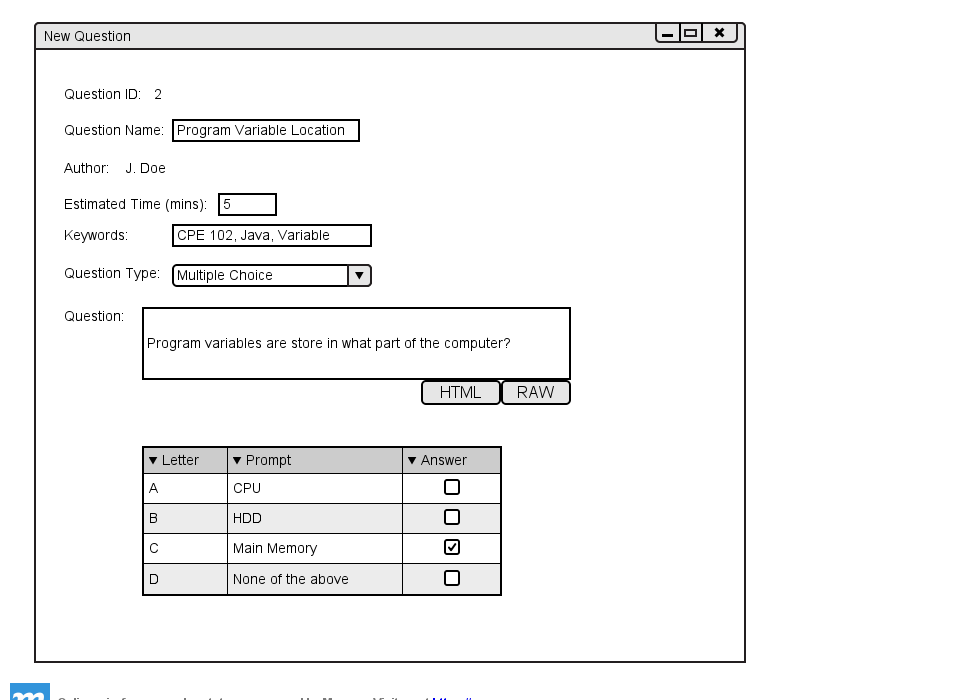
The scenario in this section illustrates an instructor user adding a single question in the shared question bank.
Summary of functionality:
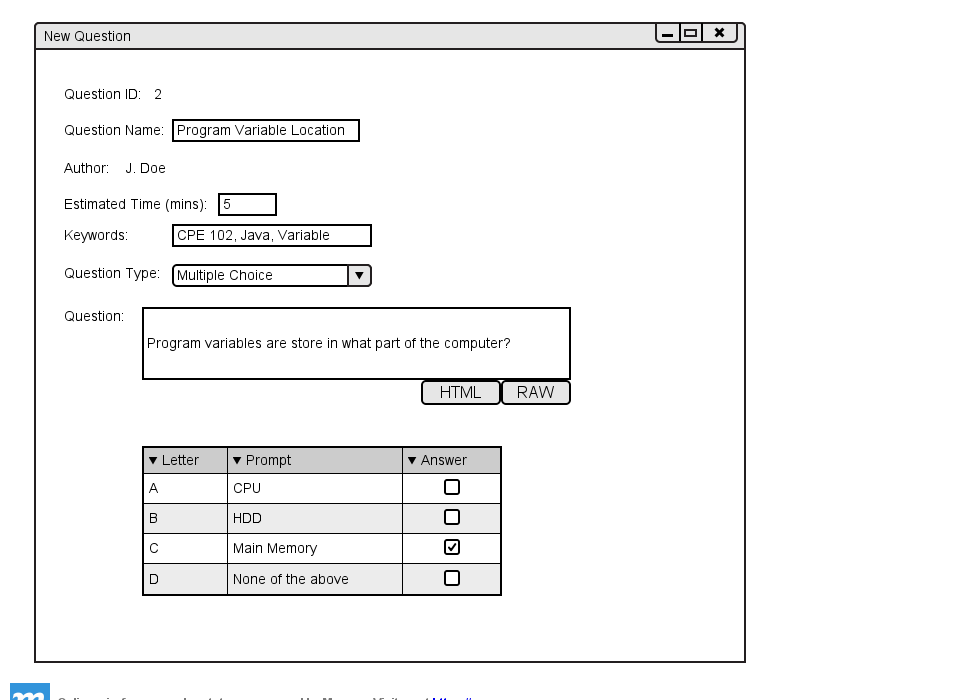
Figure 2.10.1: Multiple Choice
When the instructor user selects the question type to be "Multiple Choice", they will fill in the question, then add a letter to select under the "letter" column with the prompt or answer. The answer column indicates the true answer. Only one letter is allowed to be selected as the answer.
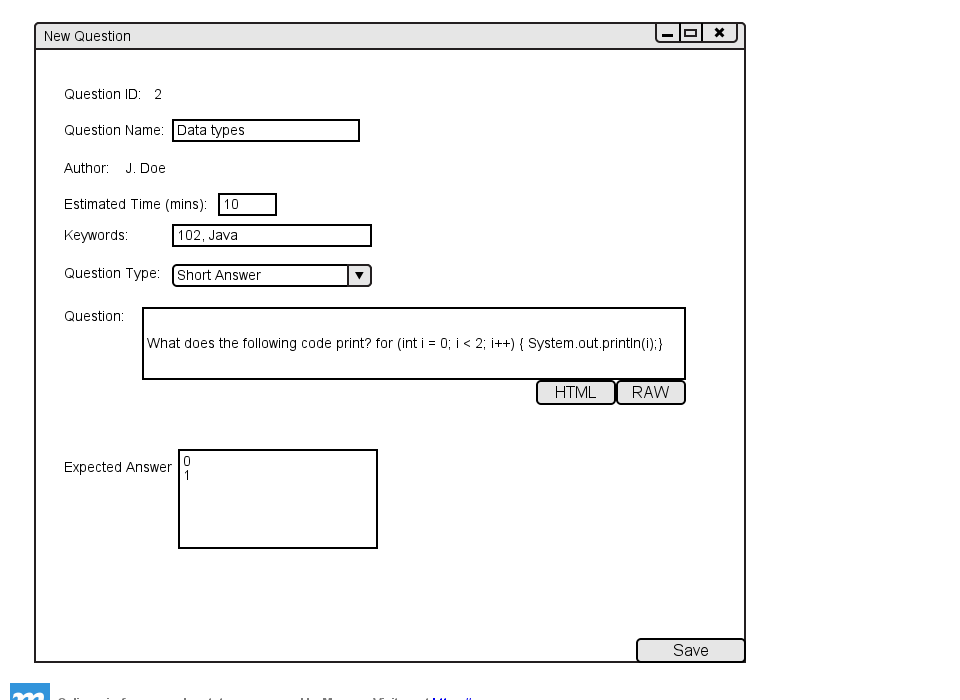
Figure 2.10.2: Create Short Answer
When the instructor user selects the question type to be "Short Answer" , they will fill in a question, and add in key words that the student user is required to fill in to get the question correct. This question is graded against a keyword answer matcher which assigns the question a score based on the ammount of keywords the student matched. This is graded by hand.
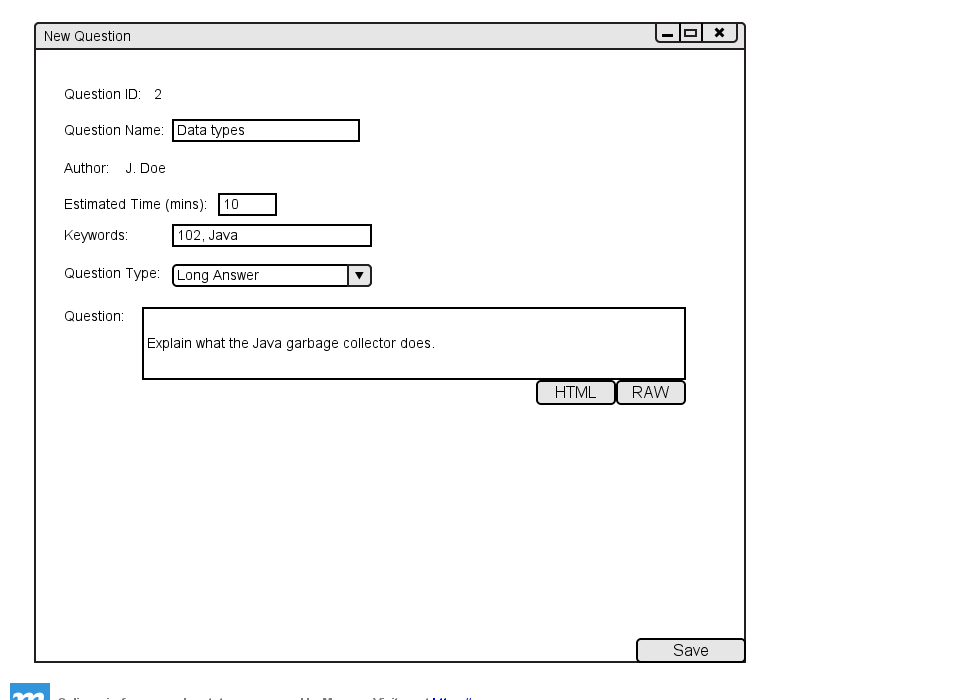
Figure 2.10.3: Create Long Answer
When the instructor user selects the question type to be "Long Answer" , The instructor user enters a question with a _____ in the middle to indicate where the student user will type their answer. The correct answer is indicated in the answer field. This is graded against a keyword.
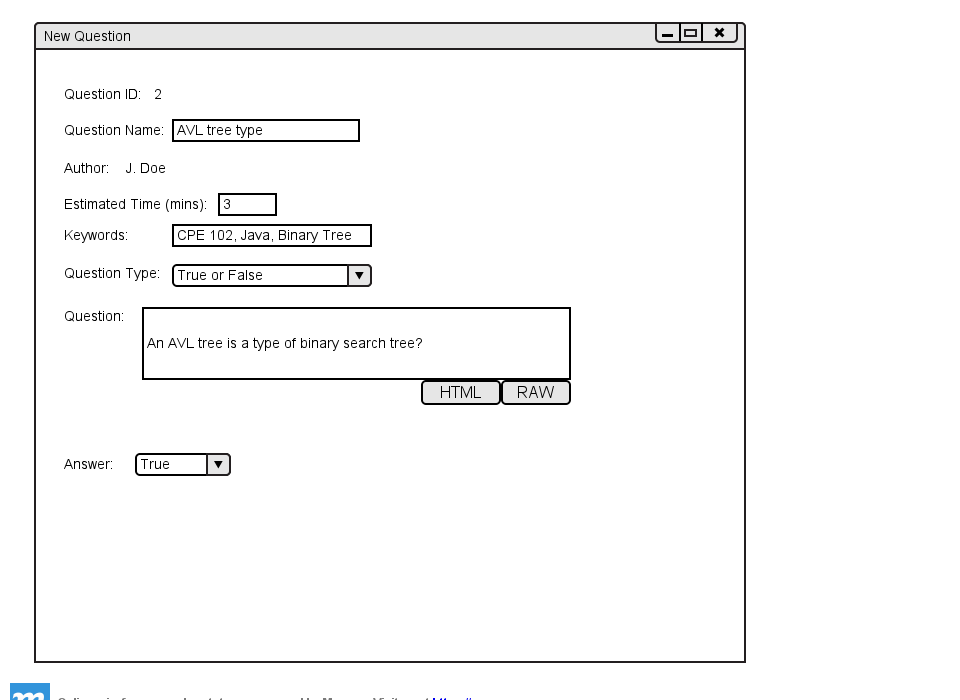
Figure 2.10.4: Create True False
When the instructor user selects the question type to be "True or False" , they then fill in the question, and select either true or false for the answer.
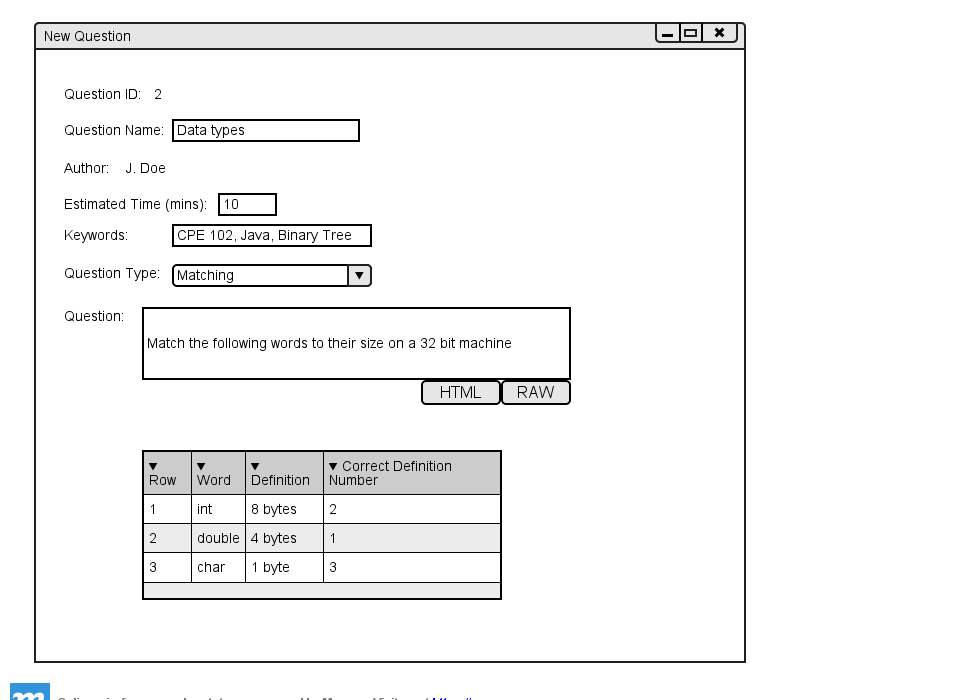
Figure 2.10.5: Create Matching
When the instructor user selects the question type to be "Matching" , In the left column they will indicate definitions ordered with integers, and in the right column they will indicate the word with letters in the alphabet. The answer key shows the relation between the number and the integer.
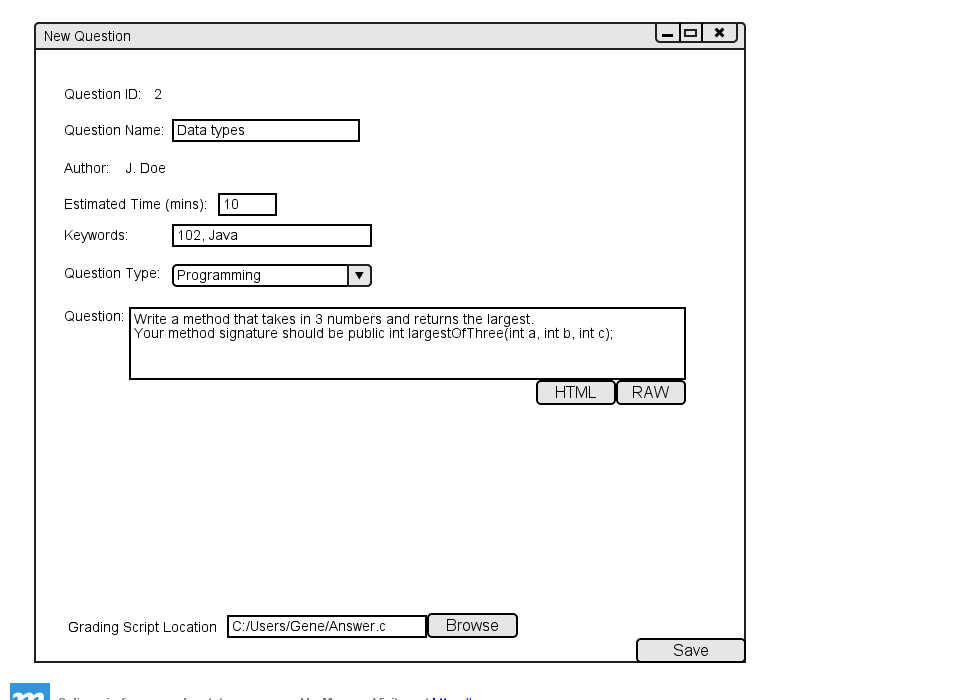
Figure 2.10.6: Create Programming Question
When the instructor user selects the question type to be "Programming" , The user then writes a prompt instructing the student user on the requirements. The language, either "C" or "Java" is then selected, and a grading script is uploaded. The instructor may opt to display the expected output of the grading script. This type of question is graded by setting the grading script, and the language used by the script. The script will then run, and will only return an integer result between 0 and 100.