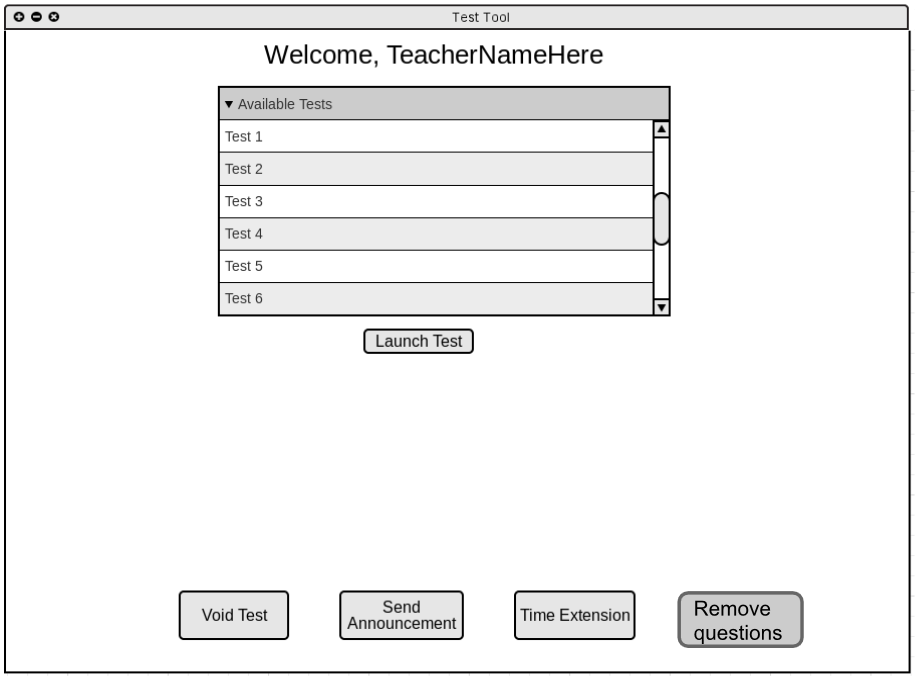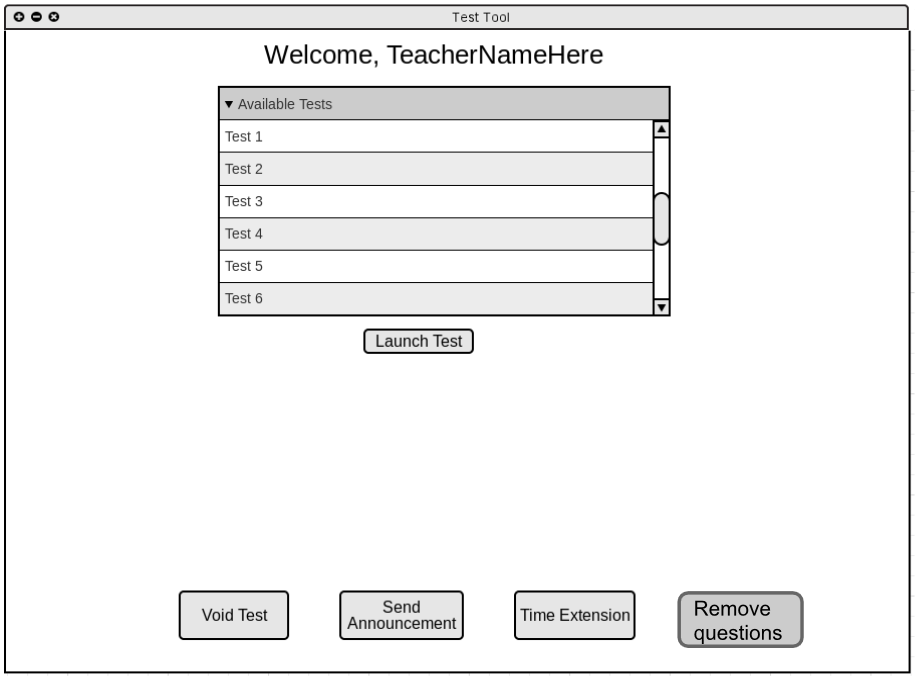2.9 Proctor Application
When a proctor initially invokes the Test tool, the screen appears as shown
in Figure 1 below. This application is used by proctors in designated proctoring rooms. With this tool,
proctors can decide exactly at what time students start their tests, amongst other things.
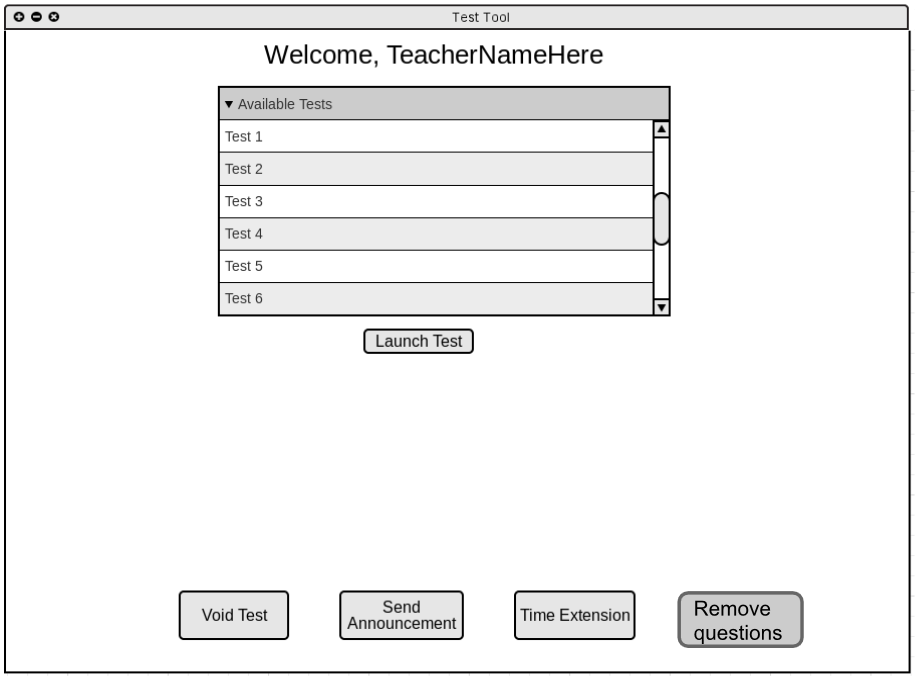
Figure 3: Proctor Application.
- Launching tests - fter selecting a test from the list of launchable tests (tests which have been "deployed" from the Instructor application), the proctor user can press launch to officially open the tests for students.
- Void Test - When the user presses the "Void Test" button, they are presented with a list of selectable names to choose from. After confirming their selection, they can then void that student's test.
- Send Announcement - The send announcement button allows proctors to silently send a message to all student
- Time Extension - When the user presses the time extension button, a small submenu appears which allows them to enter how much additional time they want to add.
- Remove Question - The remove question button allows users to remove questions from currently launched tests.
Prev: [none]
| Next: [none]
| Top: index