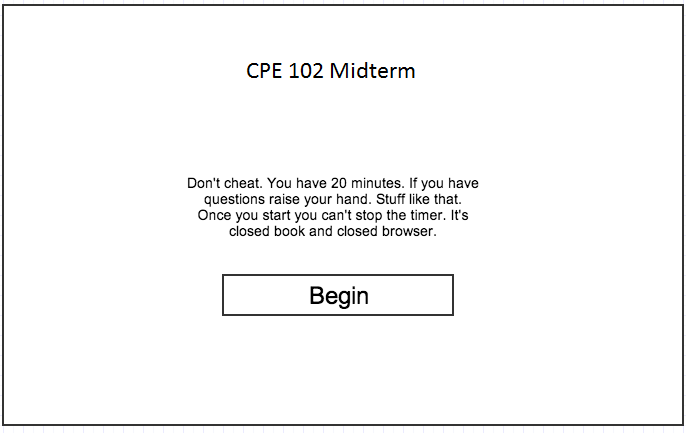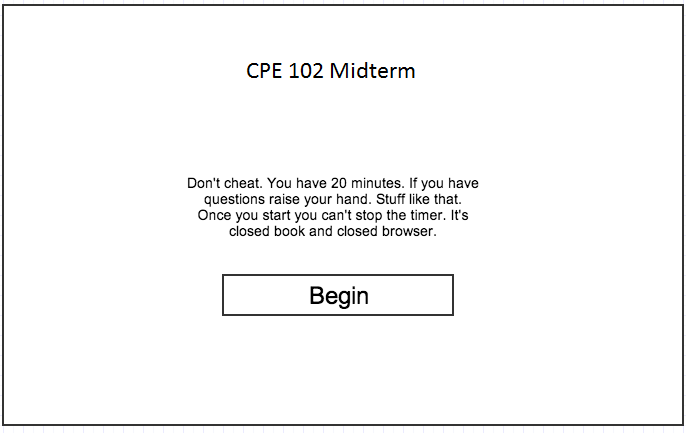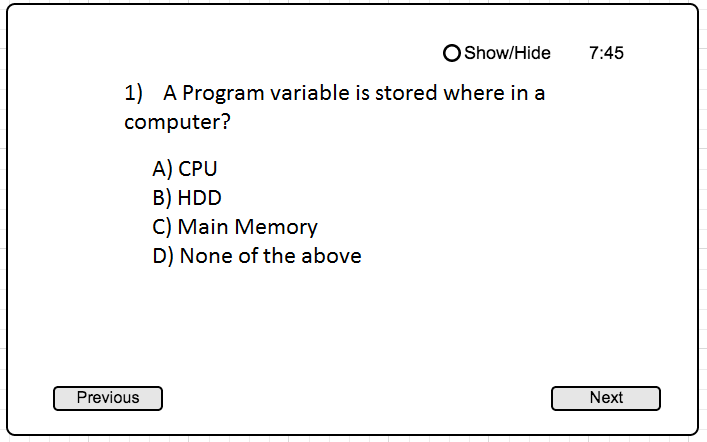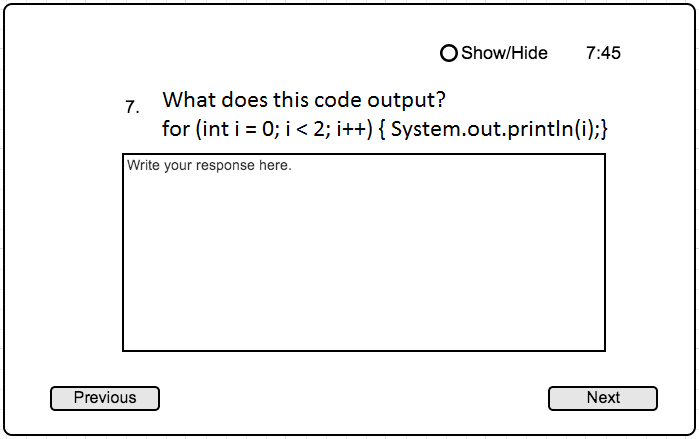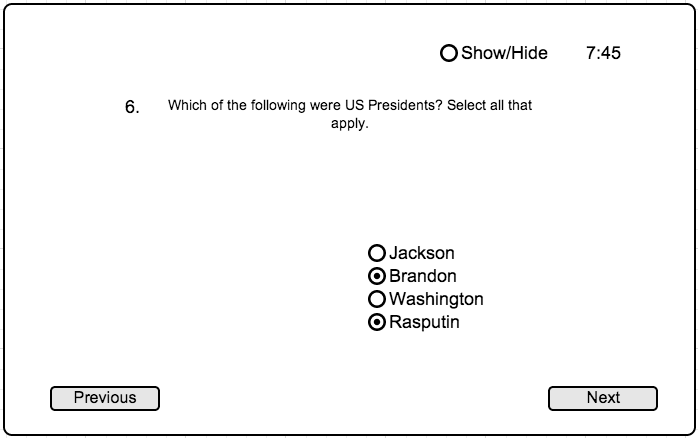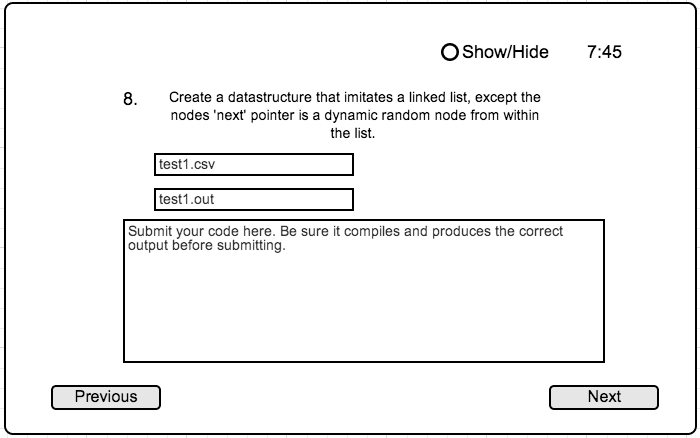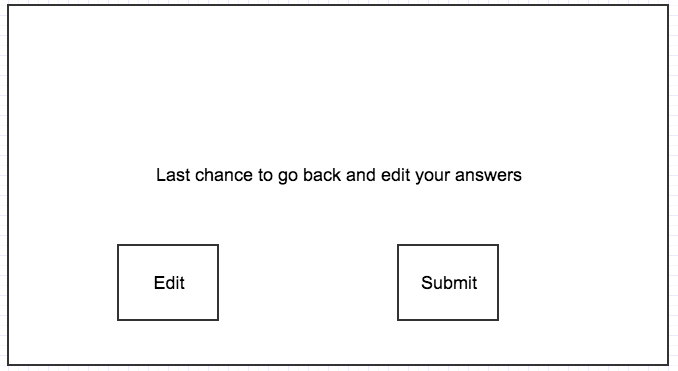2.8. View Tests As Student
This allows the instructor to view the test exactly how the student would view it when they're taking a test.
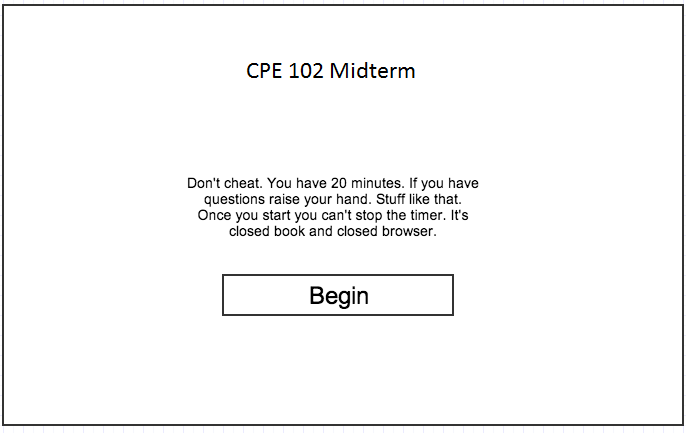
Figure 1: The begin test screen viewed as a student.
Upon clicking the 'Take Test' button from a previous page, figure 1 shows the initial screen that will pop up, confirming the start of the test and also starting the timer when the test is began.
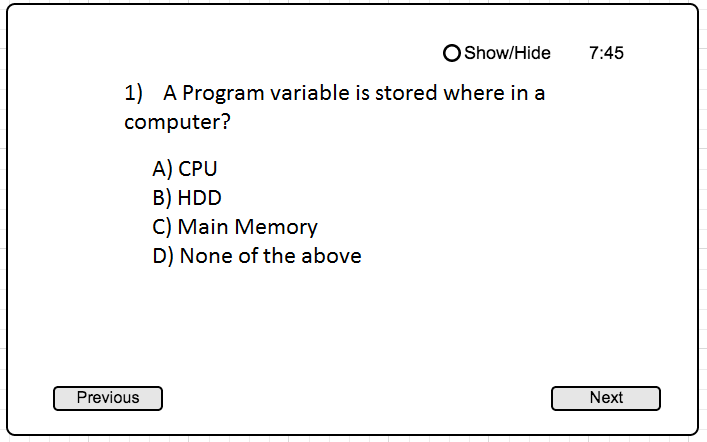
Figure 2: The standard layout of a Multiple Choice question when viewed as a student.
Figure 2 shows what the UI will look like when a student is in the middle of taking a test and on a Multiple Choice question. The radio buttons will only allow for one choice to be selected at any given time.
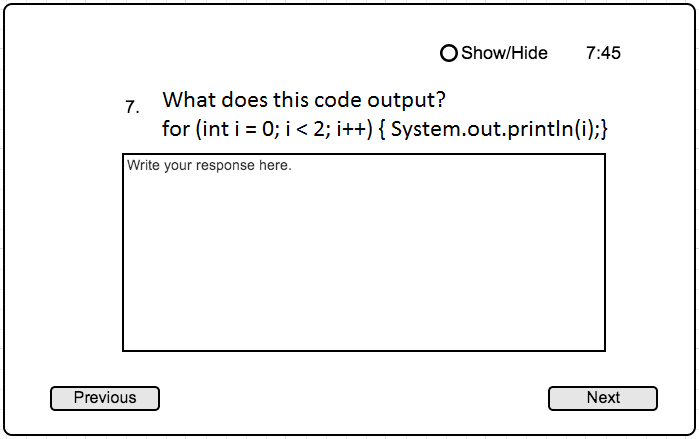
Figure 3: The standard layout of a Free Response question when viewed as a student.
Figure 3 shows what the UI will look like when a student is in the middle of taking a test and on a Free Response question. The test taker will put their answer in the text box. If the answer length extends the size of the box it will scroll.
<
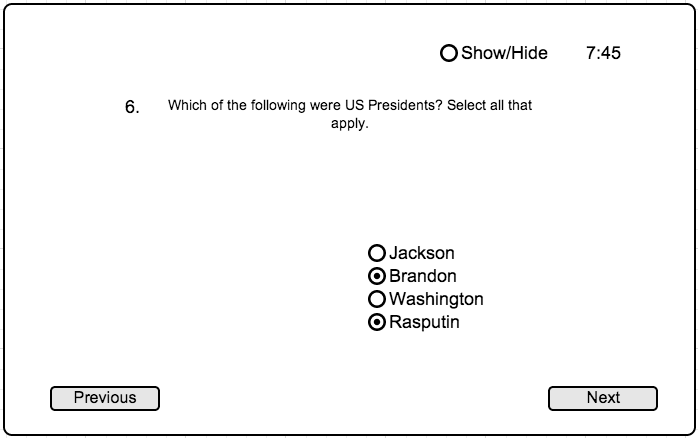
Figure 4: The standard layout of a Select All question when viewed as a student.
Figure 4 shows what the UI will look like when a student is in the middle of taking a test and on a Select All question. Each option can be selected/deselected, without effecting the other buttons. Grading for these questions will be partial points, for each correct answer marked correctly/each incorrect answer unmarked correctly.
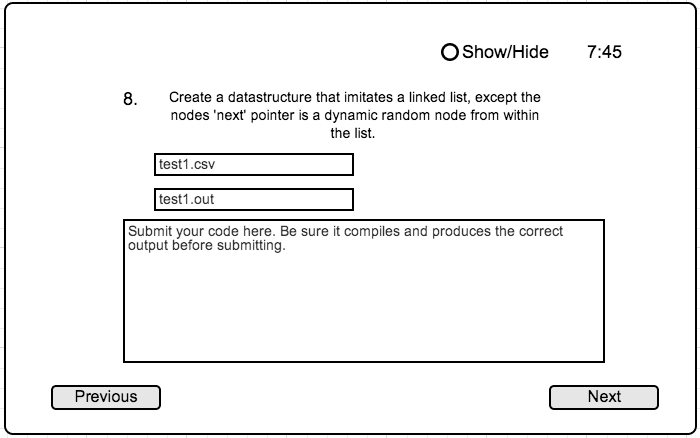
Figure 5: The standard layout of a code question when viewed as a student.
Figure 5 shows what the UI will look like when a student is in the middle of taking a test and on a programming question. Each question can come with a set of downloadable spec files, including sample input with expected output, and in some cases a more clarifying spec file in the form of a postscript or other text-based file.
<
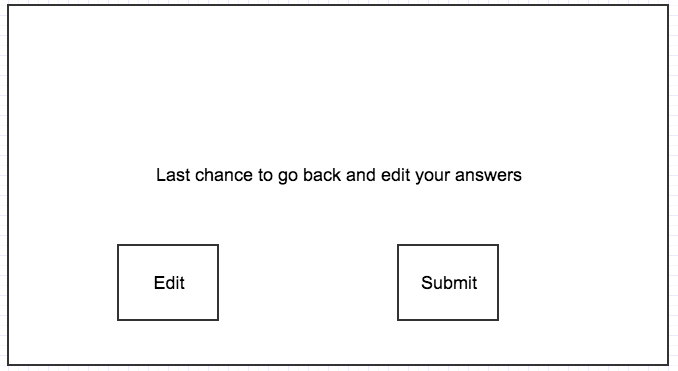
Figure 6: The submit test screen as viewed as a student.
After the student is done taking the test, one final confirmation screen is shown, as can be seen in Figure 6. This will allow the student to go back and check their answers if they want (and if permitted). Once they're done they hit the submit button to finish a test.