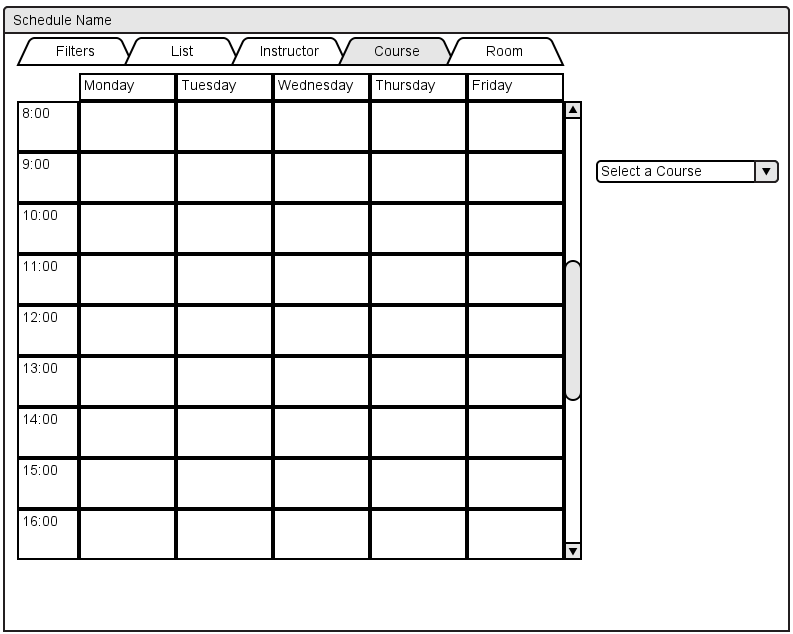
Once a user has selected the course tab, they are presented with a dropdown to select an individual course to view. This dropdown is
populated with all the courses that match the constraints set up in the filters tab.
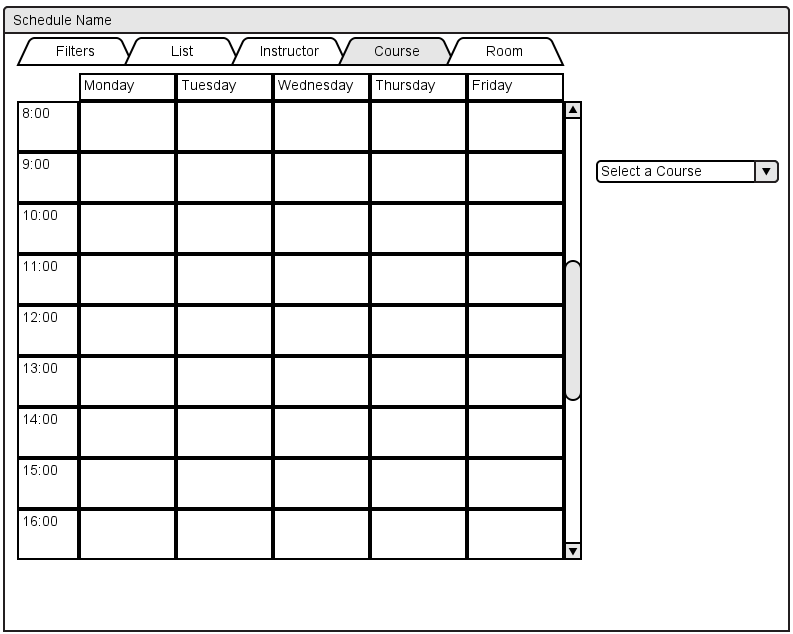
Figure 2.5.1.1: Course Select Dropdown.
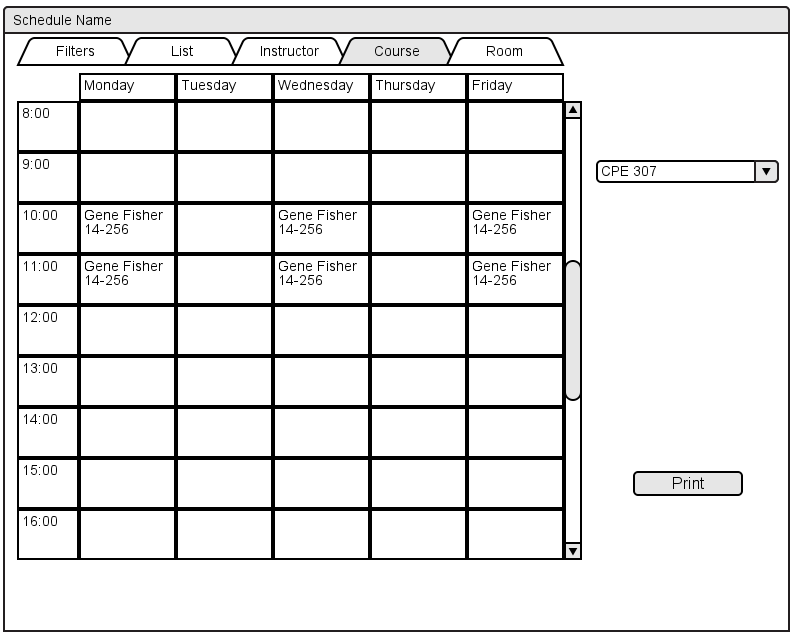
Figure 2.5.1.2: Final Course View.