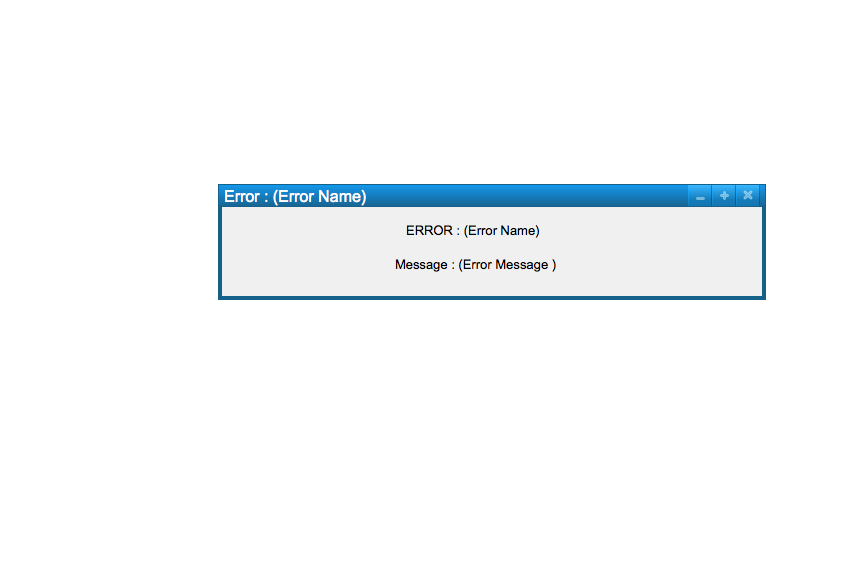
When the user comes accross an error in an action they attempt to execute the system displays an error message in the form of the following, Figure 1.
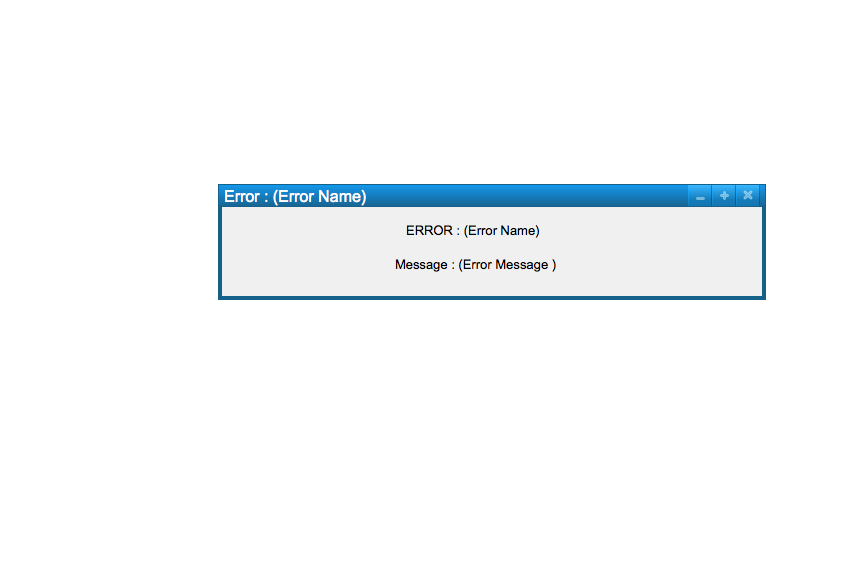
Figure 1: Error Message Dialogue.
Below is a list of all error names with their associated errors messages that could be displayed to the user upon the system recieving and error.
| Error Scenario | Error Name | Error Message |
| Adding/Editing Category |
Invalid Weight Input |
Weight input must be a non-negative number between 0 and 100 |
| Late Policy |
Invalid Property Input |
Late policy property valid invalid |
| Adding/Modifying Students |
Invalid EMPL Id Invalid Phone Number |
EMPL id input must be a non-negative number Phone number input must be a non-negative number with the form (XXX)-XXX-XXXX |
| Adding/Modifying Assignments |
Invalid Weight Input Invalid Total Score Input |
Weight input must be a non-negative number between 0 and 100 Total Score input must be a non-negative number |
| Entering Scores |
Invalid Score Input |
Score input must be a non-negative number |
| Predicting Grades |
Invalid Score Input |
Score input must be a non-negative number |
| Electronic Submission |
Invalid File |
Selected file is either corrupted or does not exist |
| Authentication |
Invalid Username Invalid Password |
Username is invalid, please try again Password is invalid, please try again |