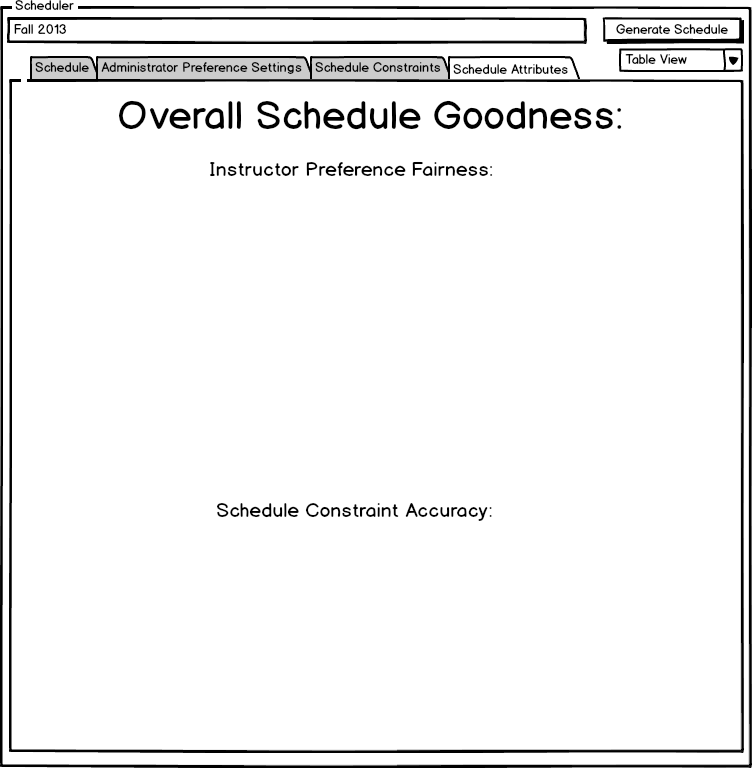
The scenario in this section illustrates the administrative function of viewing schedule attributes. Schedule attributes are how good and fair a schedule is.
When the user selects the schedule attributes tab, Figure 1 shown below appears if no schedule has been generated yet.
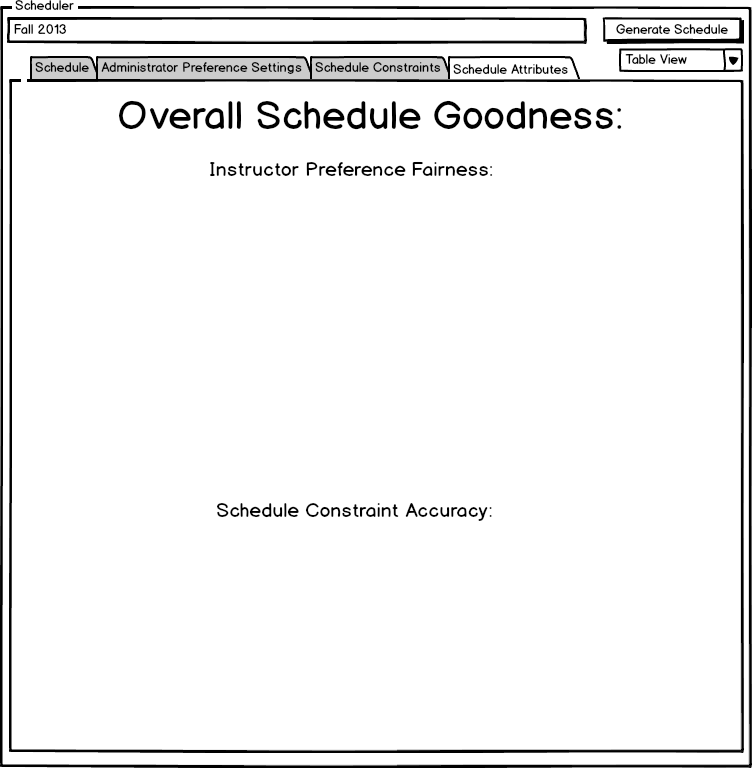
Figure 1: Schedule Attributes Tab if no schedule has been generated.
Once a schedule has been generated the schedule attributes tab appears as shown below in Figure 2.
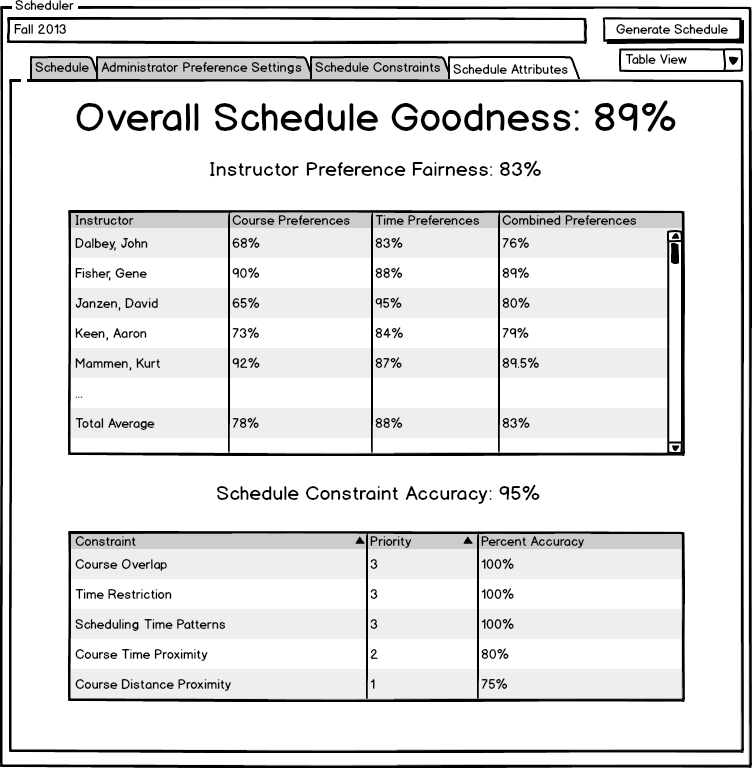
Figure 2: Schedule attributes tab for a generated schedule.
Instructor Fairness: The Instructor column lists all the instructors that are a part of the selected schedule. The Course Preferences column lists the average difference between the courses the instructor is teaching on the selected schedule and the courses he or she wanted to teach that quarter. The Time Preferences column lists the average difference between the times and day patterns the instructor teaches on the selected schedule and the time and day patterns the instructor prefers to teach for the selected quarter. The Combined Preferences column is the average of course and time preferences.
The total average lists the average of all instructor course, time, and combined preferences. The Instructor Fairness value displayed above the first table is the combined total average. Individual instructor fairness is based on the following scale. Professors start with 100% fairness and for each difference in preference, 1% fairness is deducted. Fairness values closer to 100% indicate that instructors got their preferred courses and times. Low fairness values indicate that instructors got all of the courses and times he or she requested while other instructors did not get any courses and times that he or she requested.
Schedule Constraint Accuracy: The Constraint column lists all the constraints from Section 2.8, Schedule Constraints. The Priority column lists the priority of the constraint in that row. The higher the value, the higher the priority. This effects how much that particular percentage is valued in Schedule Constraint Accuracy. The Percent Accuracy column lists what percent of the constraints in that category were met.
The Schedule Constraint Accuracy is the value of the weighted average of all the Constraint's Percent Accuracies. Accuracy starts at 100% and for each attribute that has a conflict, 1% fairness is deducted. Accuracy values closer to 100% indicate that all constraints were met. Low accuracy values indicate that some constraints were fully met while others were not..