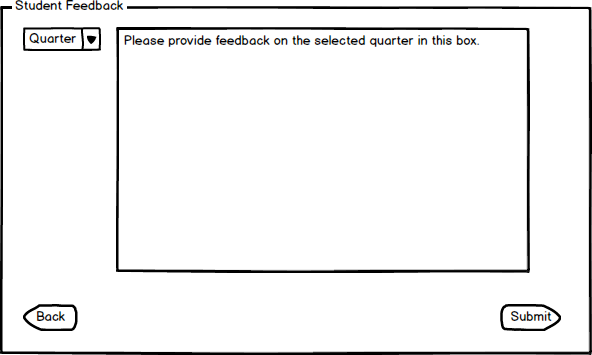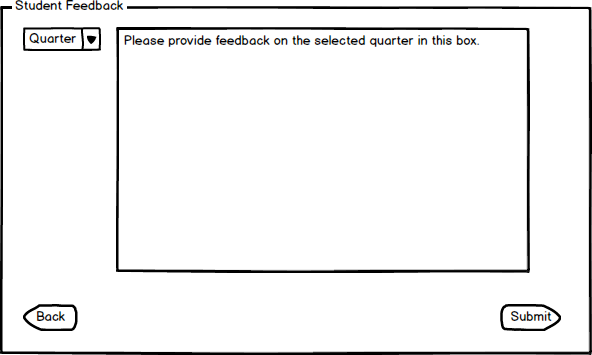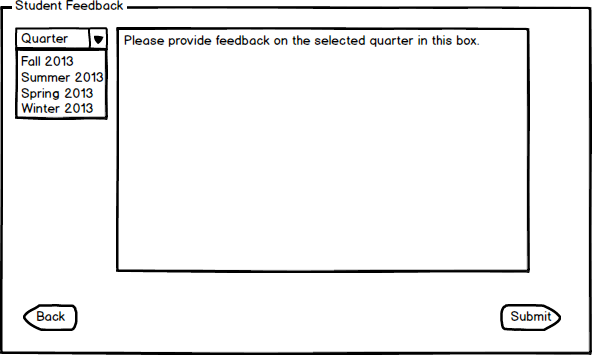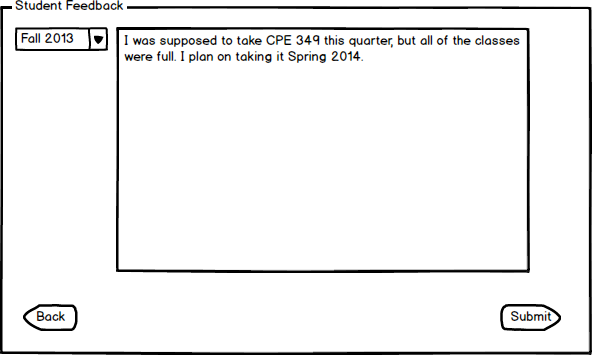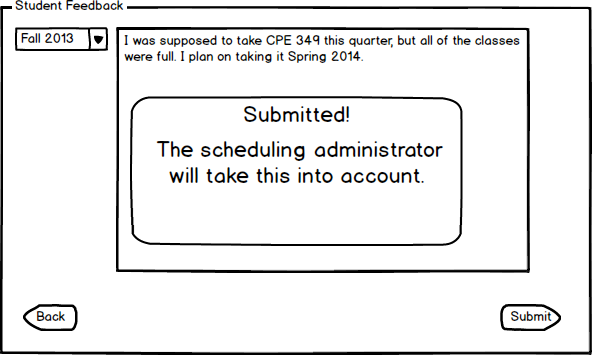2.1.3.1 Student Feedback View
The Feedback option display allows a student
to to give feedback to the admin about course offerings from previous quarters
and for upcoming ones.
View what a landing page might look like for this below:
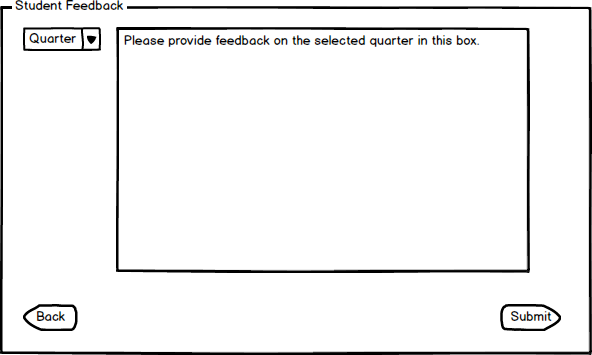
Figure 1: Initial Feedback Page.
The student then clicks on the Quarter drop down menu to select which
quarter they would like to give feedback on. See below:
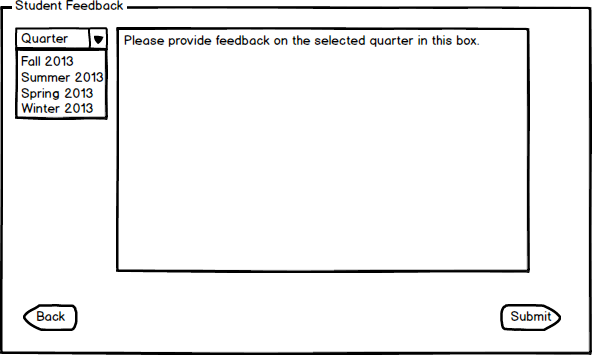
Figure 2: View Quarter Choices.
Once a student selects a Quarter, he or she can type individual feedback into
the box. When he or she hits submit:
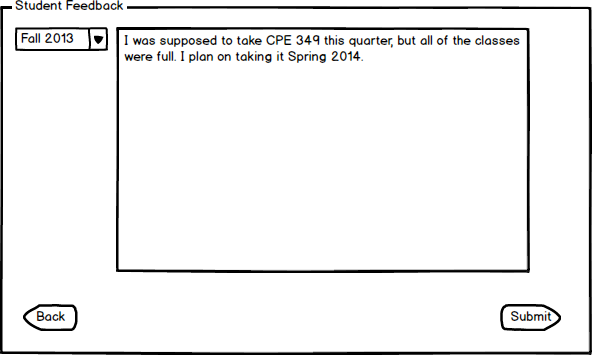
Figure 3: Type Responses.
After the student hits submit, he or she sees this message. The admin reviews the feedback after this is done:
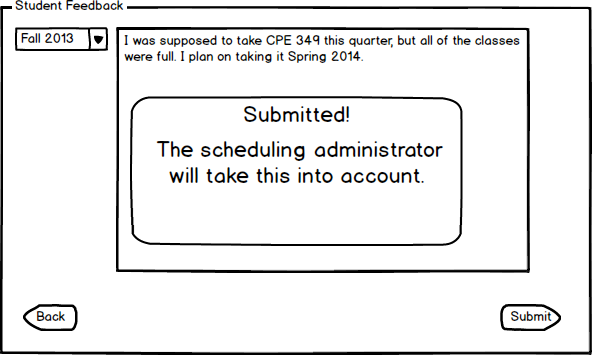
Figure 4: Submitted.
Prev: [none]
| Next: [none]
| Up: UI Overview
| Top: Index