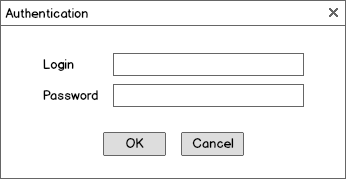
Figure 2.2.6: User authenticaiton required to publish a gradebook.
Because gradebook data is stored locally, the user must manually upload a gradebook to a server for it to be viewable. The user does this by publishing a gradebook through File->Publish Gradebook. The user first logs into the server in the dialog in Figure 2.2.6.
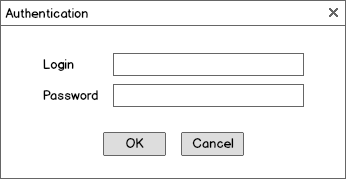
Figure 2.2.6: User authenticaiton required to publish a gradebook.
The system displays a confirmation dialog, shown in Figure 2.2.7, after successful authentication. Only one copy of the gradebook is on the server at one time, so publishing a gradebook overwrites the previous copy.
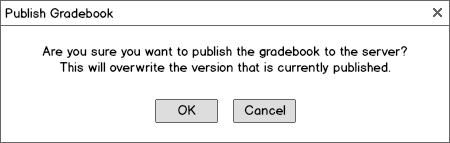
Figure 2.2.7: Confirmation before publishing a gradebook.