To export student data, the instructor clicks the 'Export Roster' tab in the Manage Student dialog box. In response, the system displays a dialog of the form shown in . The export function supports the .csv file format.
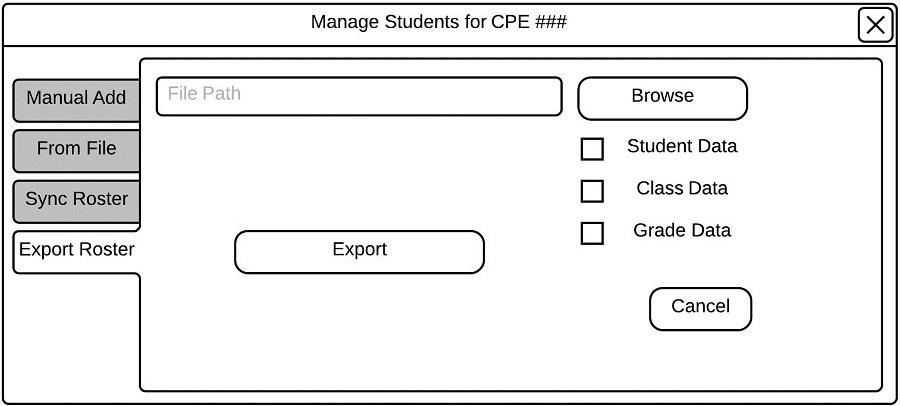
Initial Export View
The instructor must fill in the File Path text box with the destination of the exported data, or click the 'Browse ' button and use the file browser to select a destination. The instructor can use the check boxes on the right to select what kind of student data will be exported.
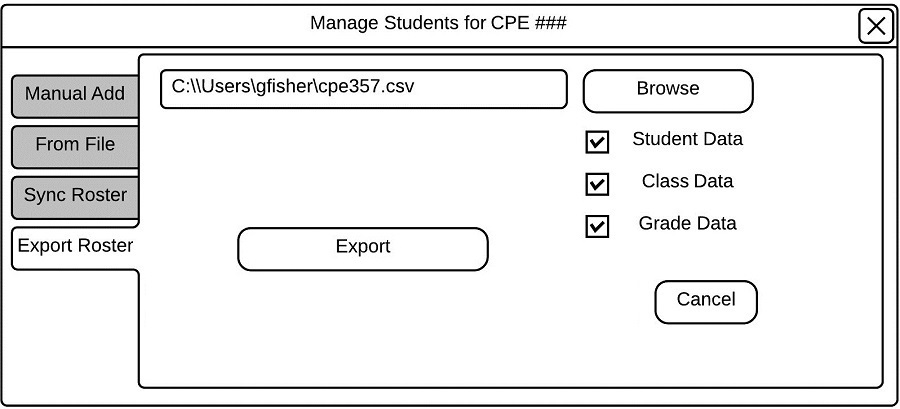
Filled Export Window
After filling out the export window, the instructor clicks the 'Export' button to complete the export.