In order to add students to multiple classes, the instructor must select the 'Add to multiple classes' button from either the 'Manual Add' or 'From File' tab. The dialog shown in will appear.
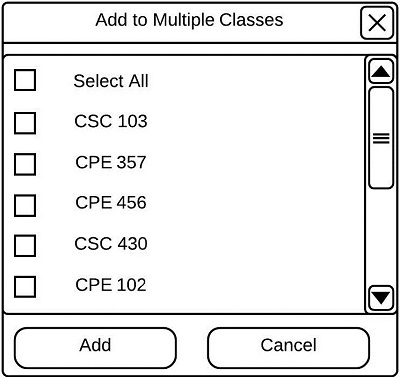
Add to Multiple Classes
From this dialog the instructor must select which classes to add students to by selecting from the list. The instructor must then select the 'Add' button to finish adding students to the chosen classes.
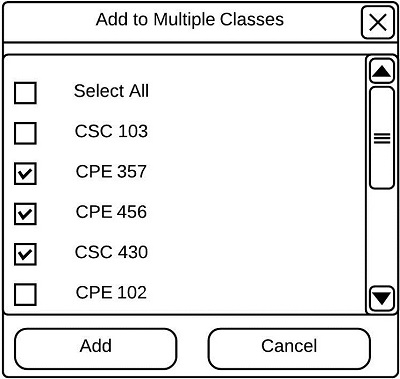
Finishing Add to Multiple