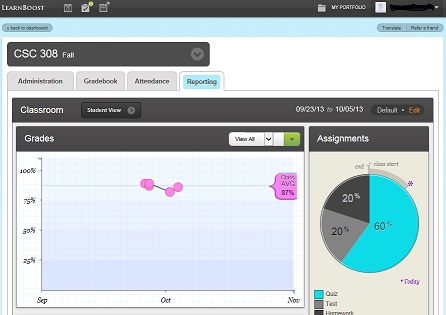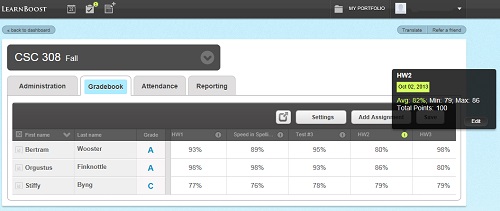LearnBoost is a relativley new, all-in-one, open-source and free class
management system. It has a good set of basic features for creating and
grading coursework. Despite its age, there a number of significant missing
features, in particular there is no support for any kind of live connection
to student info. All students must be imported to the LearnBoost system by a
live user.
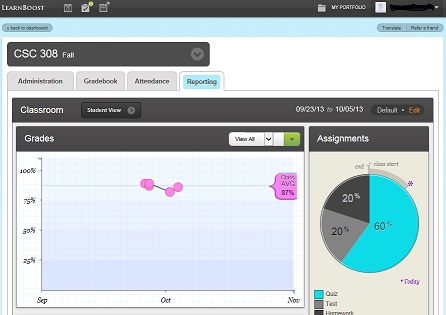
Reporting view.
Given its age, LearnBoost provides fundamental grading functionality in a sharp,
graphically-interactive interface. Its features for color-coded categories and
hover-over options and menus are cutting edge. LearnBoost does provide multi-
platform operation, since it is a browser-based system. On the flip side, it is
vulnerable to web-traffic conditons and other network connection limitations.
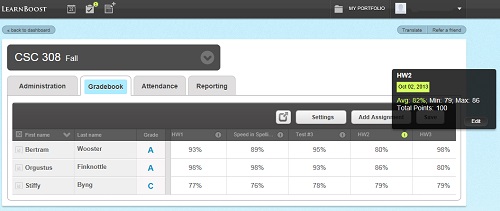
Main view.
Good Features:
-
covers the basics fine
-
incorporates intuitive tab hierarchy for managing each class
-
allows user-defined gradeable items and weighting schemes
-
provides an attendance tracking tool in parallel with grades
-
most controls/menus have large, self-hi-lighting elements
-
inter-class copy option for assigment data and students
-
has embedded print options for key data views
-
overall it has a nice and simple wizard-style setup, and a tightly coupled
monitoring/editing presentation of data.
Bad Features:
-
the graphing tool's input is controlled by a peripheral time-window whose
controls are subdued, and do not announce themselves graphically as primary
controls for the graphing tool
-
smaller labels have awful gray text on gray background color schemes
-
critical instructions for controls are placed in footnotes at the very bottom of
windows, far from the graphical location they refer to.
-
alternate hover-over descriptions of ambiguous icons are laggy or non-existent
-
can only sort main spreadsheet by student information and letter grade - not by
individual assignment grades.
-
can only add students from CSV or manually
-
key settings menu affecting mutiple tabs is only available in one tab.
Missing Features
-
manual graph scaling controls
-
option to incorporate attendance data into grade
-
methods to maintain student info live from other systems
-
customizable color schemes
-
histogram view of class performance
-
prediction mode for calculating grades needed to meet set goals