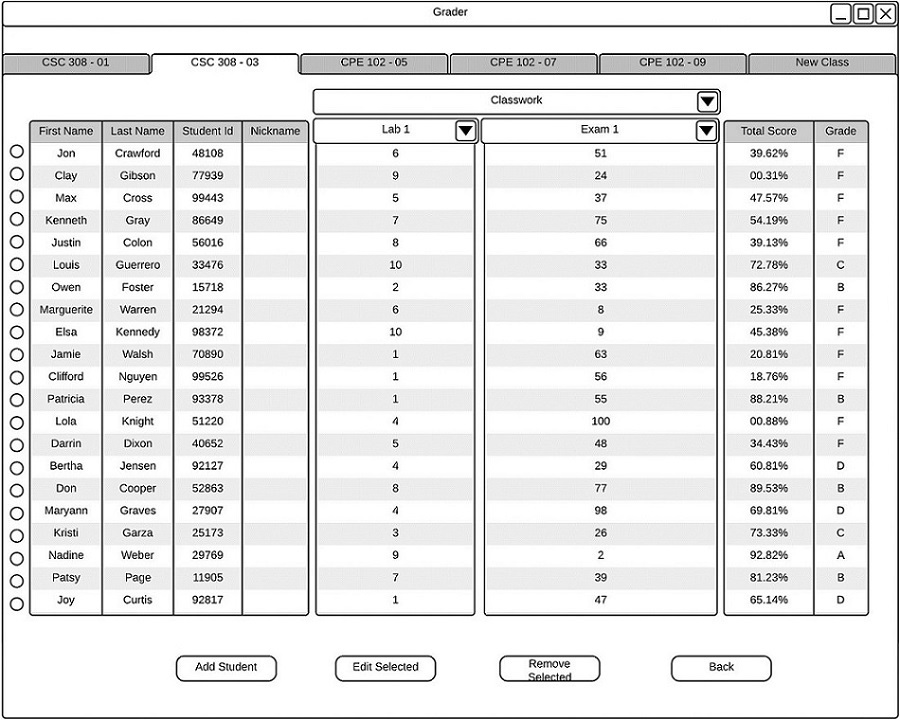
Initial Edit View.
To manually remove a student, the instructor selects the radio option on the edit mode gradebook next to the student to be removed, and selects the 'Remove Selected' button. The student is then removed from the roster and the change is reflected in the gradebook view immediately.
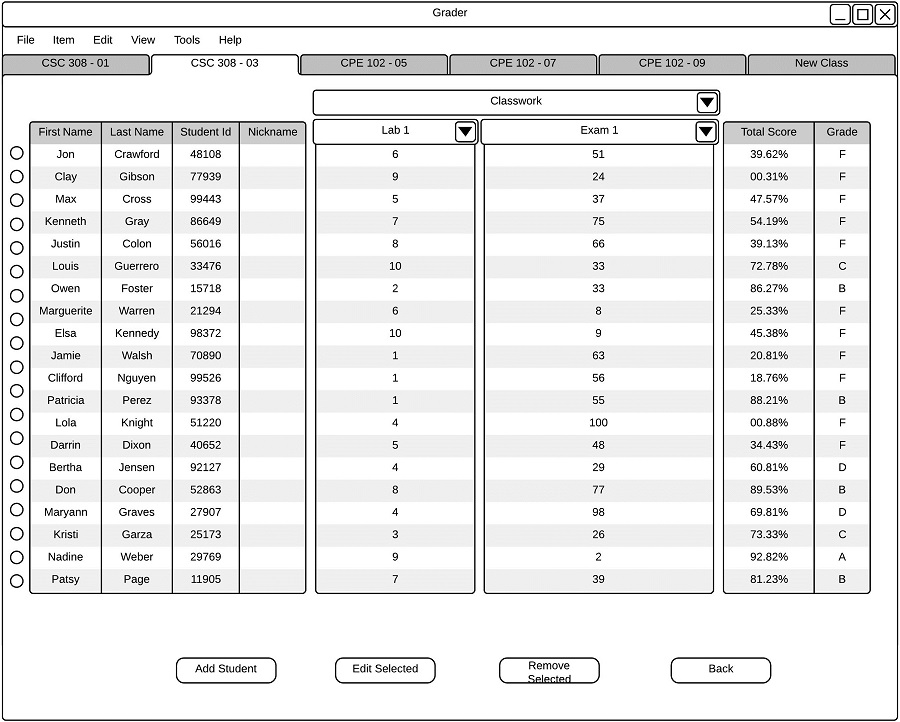
Successful Student Removal
The instructor may edit any of the selected student's data fields. Before the instructor completes the edit, the student's first name, last name, EmpID, class, major, and FERPA status fields must be filled.. The instructor may optionally edit the middle name, nickname, email or phone number of the student.