To intialize the network connection, the instructor chooses the 'Network not Connected' button from the Initial Create Class dialog screen shown in Section 2.2. In response, the system displays a dialog of the form shown in Figure 2.2.1.1.
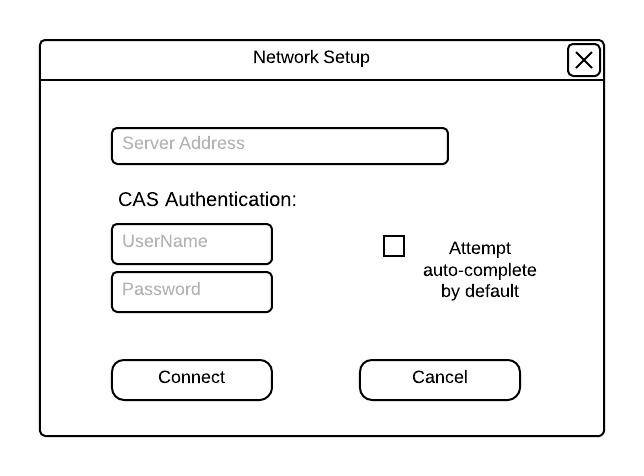
Initial Network Initialization View.
The instructor defines the network connection by supplying a non-empty free-form string server address, and non-empty, free-form CAS credentials as shown in Figure 2.2.1.2. The instructor sets the auto-complete feature to be default on all import methods, by checking the 'Attempt auto-complete by default' checkbox.
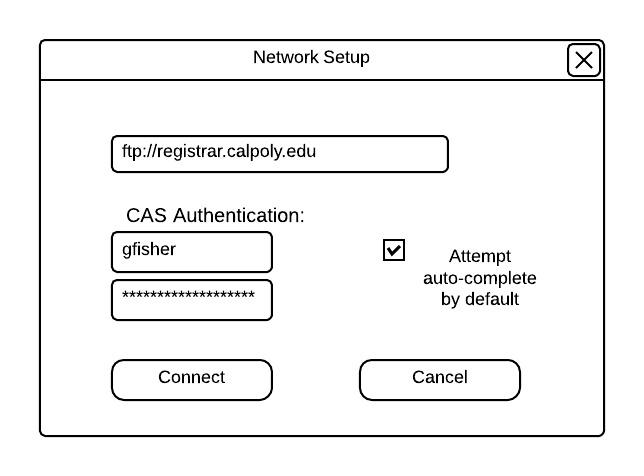
Setting up the Network Connention.
Once the instructor finishes entering his or her network credentials, he or she establishes the network by choosing the 'Connect' button. In response, the system attempts to retrieve all class rosters taught by the instructor from the server. The system automatically saves the network connection data to the gradebook's workspace. After this initial login, the system will automatically attempt to connect to the server from the save login data.