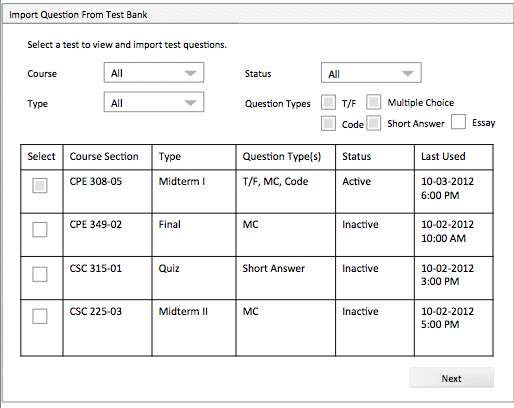
The window resulting from Import from Test Bank option in the Question toolbar menu prompts the user to select tests from which he or she would like to view and import questions.
Initial window features:
Filters for the user to decide which tests he or she would like to select from
A table of the default or filtered test bank to select questions from
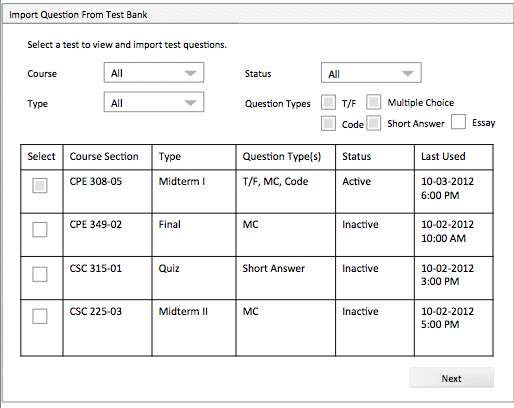
Figure 10.
Once the user selects the desired tests to obtain questions from, the user must click the 'Next' button on the bottom left side of the window.
Once the user clicks 'Next', the user can view the questions from the test(s) selected in the previous window, and information about the test(s).
Question selection features:
Information about the test(s) selected previously for questions
A table of the questions
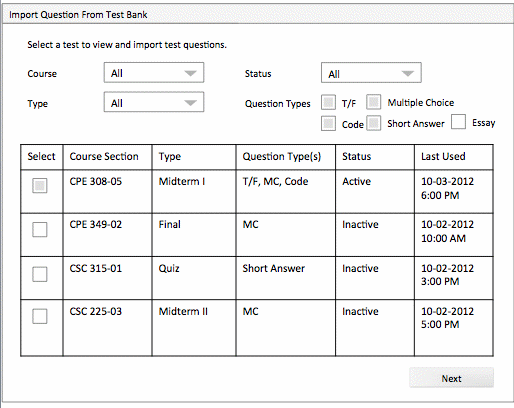
Figure 11.
Please note: When the user imports a question from the test bank, he or she can freely edit the test question before importing. These changes will not affect the original test questions. When the user saves a test, the test questions will feed to the Test Bank database.