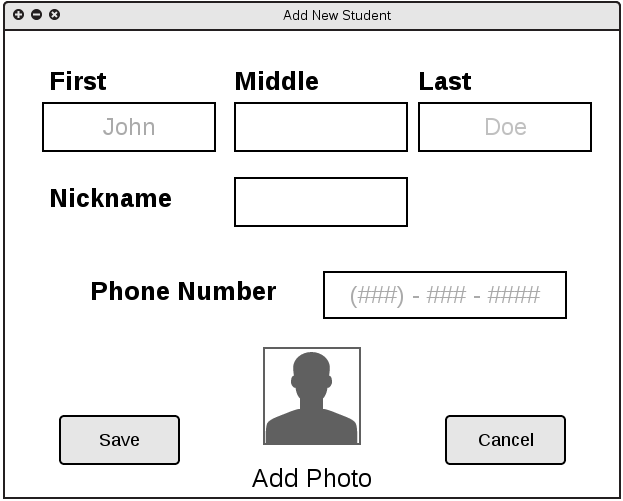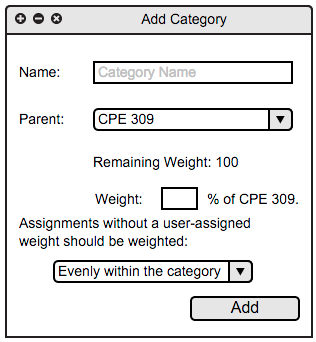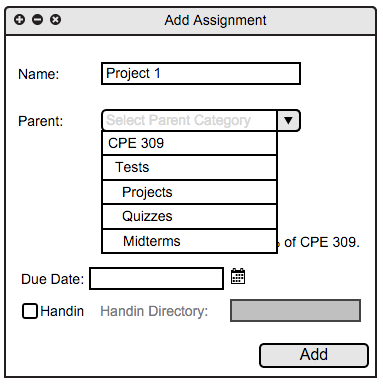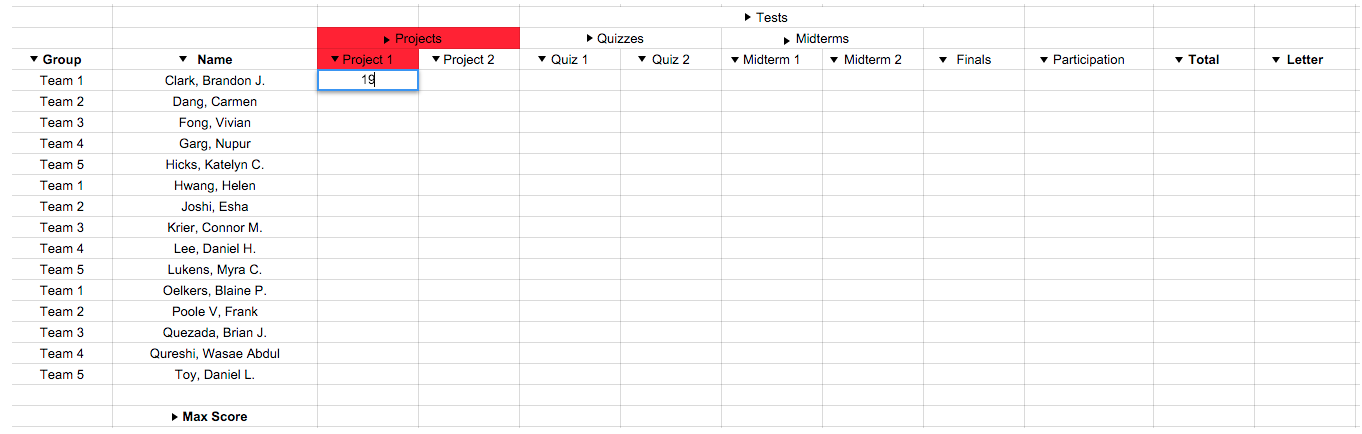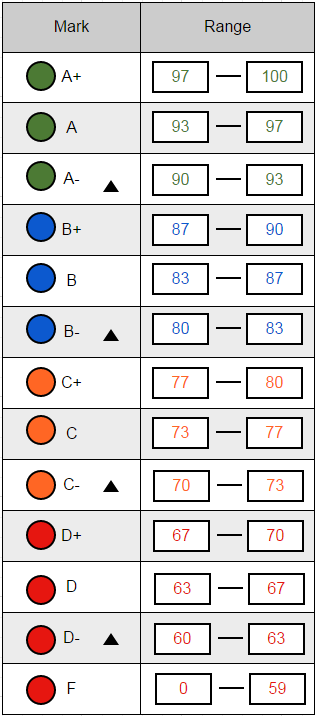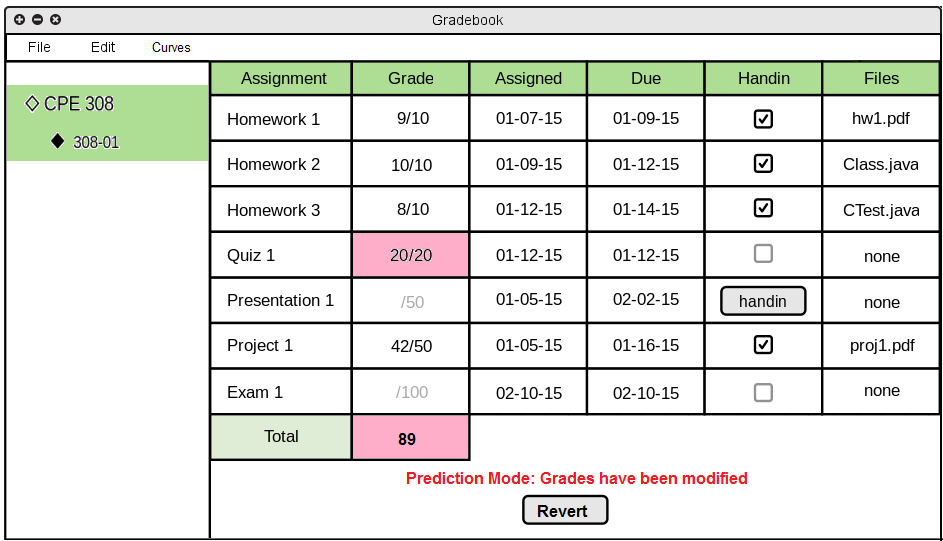2.10. Error Messages
There are various error messages that can be caused in all the sections.
In Section 2.2.2 an error message will be thrown if an incorrect username or password is entered (username and password are entered in the screen shown in Figure 2.10.1a below).
In Section 2.3.1, an error message will be thrown if an invalid phone number is entered in a new student profile. The screen where a new student is added is shown in Figure 2.10.1b below.
In Section 2.4.1, an error message will be thrown if a user attempts to input a non-number in the weight section for a new category. The screen where a new category is added is shown in figure 2.10.1c below.
In Section 2.4.4, an error message will be thrown if a user attempts to input a non-number in the raw score section for a new assignment. The screen where a new assignment is added is shown in figure 2.10.1d below.
In Section 2.4.7, and Section 2.5.3 an error message will be thrown if a user attempts to input a non-number in the raw score section for an assignment. The screen where a new score is added is shown in figure 2.10.1e below.
In Section 2.6.3, an error message will be thrown if a user attempts to input a non-number in the ranges for the grade scheme. The screen where the grade scheme is adjusted is shown in figure 2.10.1e below.
In Section 2.7.2, an error message will be thrown if a user attempts to input a non-number in the score for an assignment during prediction mode. The prediction mode screen is shown in figure 2.10.1f below.