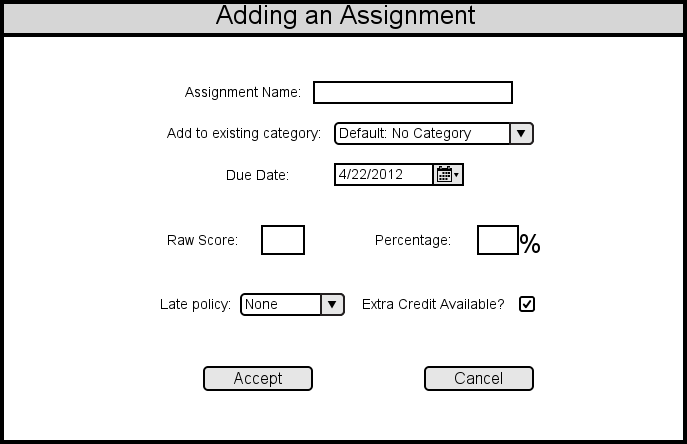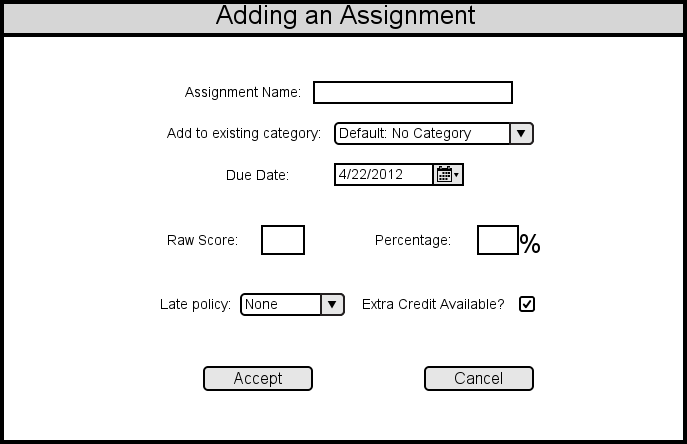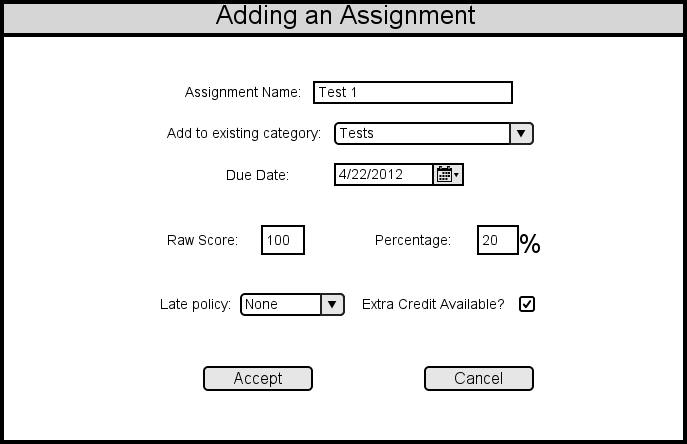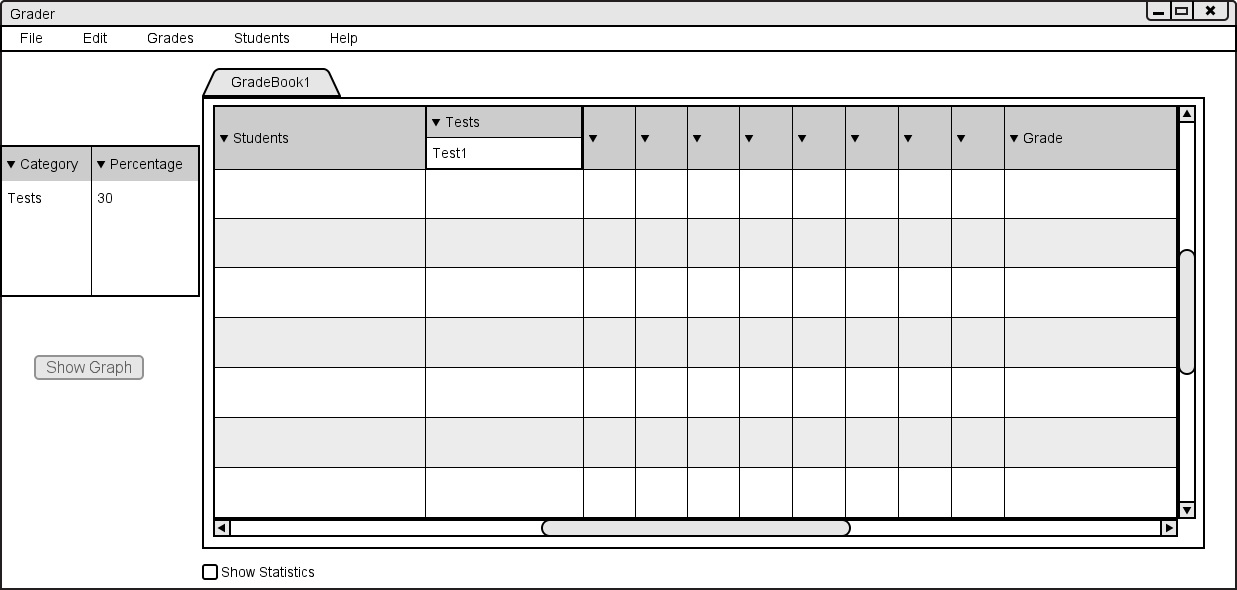2.4.3 Adding Assignment
To add a new Assignment the user must select 'Add New Assignment' under the Grades tab. The user is then presented with a new screen to manually add a new item to the Gradebook.
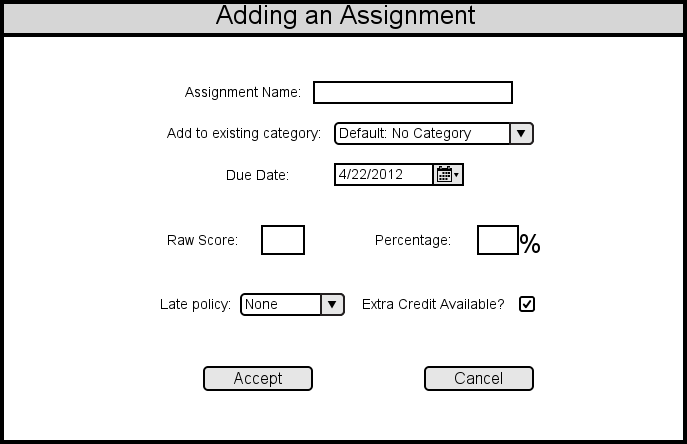
Figure a: Adding an Assignment to the Gradebook
The user is presented with options to add a new Assignment:
-Assignment Name
-A menu to select a Category to add the assignment to
-The due date of the assignment
-The raw score of the assignment(The number of total points allowed)
-An overall percentage of the assignment(Relative to its Category)
-A drop down menu for how late policies will adjust the final score
-An option for extra credit being available(Checked allows the students points to exceed the total points)
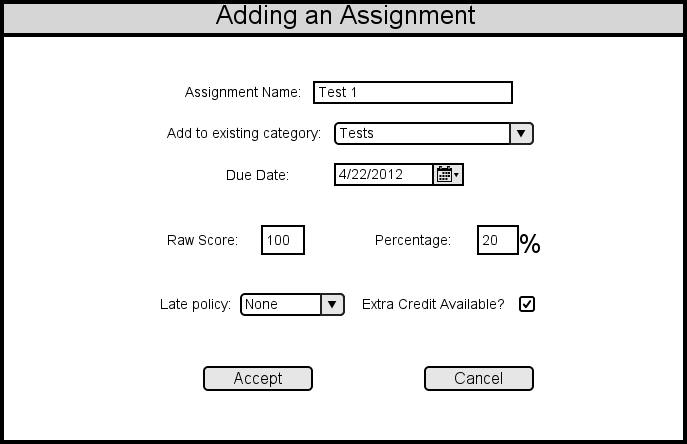
Figure b: Adding an Assignment to the Gradebook(Filled In)
When the user enters the information and presses the accept buttom, the Gradebook will appear with the added Assignment.
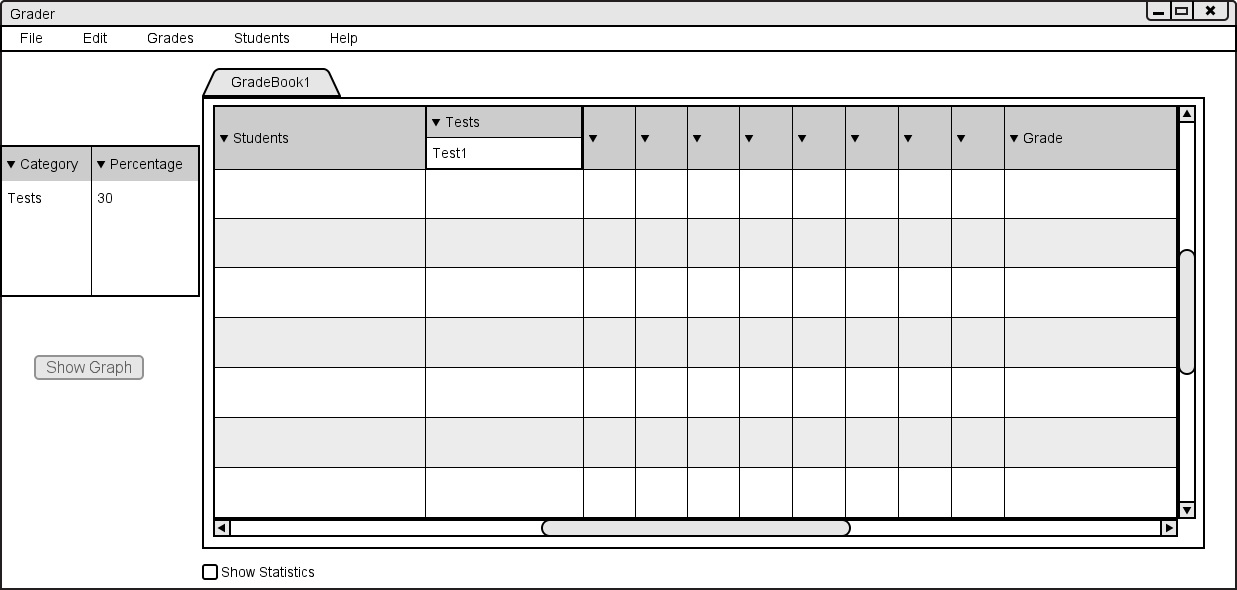
Figure c: Added Assignment in the Gradebook
Prev: Deleting Categories
| Next: Deleting Assignments
| Up: functional
| Top: index