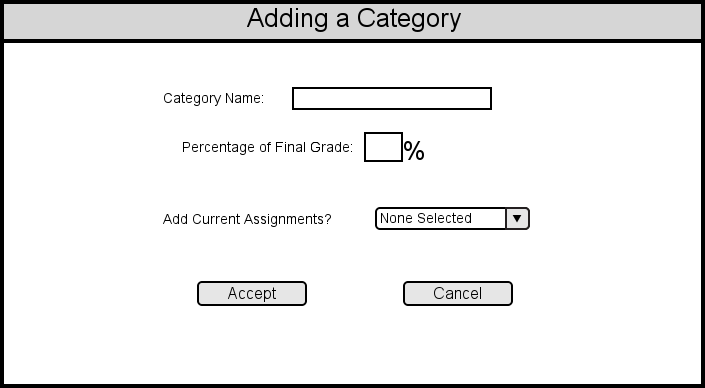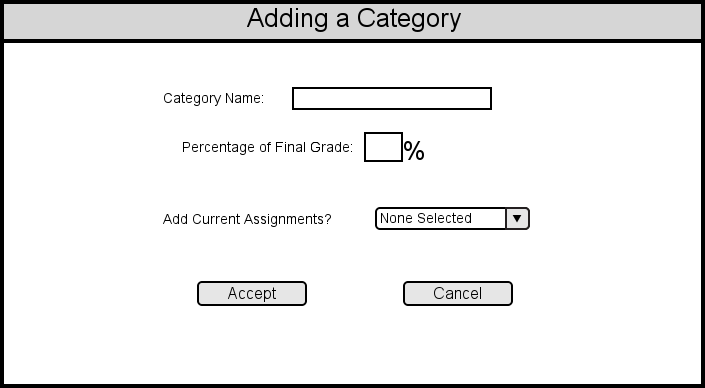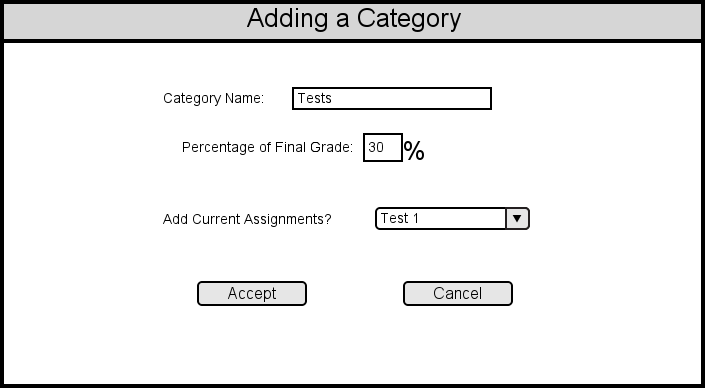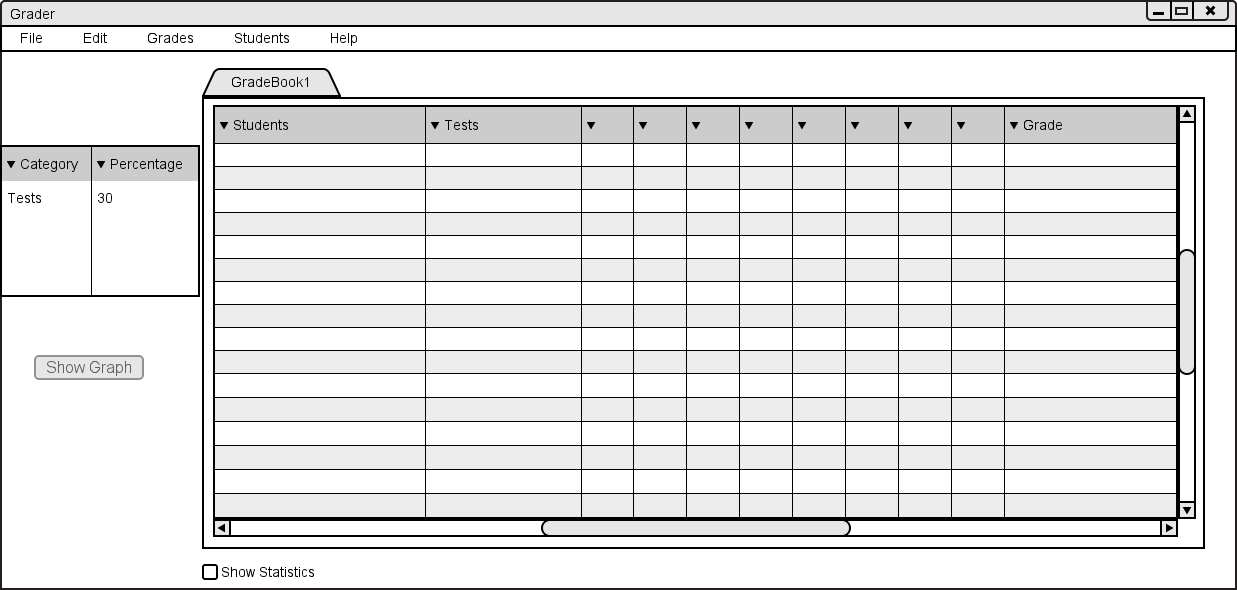2.4.1 Adding Categories
To add a new Category the user must select 'Add New Category' under the Grades tab. The user is then presented with a new screen to manually add a new Category to the Gradebook.
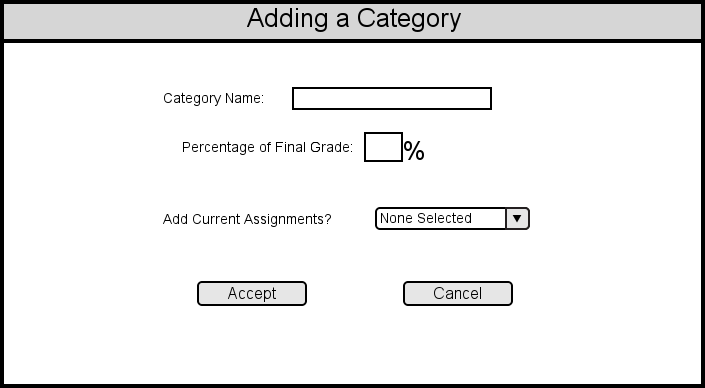
Figure a: Adding a Category to the Gradebook
The user is prompted to enter a Category name and the percentage that the category will be worth for the overall grade. Underneath that the user is given the option to select any existing assignments to add to the Category.
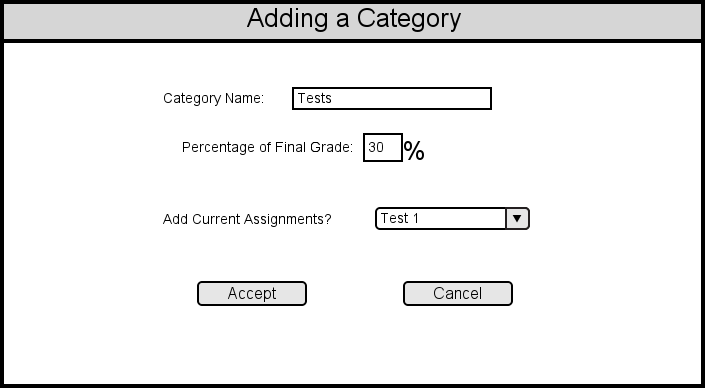
Figure b: Adding a Category to the Gradebook(Filled In)
When the user presses the 'Accept' button, they will be taken back to the Gradebook view with the Category added.
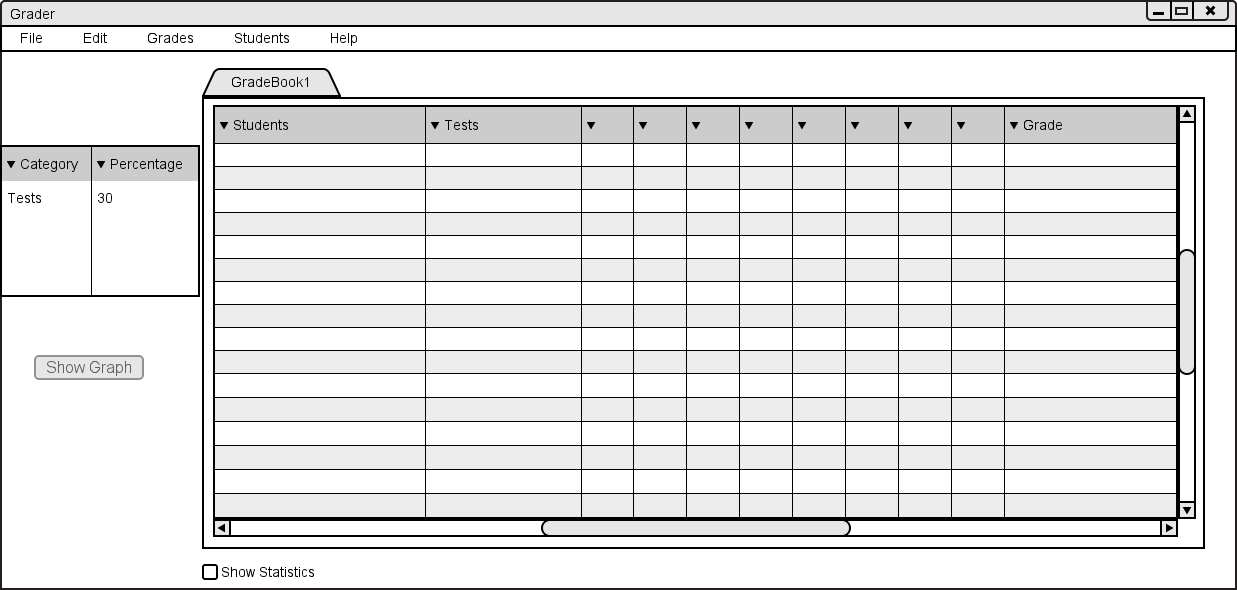
Figure c: Gradebook View With Category Added
Prev: Managing Assignments
| Next: Deleting Categories
| Up: functional
| Top: index