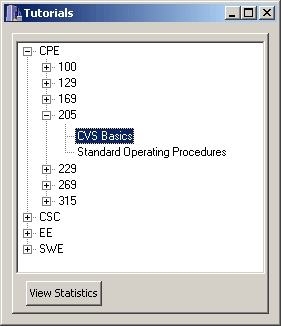
2.6.1 General Statistics
Combined statistics are available by choosing General Statistics under the View menu. This displays the total number of tutorials completed and in progress. It also displays information about quizzes such as the number completed, in progress, passed, and failed. The number of active and registered users is also displayed. A sample statistics screen is shown in Figure 2.6.a.
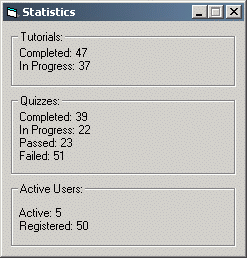
Figure 2.6a - General Statistics
2.3.2 Specific Statistics
The Instructor can also choose to see statistics for an individual Tutorial by selecting Specific Statistics under the View menu. This brings up a tutorial browser (shown in Figure 2.6b).
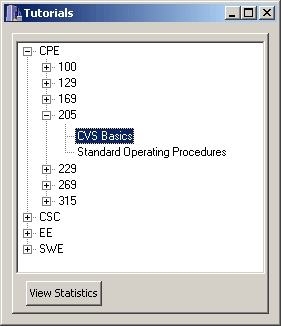
Figure 2.36b - Tutorial Browser
After selecting a Tutorial, the Instructor clicks on View Statistics to bring up the dialog shown in Figure 2.3c.
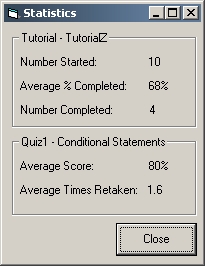
Figure 2.36c - Tutorial-specific Statistics
This dialog displays detailed information about the Tutorial such as:
For each Quiz that is in the Tutorial, the following information is listed:
Note: There are also statistics available to students. These are basically the Tutorial-specific stats, but instead of displaying the average of all students, it will display the information for that student. Stats are still being tweaked, but after they are finalized, the student stats will be created.