2.7.3.2 Individual Permissions
Sometimes, it may be necessary to give permissions to a single user to a unit’s permission group. CSTutor’s permission dialog includes a function to enable this.
For example, say that user a user with the unix login “jhughes” was enrolled in Fisher’s CPE 101 class. Through some glitch, however, jhughes had not been added to the CSTutor unit’s user group. To grant jhughes permission to access the unit, like the rest of her classmates, the Instructor types “jhughes” into the “Add login _____ to permission group” blank(as illustrated in Figure 2732-1), then selects “allow”. After the instructor exits the window, they will be able to assign specific permissions for “jhughes”.
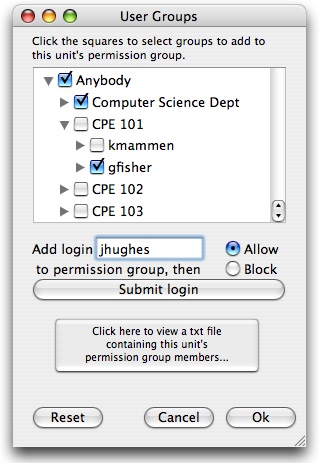
Figure 2732-1: Permitting a Single Login
Similarly, suppose the user “jhughes” was granted access to the unit, and was not supposed to be able to get at it. That access can be taken away by the instructor, simply by typing “jhughes” into the “Add Login” box, then clicking “Block”.