2.2 Roadmap
The Roadmap feature of CSTutor allows instructors to create a visual representation of the contents of a particular Lesson. A Lesson can be thought of as a folder containing a set of related Pages which in turn contain reference material, assessment Quizzes and interactive code examples. Figure 220-1 shows a simple Roadmap containing a few Pages and a Quiz, note that P1, P2, and Q1 to clarify Figure 220-1 and will not be visible to the user.
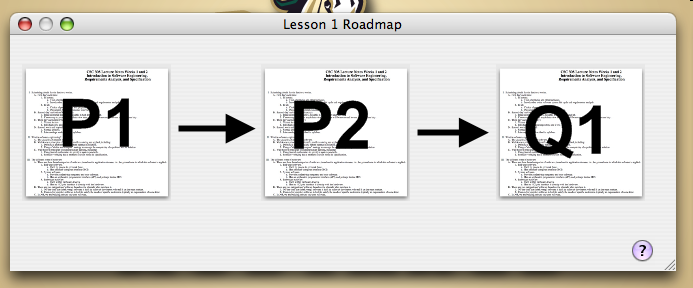
Figure 220-1 - Simple Roadmap
Each thumbnail pictured in the Roadmap in Figure 220-1 is automatically generated by CSTutor, unless the instructor chooses to upload their own thumbnail image to go along with a given Page or Quiz. Arrows are used to show the user the ordering of Pages in the Lesson. This is the same order that is followed using the Page navigator at the bottom of each Page in the Lesson. To view titles underneath the thumbnails the user selects View > Roadmap > Show Page Titles from the command menu. Refer to Figure 220-2 to see an example of how thumbnail titles appear to the user.
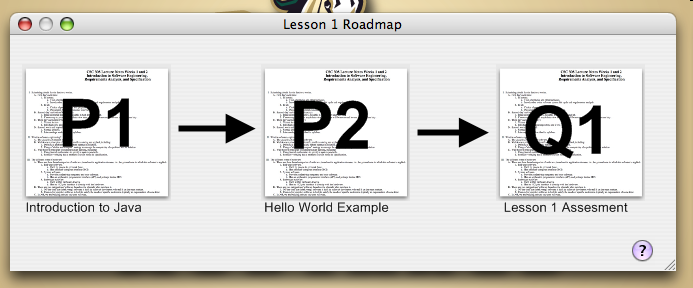
Figure 220-2 - Simple Roadmap with Titles turned on
A Roadmap is generated to go along with every Lesson and is initially blank until an instructor has added Pages. To add content to the Roadmap, refer to Section 2.4.2. The window seen in Figure 242-X (fix) is where the instructor will add Pages and Quizzes to their Lesson. Sort order is also controlled in this window, the Roadmap follows the same ordering by placing arrows between Lesson content. To add an FAQ to the Roadmap the user inserts a Page called FAQ into the Lesson. On the Roadmap window a FAQ "?" button will appear in the lower right, as seen in Figure 220-1.
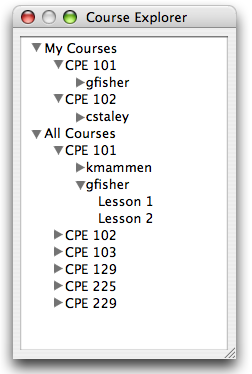
Figure 220-3 - Example Course Explorer