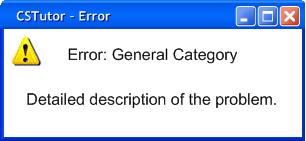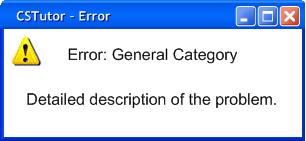2.6 Error Dialogs
If an error occurs within the system, the user will be presented with a dialog as in Figure 2.6.a.
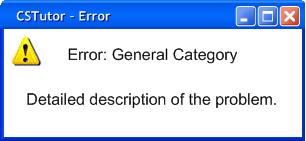
Figure 2.6.a: Error Dialog.
The 'General Category' section will be replaced with the category of the error, 'Input Error' for example.
The 'Detailed description of the problem' will be replaced by with the appropriate error message, 'Password field cannot be left blank.' for example.
Specific Error Dialogs (General Category: Description. Why it occurred)
2.1: UI Overview
Input Error: First Name must be filled in. The user has left the 'First Name' field blank in the 'Login' dialog.
Input Error: Last Name must be filled in. The user has left the 'Last Name' field blank in the 'Login' dialog.
Input Error: username must be filled in. The user has left the 'username' field blank in the 'Login' dialog.
2.2.1.2: Opening a Tutorial from Server
Input Error: Server Address must be filled in. The user has left the 'Address' field blank in the 'Add Server' dialog.
Connection Error: Server does not exist, please check the address and try again. The CSTutor program cannot connect to the provided address from the 'Add Server' dialog.
2.3.1 Creating a New Tutorial
Input Error: No Title Given.The user has left the 'Tutorial Name' field empty. The user must give the tutorial a valid name containing at least one character.
Input Error: Duplicate page names. Each page of a tutoiral must have a unique name.
Connection Error: Server does not exist, please check the address and try again. The CSTutor program cannot connect to the provided address from the 'Add Server' dialog.
Input Error: Server Address must be filled in. The user has left the 'Address' field blank in the 'Add Server' dialog.
2.3.2 Creating a Basic TutorialPage
Input Error: No Title Given.The user has left the 'Title' field empty. The user must give the tutorial page a valid name containing at least one character.
Connection Error: Server does not exist, please check the address and try again. The CSTutor program cannot connect to the provided address from the 'Add Server' dialog.
Input Error: Server Address must be filled in. The user has left the 'Address' field blank in the 'Add Server' dialog.
2.3.4: Creating a Quiz
Input Error: Not enough questions. The user must have at least 1 question in a quiz.
Input Error: The Number of Questions Displayed must be filled in. The user has left the 'Number of Questions Displayed' field blank.
Input Error: The Number of Questions Displayed must be at least 1.
Input Error: The Number of Questions Displayed must be less than or equal to the number of questions.
Input Error: The Quiz Name must be filled in. The user has left the 'Quiz Name' field blank.
2.3.4.1: Adding a Multiple Choice Question
Input Error: Not enough possible answers. The user must have at least 1 possible answer.
Input Error: The Question Text must be filled in. The user has left the 'Question Text' field blank.
Input Error: The Weight must be filled in. The user has left the 'Weight' field blank.
Input Error: The Corresponding Section must be selected. The user has not selected the 'Corresponding Section'.
2.3.4.2: Adding an Interactive Question
Input Error: The Question Text must be filled in. The user has left the 'Question Text' field blank.
Input Error: The Weight must be filled in. The user has left the 'Weight' field blank.
Input Error: The Corresponding Section must be selected. The user has not selected the 'Corresponding Section'.
Input Error: The Output must be filled in. The user has left the 'Output' field blank.
2.3.4.3: Adding a Quiz Branch
Input Error: The Page to Branch to must be selected. The user has not selected the 'Page to Branch to'.
Input Error: The Pass Percent must be filled in. The user has left the 'Pass Percent' field blank.
Input Error: Invalid input for Pass Percent. The user must have 'Pass Percent' be between 0 and 100.
Input Error: The Related Section must be selected. The user has not selected the 'Related Section'.
2.3.5.1 Saving to a Disk
Input Error: Duplicate File Entries. Two or more files have the same name in the current directory.
2.3.5.2: Publishing a Tutorial to Server
Input Error: Server Address must be filled in. The user has left the 'Address' field blank in the 'Add Server' dialog.
Input Error: ID must be filled in. The user has left the 'ID' field blank in the 'Add Server' dialog.
Input Error: Password must be filled in.The user has left the 'Password' field blank in the 'Add Server' dialog.
Connection Error: Server does not exist, please check the address and try again. The CSTutor program cannot connect to the provided address from the 'Add Server' dialog.
Authentication Error: ID not found on server, request posting privileges before trying to log into a new server. The server cannot find the user's ID on the requested server.
Authentication Error: ID and Password do not match on server.The user's ID and Password do not match on the requested server.
Input Error: Server Address must be filled in. The user has left the 'Address' field blank in the 'Request Posting Privileges' dialog.
Input Error: Desired Course must be filled in. The user has left the 'Desired Course' field blank in the 'Request Posting Privileges' dialog.
Input Error: Desired ID must be filled in. The user has left the 'Desired ID' field blank in the 'Request Posting Privileges' dialog.
Input Error: Desired Password must be filled in. The user has left the 'Desired Password' field blank in the 'Request Posting Privileges' dialog.
Input Error: Passwords do not match. The 'Desired Password' and 'Confirm Password' fields do not match in the 'Request Posting Privileges' dialog.
Connection Error: Server does not exist, please check the address and try again. The CSTutor program cannot connect to the provided address from the 'Request Posting Privileges' dialog.
2.5.1. Setting up a File System as an Administrator
Input Error: Server Address must be filled in. The user has left the 'Address' field blank in the 'Add Server' dialog.
Input Error: Server Name must be filled in. The user has left the 'Server Name' field blank in the 'Add Server' dialog.
Filesystem Error: The CSTutor program could not set up the filesystem on the provided server address. The provided address in the 'Add Server' dialog does not have permissions set to allow CSTutor to create the filesystem.
Input Error: Course Title must be filled in. The user has left the 'Course Title' field blank in the 'New Course' dialog.
Filesystem Error: Course with provided title already exists on the filesystem. A course with the 'Course Title' field's contents from the 'New Course' dialog already exists on the provided server.
Input Error: ID must be filled in. The user has left the 'ID' field blank in the 'New Professor' dialog.
Input Error: Password must be filled in. The user has left the 'Password' field blank in the 'New Professor' dialog.
Input Error: Passwords do not match. The 'Password' and 'Confirm Password' fields do not match in the 'New Professor' dialog.
Filesystem Error: Professor with provided ID already exists within the course. The contents of the 'ID' field in the 'New Professor' dialog are identical to a Professor ID already in use within the selected course.
Prev: admin
| Next: file
| Up: functional
| Top: index