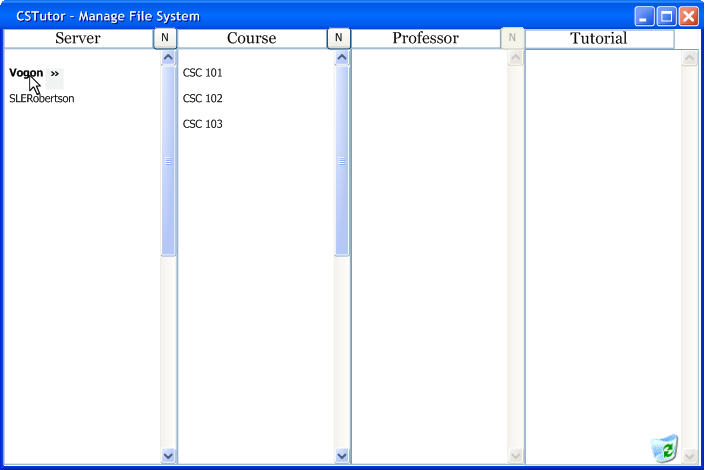
If the administrator wants to remove an entire server that they control, they click and drag the server they wish to remove as in Figure 2.5.2.4.a.
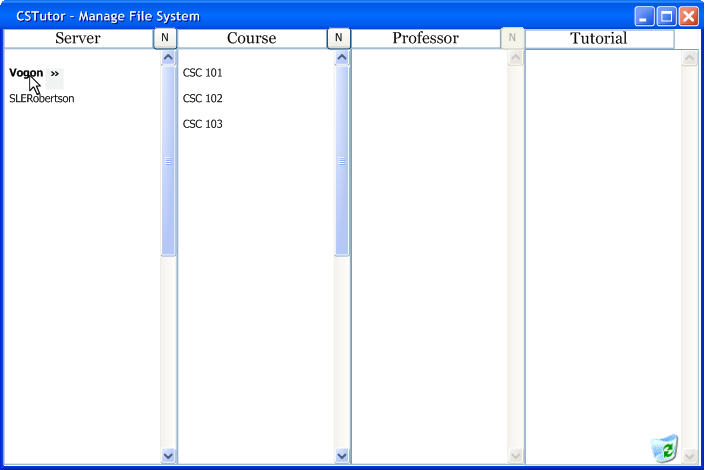
Figure 2.5.2.4.a: Selecting a Server to Remove.
To delete the server's CSTutor items and make it inaccessible to CSTutor users, the administrator drags the server name to the recycle bin in the bottom left corner of the window. This will prompt the Remove Server Confirmation Window to appear as in Figure 2.5.2.4.b.
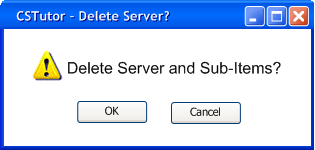
Figure 2.5.2.4.b: Remove Server Confirmation Window.
Once the administrator chooses to remove an entire server, the server will have all CSTutor items deleted and become inaccessible to all users until it is reintroduced as a new server as in Figure 2.5.2.4.c. This will permenantly delete all sub-items, even if the server is reintroduced.
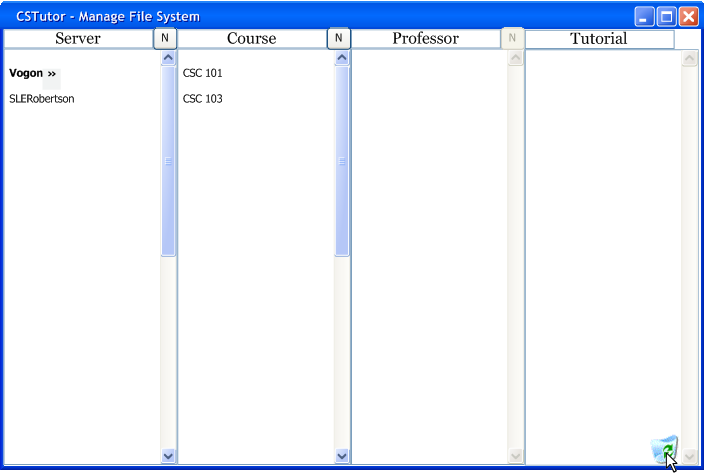
Figure 2.5.2.4.c: Server Removed Successfully.