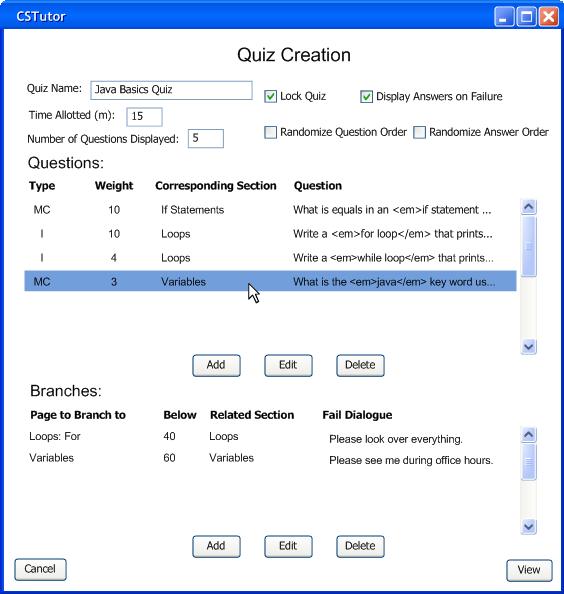
A user can reorder a question by selecting and dragging it. Figure 2.3.4.4.3.a shows a selected question.
Figure 2.3.4.4.3.a: Before Reorder
This figure shows the user selecting the last question in the list. The user may drag that question to the desired position in the list. The user drags the question to the top of the list, as shown in Figure 2.3.4.4.3.b.
Figure 2.3.4.4.3.b: After Reorder
Now the question is in the desired position in the question list. This question will now appear first when a user takes a quiz instead of last, where it was previously located. Remember that question reordering is impractical if the 'Randomize Question Order' check box is checked. Also, the user cannot reorder branches, because there is no pratical reason to do so.