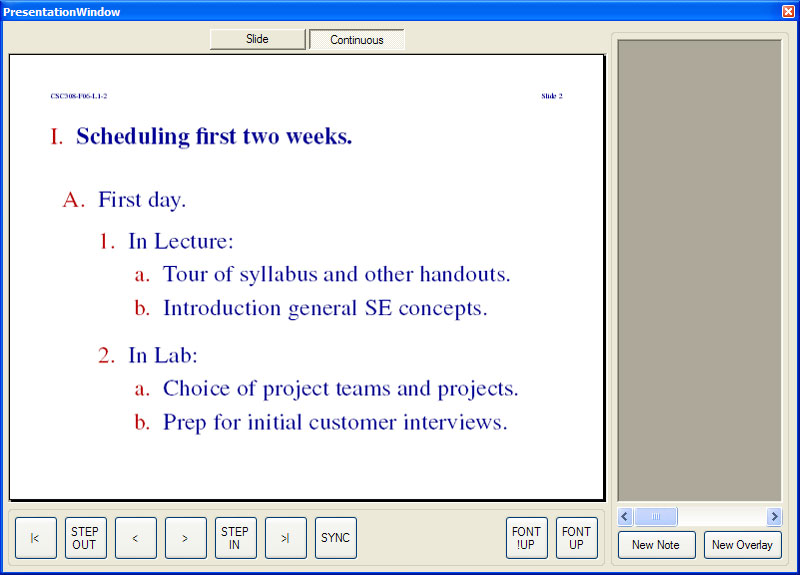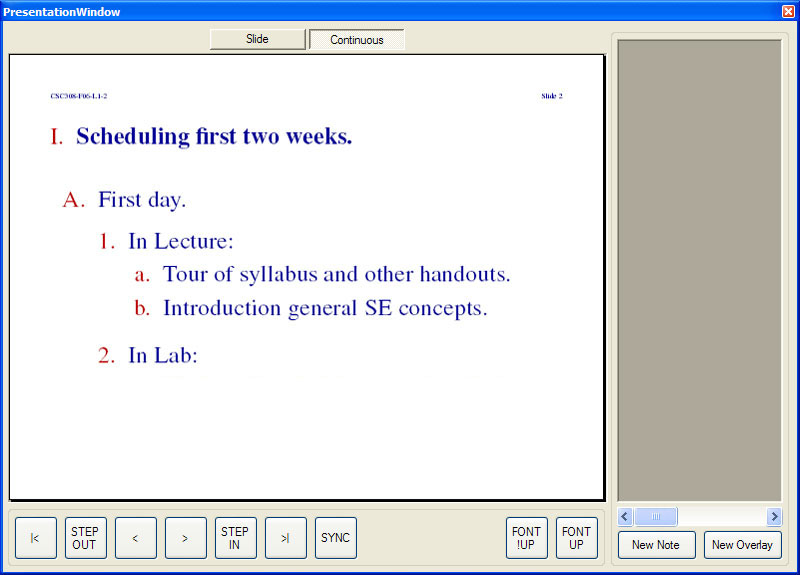2.4.3.1.2. Collapsing Topics
When the user is navigating the lecture in the Continuous mode, the user is able to collapse topics.
If a topic is expanded, the user is able to collapse a topic by double-clicking on the expanded topic,
or by pressing the  button on the Presetation Window.
button on the Presetation Window.
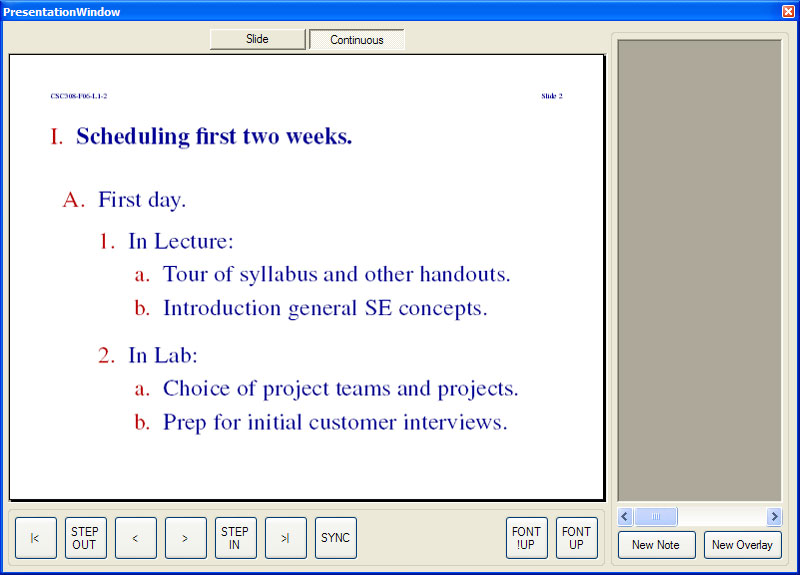
Figure 2.4.3.1.2a: Continuous Mode With Expanded Topics
An example lecture is shown on Figure 2.4.3.1.2a with expanded topics.
Double-Clicking on the Topic To Collapse
The user can collapse the topic titled "In Lab" shown on Figure 2.3.4.1.1a by double-clicking on the "2."
shown next to the topic title. When the user double-clicks on the topic, the user is presented
with the screenshot shown on Figure 2.4.3.1.2b.
Using the Step Out Button to Collapse
The user can collapse a topic by pressing the STEP OUT button on the presentation window. The STEP
OUT button takes the lecture out one level from the currently focused point. In Figure 2.4.3.1.2a the
currently focused point is the topic titled "In Lab". When the user presses the STEP OUT button the
user is presented with the screenshot shown on Figure 2.4.3.1.2b.
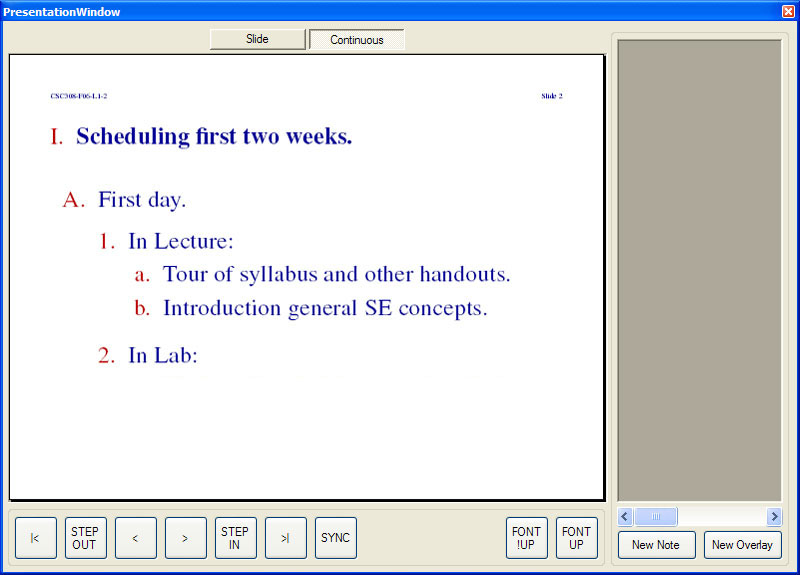
Figure 2.4.3.1.2b: Continuous Mode After a Topic is Collapsed
Prev: Expanding Topics
| Next: [none]
| Up: Continuous Mode
| Top: Index
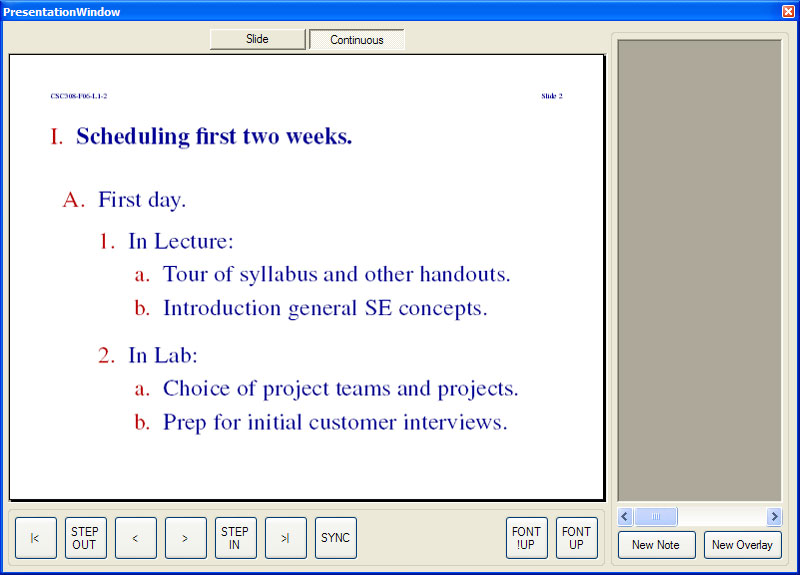
 button on the Presetation Window.
button on the Presetation Window.