2.4.1 Adding/Editing
a Student
Note that this section is for manually adding students that did not come from the SIS. However, whether or not the students came from the SIS, the instructor can edit all students.
In order for the instructor to add or edit a student, the instructor must select “Student” under the main menu and then select “Add/Edit Student”. Before any students are added, the grade sheet is empty as shown in figure 2.2.1-5 previously.
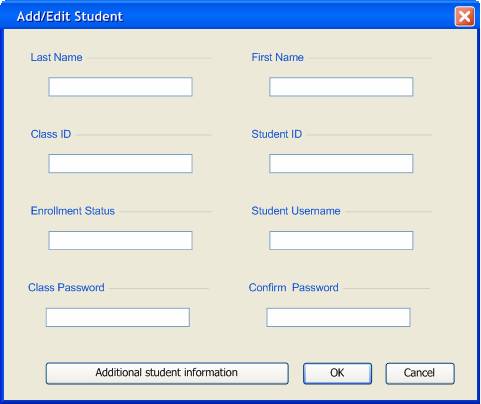
Figure 2.4.1-1: An empty Add/Edit Student Window.
If the instructor is adding a new student, the “Add/Edit Student” window will not have any fields entered as shown in figure 2.4.1-1. The instructor can view or edit a student’s Last name, First name, Class ID, Student ID, Enrollment Status, Student Username, and Class Password.
The Class ID number that the instructor assigns a student for his or her own purposes. The password field is used so that the student can download a grade book for the class they are in. For editing a student already in the SIS, this password has already been assigned for the student from SIS when the instructor downloads the roster. If the instructor is adding a new student, the instructor will assign a password for the student and the student can then change the password afterwards.
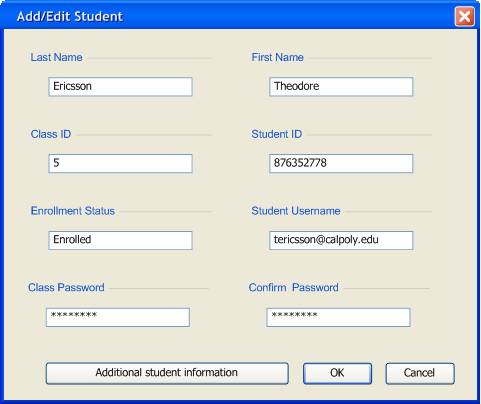
Figure 2.4.1-2: A filled Add/Edit Student Window.
This is an example of a filled out student information. Once all of the desired fields have been entered, click OK to save the changes. The instructor can then click on Additional student information to add more information to a student.
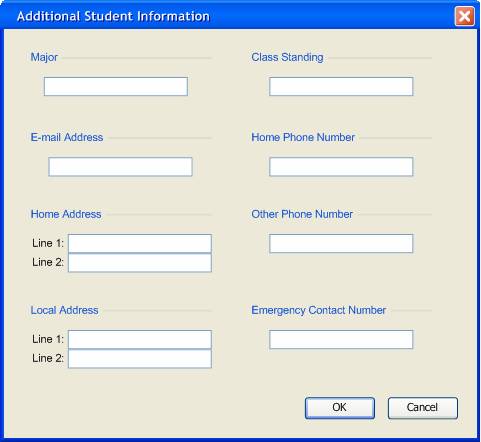
Figure 2.4.1-3: An empty Additional Student Information window.
As shown in Figure 2.4.1-3, the instructor may choose to add or edit additional student information including a student’s Major, Class Standing, E-mail Address, Home Address, Local Address, Home Phone Number, Other Phone Number, and Emergency Contact Number.
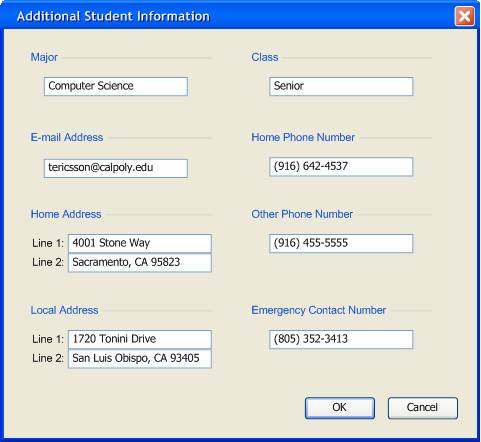
Figure 2.4.1-4: A filled Additional Student Information window.
This is an example of what a Filled Additional Student Information window will looked like. Once all of the desired fields have been entered, click OK to save the changes.
|
Student Name |
Student ID |
Final |
Grade |
|
Bozanich, Daniel |
123456789 |
|
|
|
Vaynberg, Leonid |
987654321 |
|
|
|
Petterson, Jennifer |
123444555 |
|
|
|
Pyke, Evan |
123456897 |
|
|
|
Sher, Gene |
216787666 |
|
|
|
Aquino, Christopher |
341308357 |
|
|
|
Peterson, Maureen |
453408366 |
|
|
|
Dailey, Thomas |
873664576 |
|
|
|
Yorke, Samuel |
765362182 |
|
|
|
Thomas, Paul |
987647388 |
|
|
|
Steinberg, Alex |
766545283 |
|
|
|
Hoffman, Richard |
187266378 |
|
|
|
Beaulieu, Jeremy |
557483992 |
|
|
|
Ericsson, Theodore |
876352778 |
|
|
Figure 2.4.1-5: A grade sheet with students.
This is what the grade sheet will look like once the students have been added.
Prev: [none] | Next: deleting students | Up: add/edit/delete student | Top: index