2.12 Details of Edit Operations
When an invalid input is entered in any Grader Tool functionality a error window appears as shown in Figure 2.12-1.
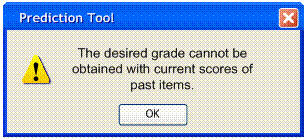
Figure 2.12-1
The following is the list of other possible error messages in the Grader Tool:
· Student already exist in the class.
· Collapse failed, nothing selected.
· Uncollapse failed, nothing selected.
· Sort failed, no Items selected.
· Sort failed, no Students in current Class.
· Sort failed, no sort types selected.
·
AddItem
failed, item cannot have the same name as another item.
·
AddItem
failed, sum of all the weights directly under the parent must equal 100.
·
EditItem
failed, the item does not exist in the class.
·
EditItem
failed, the sum of all the weights directly under the parent must equal 100.
·
EditItem
failed, the item cannot have the same name as another item.
· DeleteItem failed, the item does not exist in the class.
· The entered score for <assignment title> is greater than the possible score.
· The Max Percentage cannot be higher than 100 or the Max Percentage of a higher grade.
· The Max Percentage cannot be lower than 0 or the Max Percentage of lower grade.
· The entered in values for relative percentages do not add up to 100.
· The percentages must be between 100 and 0.
·
The input is not a number.
Please enter a number.
Prev: files | Next: [none] | Up: functional | Top: index