

| Requirements | Specification | Prototype | Design | Implementation | Testing | Administration | Documentation |
 |
 |
||||||||
|
To bring up the Item Explorer, the user selects Item Explorer from the Item menu. The Item Explorer provides a tree view of gradebook items. Figure 27 shows a sample hierarchy of items, and Figure 28 shows the equivalent view in the Item Explorer.
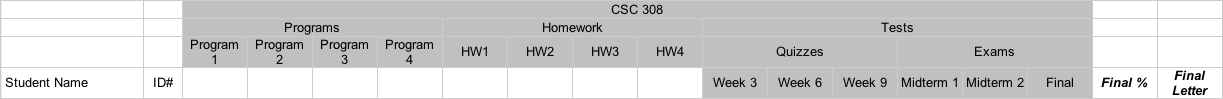
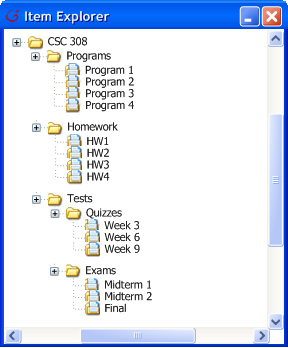
The user clicks on the box next to a category to expand or collapse that category,
or the icon or text of an item to select that item. The user can then
use menu items in the Item menu to add, edit, or delete items.
The user can also double-click an item to edit it.