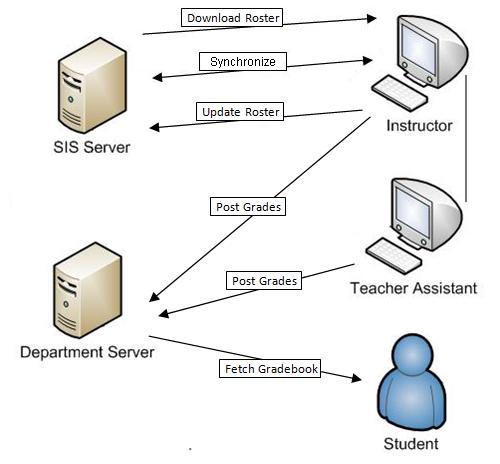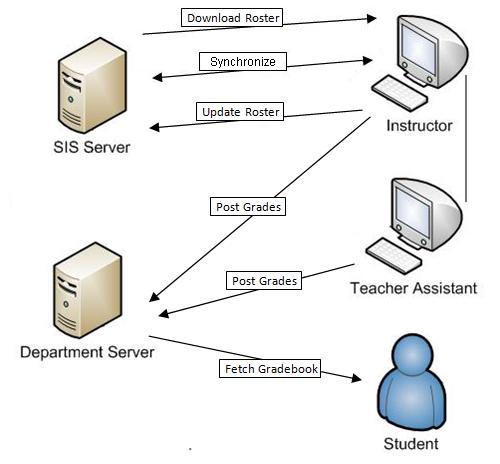2.8.1. Physical setting
This section descibes the physical computer environment of the system.
The block diagram in Figure 92 illustrates the connections between users, system servers, and PolyGrade.
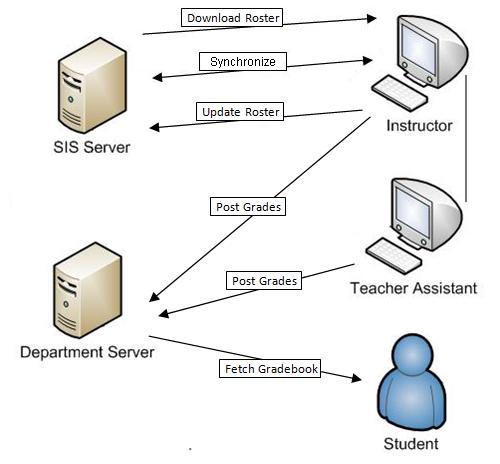
Figure 92: Connections between operational settings.
The Department Server provides all course information for the entire school. The server links Instructors to their gradebook by pairing one gradebook to one and only one section of the course. The server also provides username and password information for authentication purposes.
The Student Information System (SIS) Server provides up-to-date student rosters for each gradebook. Instructors set up their gradebook by downloading the SIS roster from the server. Instructors make any necessary changes to the roster and resynchronize with the SIS server throughout the term.
Instructors use their own computers to access their gradebook. An instructor logs in by providing the correct username and password information matched to the department server. The instructor maintains a gradebook by managing grade items and the student roster. The department server keeps track of any modifications an instructor makes to a gradebook. The instructor posts grades online for student users to fetch. The instructor also sets up a teacher assistant account for help maintaining the gradebook.
Teacher Assistants use their own computers to access their assigned gradebook. The assistant helps the instructor in maintaining the gradebook. The assistant adds and edits student scores on the grade sheet. Similar to the instructor, the assistant can also post grades online for student users to fetch.
Students use their own computers to access any gradebook in which they are on the roster for. Student users fetch grades posted by the instructor or assistant and compare their grades to the rest of the class.
Prev: [none] | Next: authentication | Up: administrative-details | Top: index