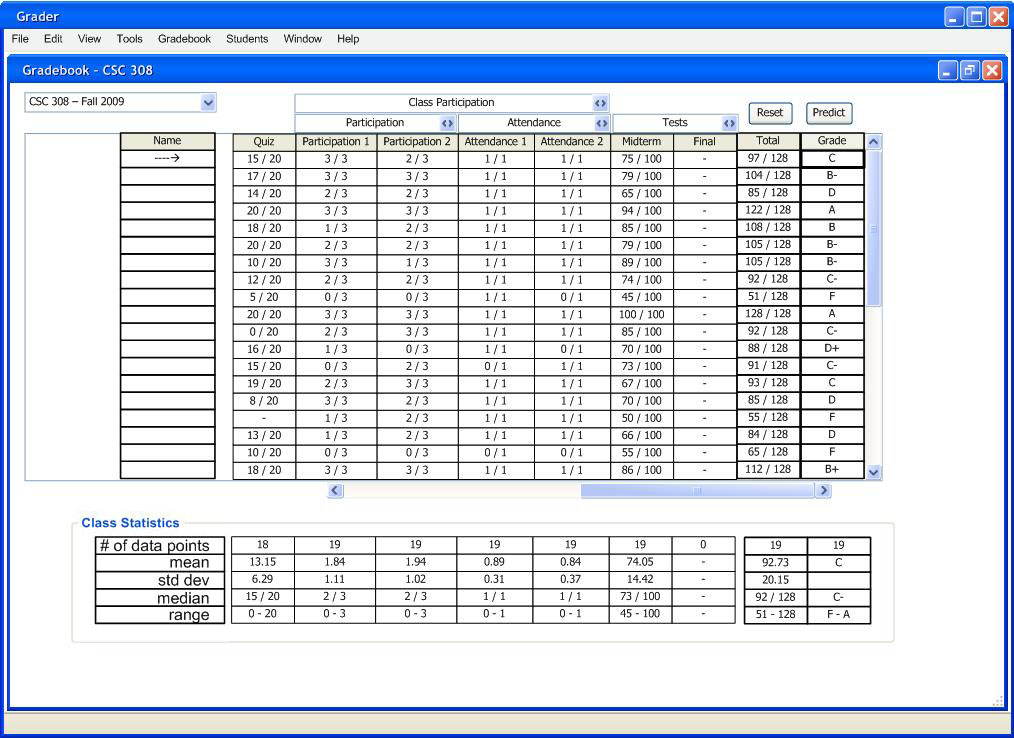The login window appears when the student first opens the Grader tool.
When the student presses 'Login' in the authentication window
(Section 2.8.1) the student is taken to a window as shown in Figure
2.1.3.1. The window
looks much like the instructor gradebook, minus the names. The
gradebook indicates which row corresponds to the student with an arrow
in the left column. The student switches between the various classes
they are enrolled in through the drop-down menu at the top-left of the
gradebook window.The student can change any of the graded items but non
of the changes are persisted. The student can sort the gradebook like
the instructor can, except the ability to sort by student name, empl id
and other student related information.
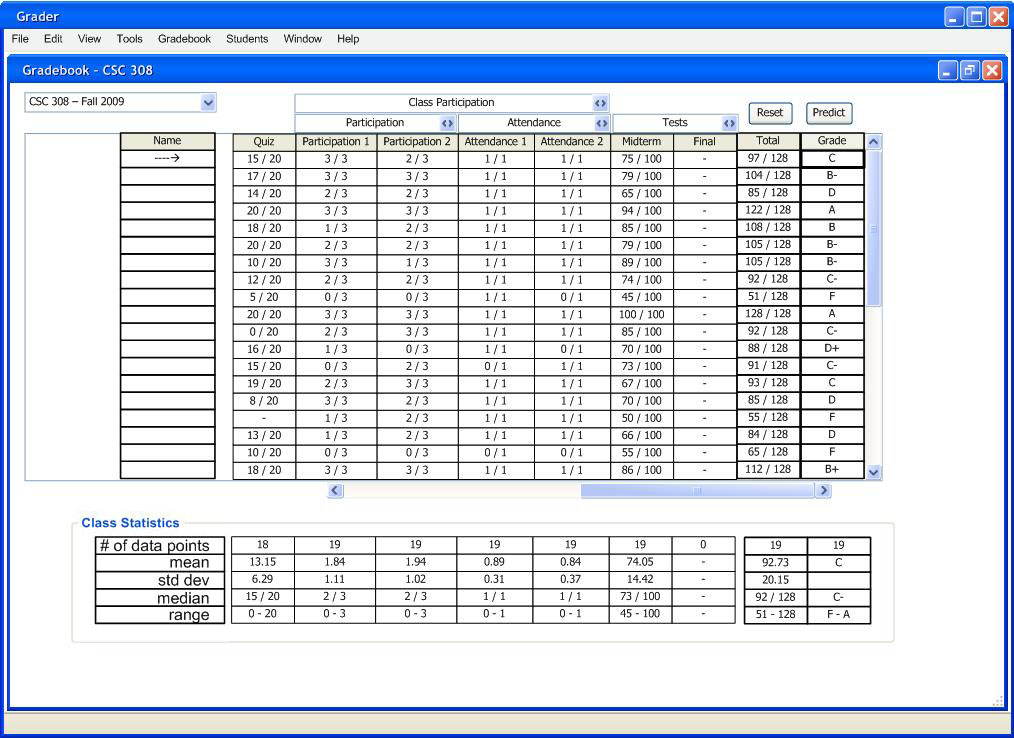
Figure
2.1.3.1: Student Main Window
Prev: ta view | Next: none|
Up: user
interface overview | Top: index