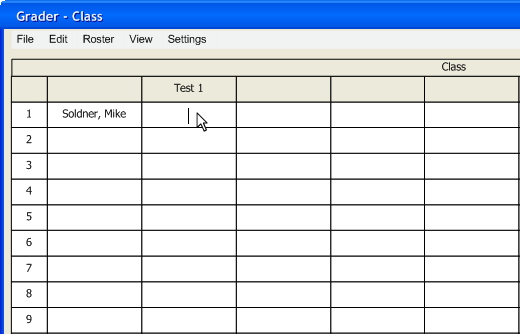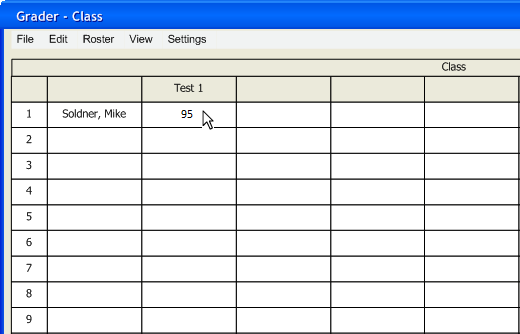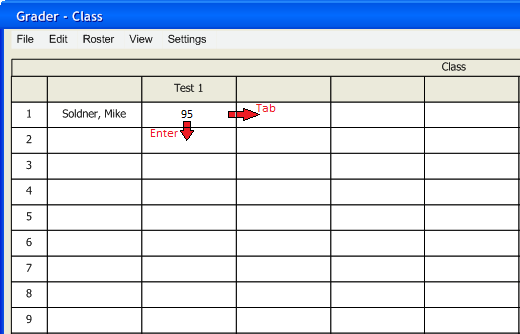2.1.4 Inputting Grades in the Main UI
Inputting grades through the main UI is a simple process. Just left-click the box with the score you want to input or update and a cursor is displayed as in Figure 2.1.4a.
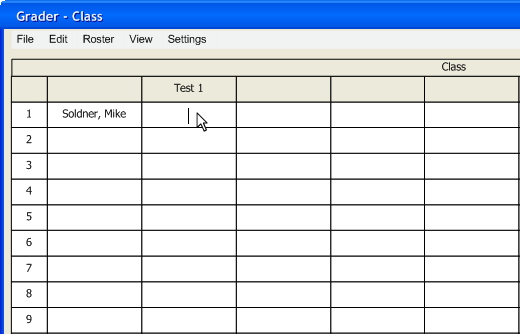
Figure 2.1.4a: Initial UI: Adding a Score
This replaces the current value, either a blank or another value, with the new input.
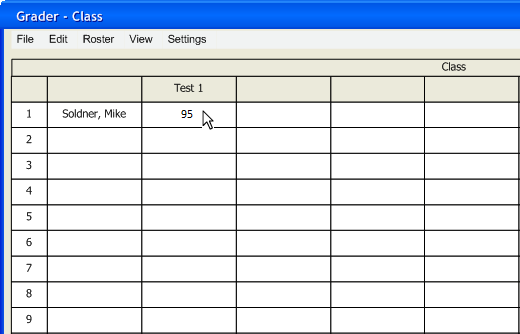
Figure 2.1.4a: Initial UI: Showing Added Score
Hitting the 'Tab' key moves the cursor over to the right one box, while the 'Enter' key moves the cursor down one box as shown in Figure 2.1.4b.
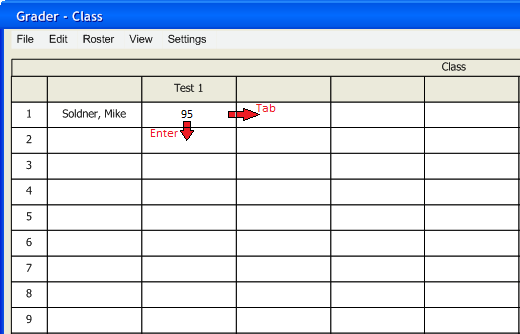
Figure 2.1.4b: Initial UI: Tab and Enter
Prev: student ui
| Next: [none]
| Up: user interface
| Top: index