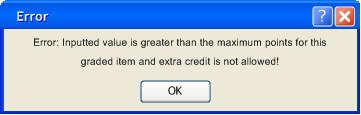
Error Window 1
The following images are generic error screens that are used by the error messages below.
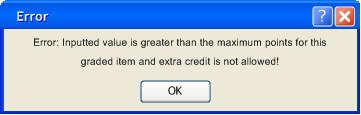
Error Window 1
If a Class number is already created. "Class already exists (matching Class #)"
If the user enters an incorrect username/password combination "Login failed, incorrect username or password"
If the Grader is unable to download the roster from SIS "Unable to download roster from SIS"
If a student is added who is already in the gradebook "Student already exists (matching EMPL ID")
This section describes error conditions that may occur during use of the Grader.
The following error conditions use Error Window 1 to display the error messages..
If a symbol is entered in the spreadsheet when a number is expected: "Cell requires a number."
If a number (that is not used as a symbol) is entered in the spreadsheet when a symbol is expected: "Cell requires a predefined symbol."
If number is entered that is out of the range for that graded item: "Value entered exceeds the range for this graded item."
If the Class # entered already exists: "Class # [number] already exists."
If the input for Year is not a 4-digit number: "The year is invalid."
If the server URL is bad: "Unable to access the server."
If the login fails: "Login failed, incorrect username or password."
The following error conditions use Error Window 1 to display the error messages..
If the same symbol is entered twice: "Duplicate symbol entered."
If the same lower bound is entered twice: "Duplicate lower bound entered."
If there is not a corresponding percentage entered for a symbol: "No corresponding percentage for entered symbol."
If there is not a corresponding symbol entered for a percentage: "No corresponding symbol for entered percentage."
If the server URL is bad: "Unable to access the server."
If the login fails: "Login failed, incorrect username or password."
If the server URL is bad: "Unable to access the server."
If the login fails: "Login failed, incorrect username or password."
If roster is not received from SIS: "Unable to download roster from SIS."
If the EMPL ID entered already exists: "EMPL ID [EMPL ID] already exists."
If the Phone # entered is not a valid phone number: "The phone # is invalid."
If the E-Mail address is not in the format *@*.*: "The e-mail address is invalid"
If the Phone # entered is not a valid phone number: "The phone # is invalid."
If the E-Mail address is not in the format *@*.*: "The e-mail address is invalid"
The following error conditions use Error Window 1 to display the error messages..
If the name field is empty: "Name field is empty."
If the category field is not selected: "No category selected."
If the format of the Due Date field is incorrect: "Incorrect date format."
If Max Points is negative: "Max Points is negative."
If Max Points is not an integer: "Incorrect format of Max Points field."
The following error conditions use Error Window 1 to display the error messages..
If Scheme Name is the same as another grading scheme: "Duplicate grading scheme name."
If the same symbol is entered twice:: "Duplicate symbol entered."
If there is not a corresponding percentage entered for a symbol: "No corresponding percentage for entered symbol."
If there is not a corresponding symbol entered for a percentage: "No corresponding symbol for entered percentage."
If the student enters an incorrect username/password combination: "Login screen: If username/password not found, it says "Username/Password not recognized!"
If the student selects a class with no gradebook: "No Class Info Available!"
If the graded item isn't filled in or the point total doesn't match: "X must be an integer between 0 and XX points"