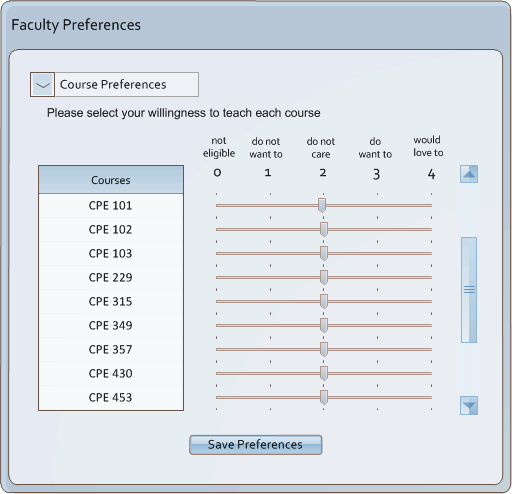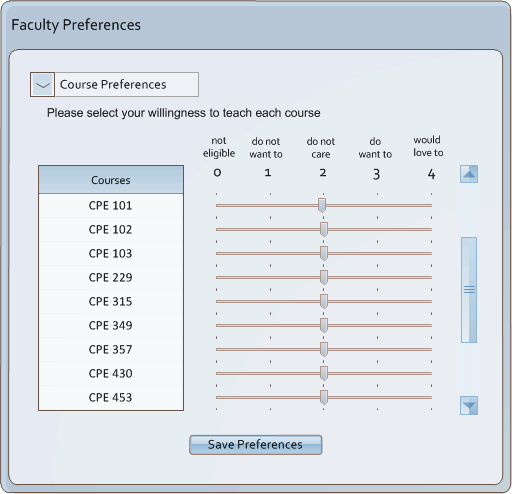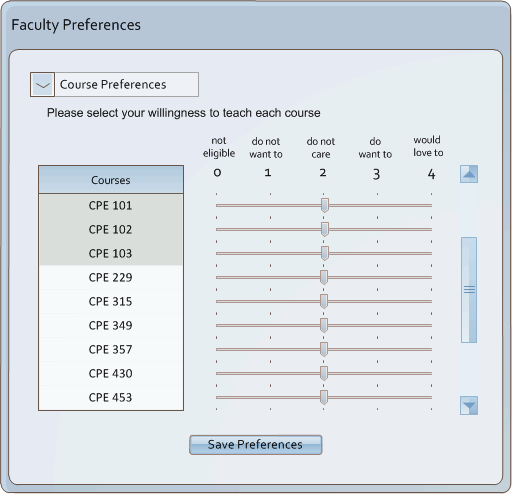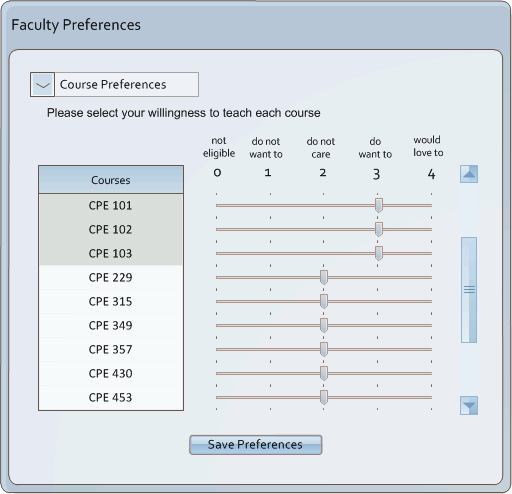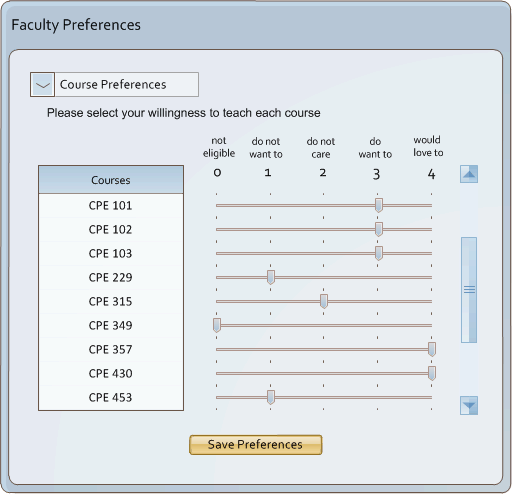2.3.1 Instructor Course Preferences
To update an instructors course preferences, the user selects the "Course Preferences" pulldown from the main "Instructor Preferences" menu. The Scheduling Tool then generates a list of all of the possible courses to teach from a database maintained by an administrator (Fig 2.3.1-1).
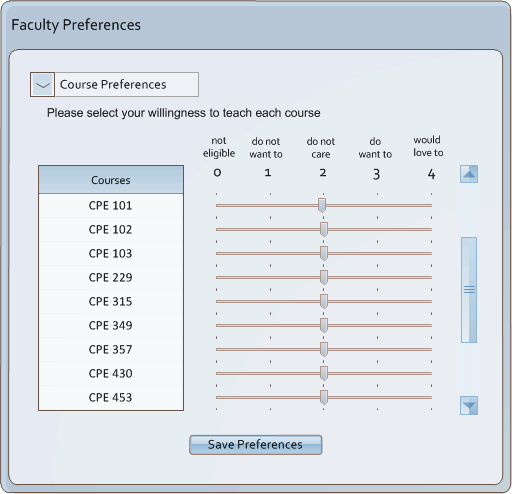
Figure 2.3.1-1: Faculty Course Preferences
The instructor may drag the slider bars to their preference of each course from 0 (not eligible to teach) to 4 (would love to teach). Multiple rows are selected simultaneously by holding down the Control key and click on different courses (see Figure 2.3.1-2).
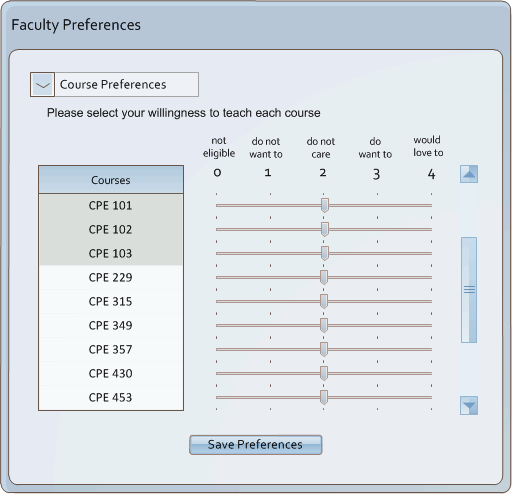
Figure 2.3.1-2: Faculty Course Preferences (Multiple row selection)
With multiple rows selected, the user pulls any one of the selected sliders and the Scheduling Tool modifies each of the corresponding sliders concurrently (see Figure 2.3.1-3).
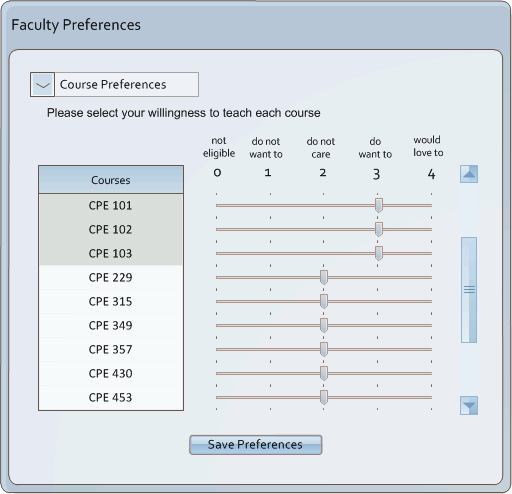
Figure 2.3.1-3 : Dragging multiple sliders
After choosing a preference for each course, the instructor may press the "Save Preferences" button at the bottom of the screen. The Scheduling Tool then saves all of the changes to a database which is used later to build a schedule based on these preferences. (see Figure 2.3.1-4).
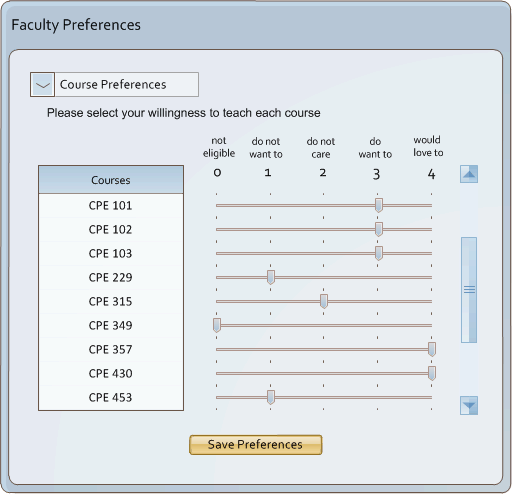
Figure 2.3.1-4: Submitting Faculty Course Preferences
Prev: [none]
| Next: Time Preferences
| Up: Faculty Preferences
| Top: index