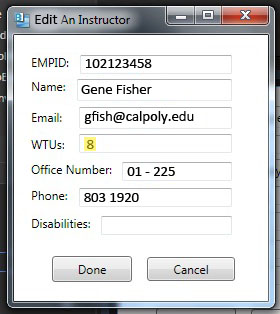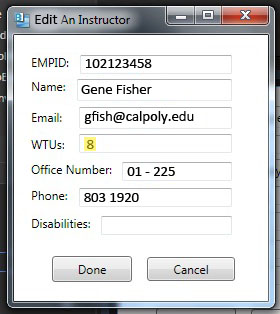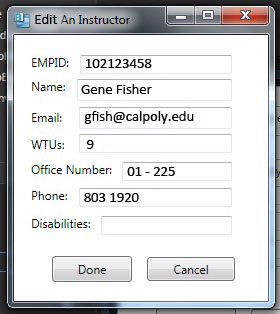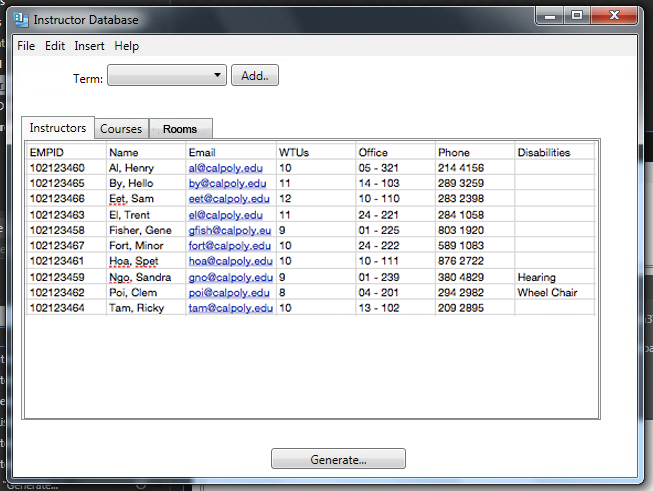2.3.1.3 Editing an Instructor
Here is an example of a user editing an instructor in the database.
The user is going to change the WTUs and the first step is shown in
figure 2.3.1.3.1.
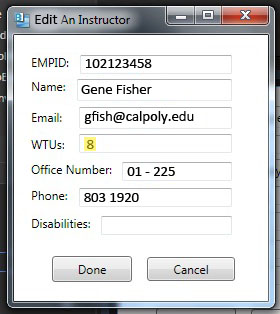
Figure 2.3.1.3.1: Edit Instructor Highlighted.
When the user is finished making changes to the currently selected
instructor in the database, they may press 'done' to save the cahnges.
Figure 2.3.1.3.2 shows the WTUs have changed and the user will now press 'done'.
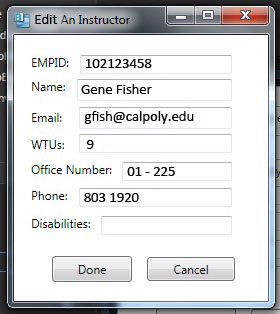
Figure 2.3.1.3.2: Edit Instructor Done.
The changes have been saved and can now be seen in the database, shown in
Figure 2.3.1.3.3 (The list before the edit can be seen on the
Instructor Database Page).
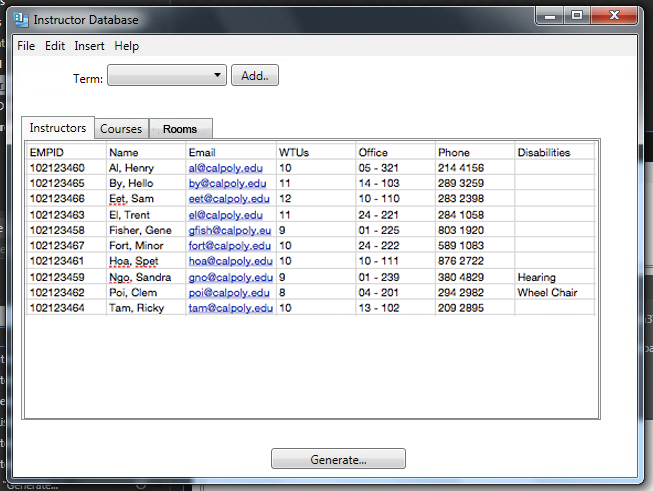
Figure 2.3.1.3.3: Edited Instructor Database.
Prev: Instructor Database
| Next: Course Database
| Up: functional
| Top: index