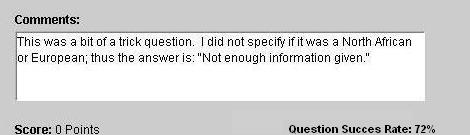2.5.2.1.1 Add Comment
When the Add Comment button is clicked a text box with
a
scroll bar appears in which a comment can be entered. The student
will always see the comments added by the instructor for their
responses.
2.5.2.1.2 Delete Comment
If there is a comment within a question, the instructor can remove
the comment by clicking the Delete
Comment button where the Add
Comment button once was.