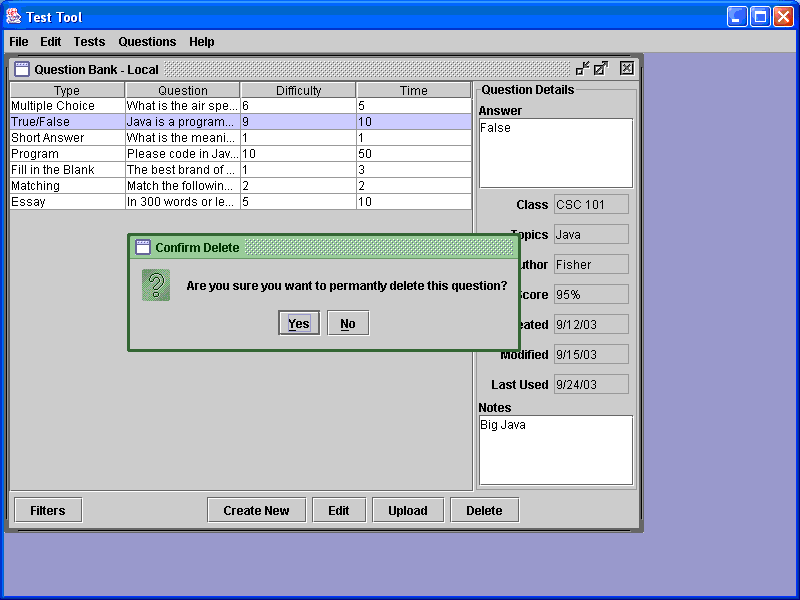
Figure 2.3.3.5.i1: Deleting Questions
The button located on the bottom right of the initial Question Bank-Local screen is Delete. The function of this button is to completely remove unwanted questions from the Local Question Bank. The instructor will click on the question he wishes to delete. This will highlight the question and its corresponding row. Then, the instructor will click the Delete button. A warning message will come up saying “Are you sure you want to permanently delete this question?” as shown in Figure 2.3.3.5.i1. This warning message contains two buttons: Yes and No. If the instructor accidentally pressed delete, he can select No. The warning box will disappear and the instructor will see the initial Question Bank-Local screen. The selected question and its corresponding row will still be highlighted. If the instructor wants to permanently delete the selected question, he would press Yes. This action will remove the highlighted question from the Question Bank and return the instructor to the initial Question Bank-Local screen (Figure 2.3.3.1.1.i1) which will no longer show the questions that have been removed.
In the Shared Question Bank, the Delete button is disabled because instructors are not granted access to delete questions from this Question Bank. Only the administrator will be able to delete questions form the Shared Question Bank.