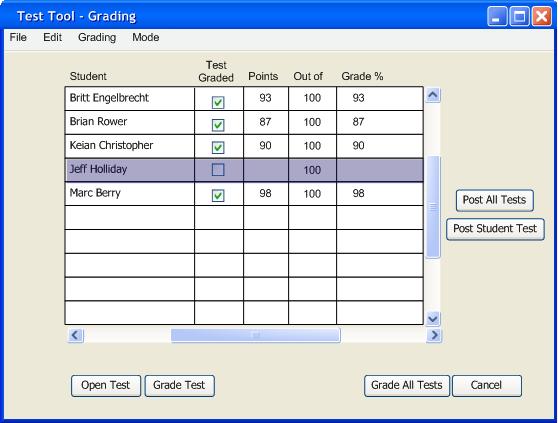
After all tests are graded though the Test Grading portion of this program, teachers need a way to post the test grades to their students. The main grading window has two buttons relevant to test posting. There is a button to post all grades, the Post All Tests button, and a button to post just the selected students grade, the Post Student Test. The Post Student Test button will start out disabled until a certain student is selected.
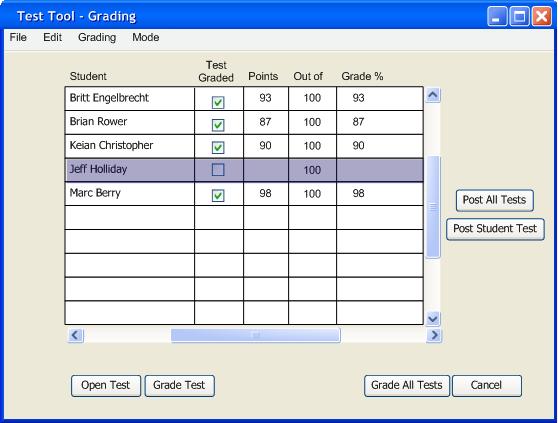
Figure 1: Partially filled test grading GUI
These two buttons send out the tests to a known central server. The professor simply needs to press the Post All Tests button, and then the tests will be automatically be exported to the server. Tests that have not been graded are not sent out. Only the finished tests will be sent out when the tests are posted. When either the Post All Tests or the Post Student Test buttons are pressed and the program sends the tests to the server, a summary window will appear. The summary window for pressing the Post All Tests button in the scenario in Figure 1 is shown below in Figure 2.
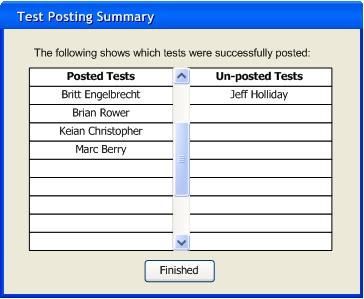
Figure 2: Test posting summary window
As you can see in Figure 2 above, all tests were successfully posted with the exception of Jeff Holliday. Because this students test has not yet been graded, it is not posted to the server. When the Post Student Test button is pressed with a certain student selected, as shown in Figure 1, a similar window is shown for the summary. This window for the individual posting is shown below in Figure 3.
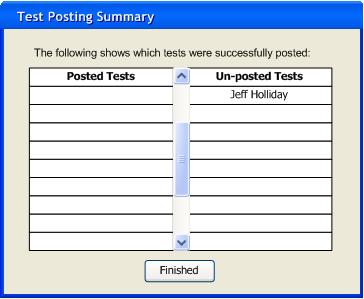
Figure 3: Individual test posting summary
The student will be able to access their test, their grade, how many points they received, and their grade percentage. The student will use the student test software to open the test and view the results, the same software used for take home and practice tests.
Prev: Test Results | Next: Student Viewing| Up: Functional Requirements | Top: index