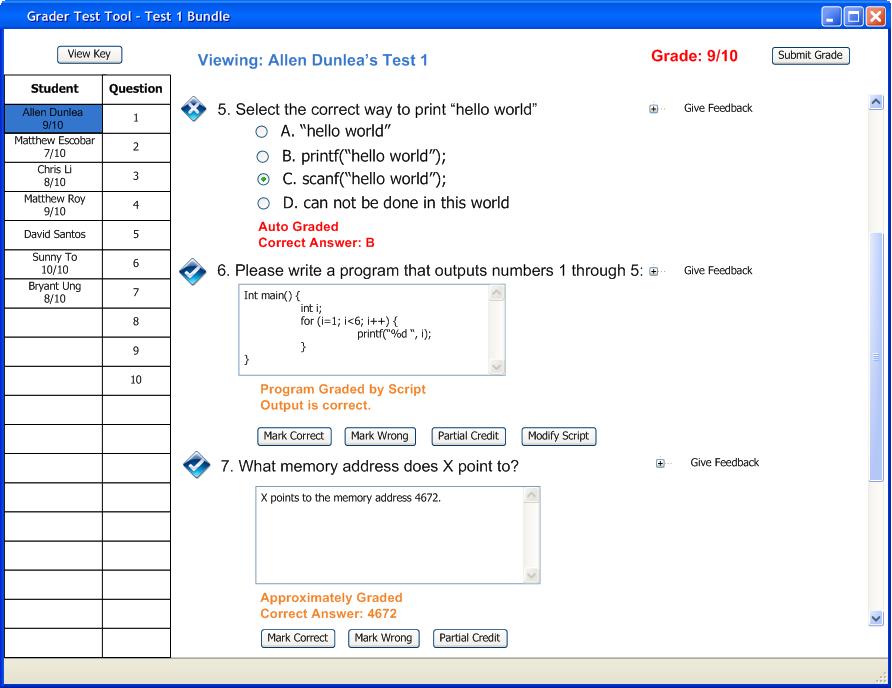
The user selects the 'View Key' button on the top left section of the Grading Window shown in Figure 1 below.
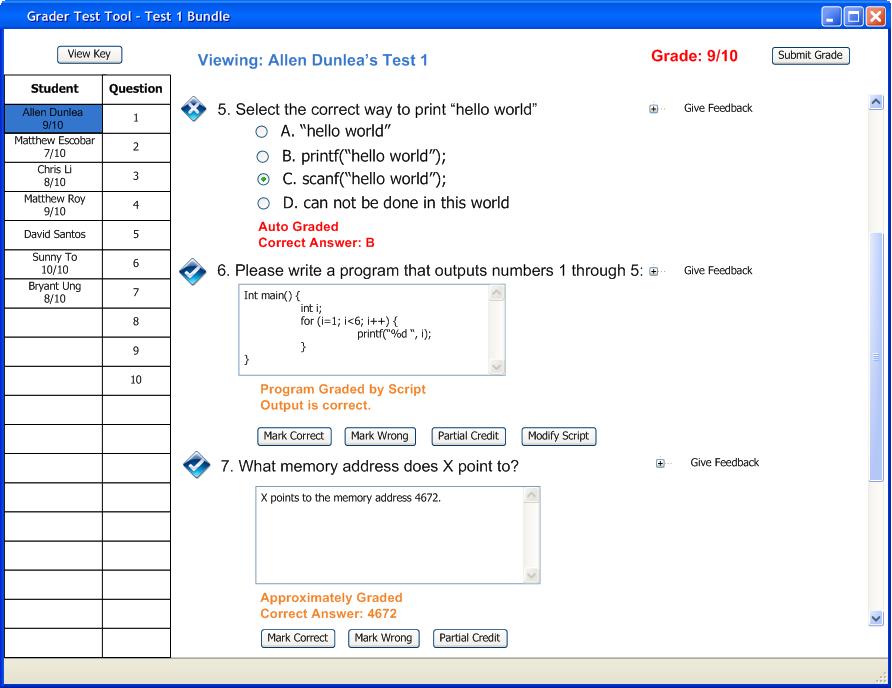
Figure 1: Test Grading Window
This action will cause the dialog shown below in Figure 2 to pop up. This dialog displays all the Questions and type of questions on the test and shows the answer for each of those questions. If the entire text of the answer does not fit in the table shown, the user can click on that answer section to view more.
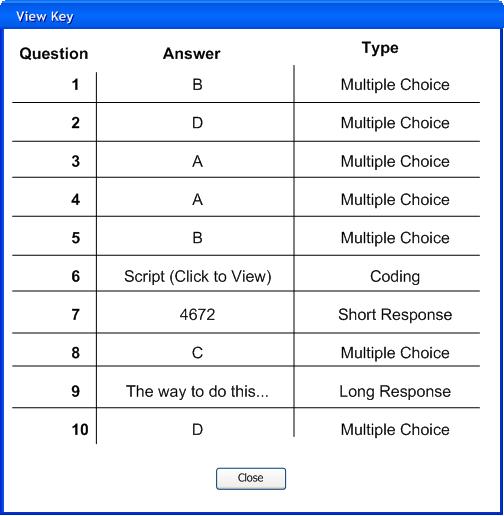
Figure 2: Test Key Window