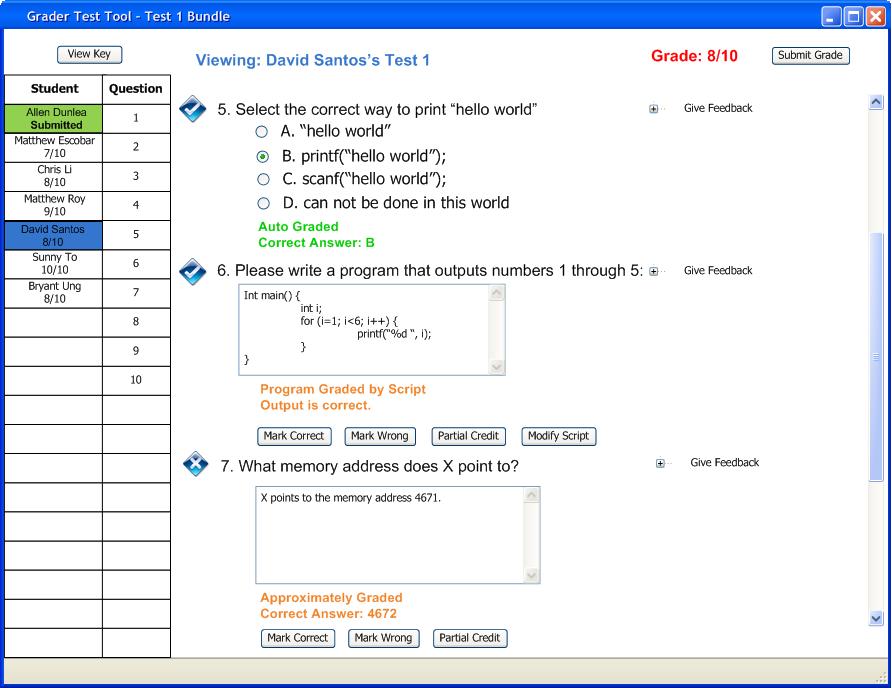
From the Starting UI shown below in Figure 1, the user now wants to give feedback to a student on a particular question. The user clicks on the expandable tab labeled 'Give Feedback' for the question desired.
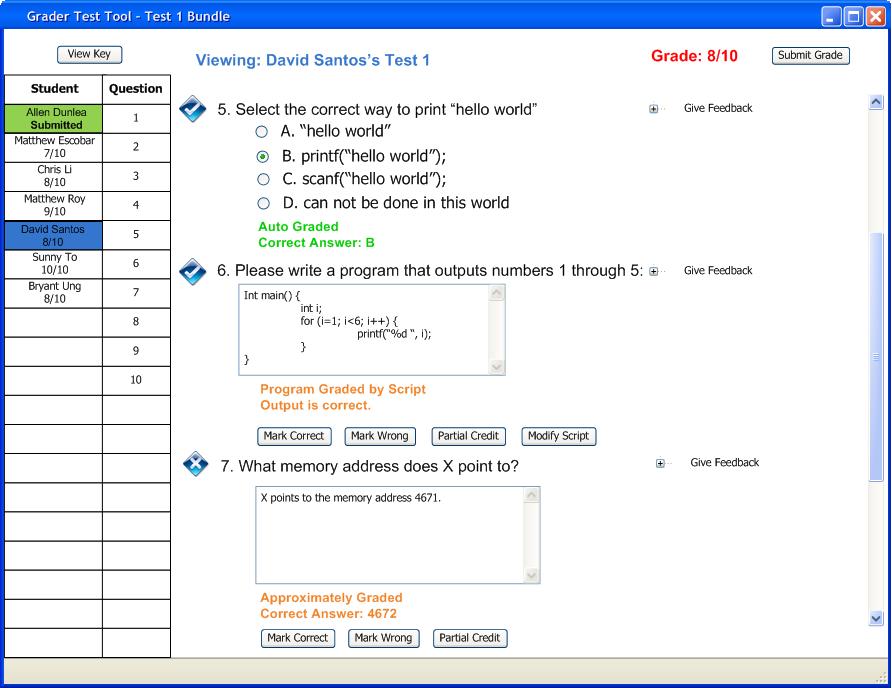
Figure 1: Test Grading Window
The tab will expand and show a textbox where the user can type his feedback for that question. This is shown below in Figure 2.
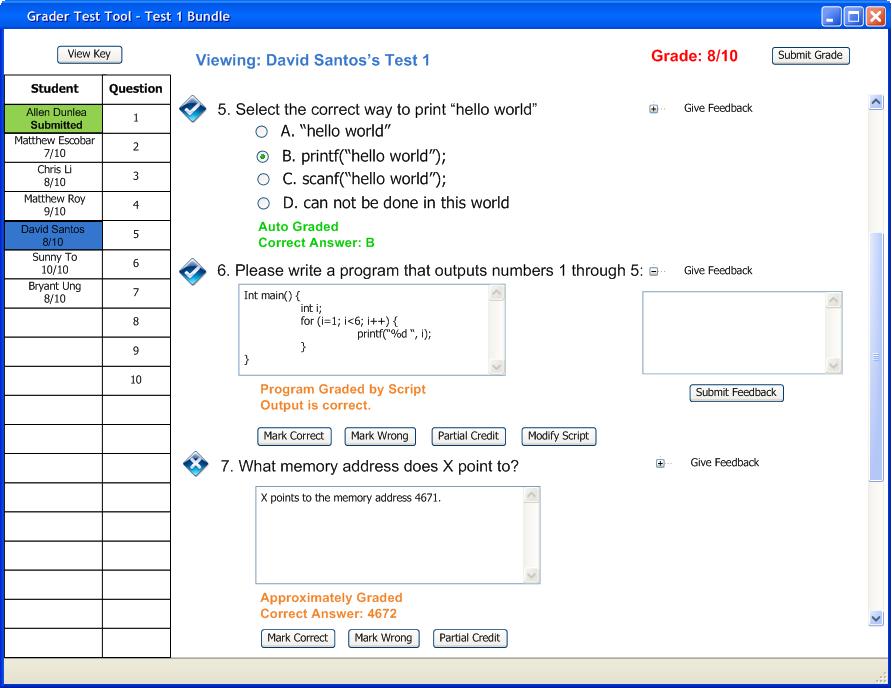
Figure 2: Give Feedback Expanded
The user types in the feedback that he wishes to give and clicks on the button labeled 'Submit Feedback'. This will cause the feedback to be submitted or updated for that question. Once feedback is submitted it can still be updated by typing in the same box and then clicking the 'Submit Feedback' button once again. The result of submitting feedback is shown below in Figure 3.
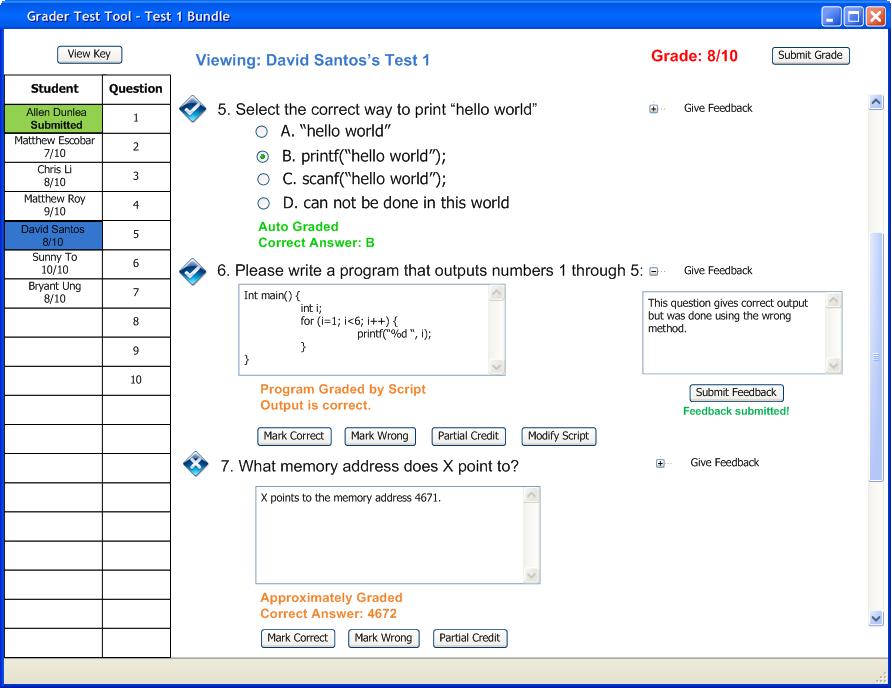
Figure 3: Feedback Submitted