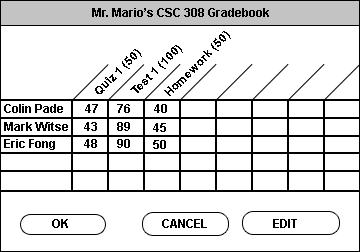
This scenario shows an administrator viewing and editing his/her gradebook. The viewing of grades and editing is an util feature of TestTool. This is needed for the teacher to verify the auto-grading system is working and to modify grades that need changing. grade the exam of their choosing.
The viewing of the gradebook is shown below in Figure 45: Viewing the Teachers Gradebook.
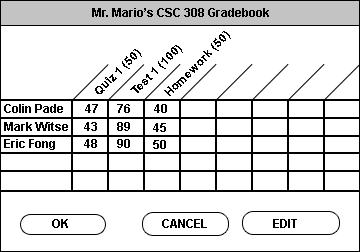
Figure 50: Viewing a gradebook.
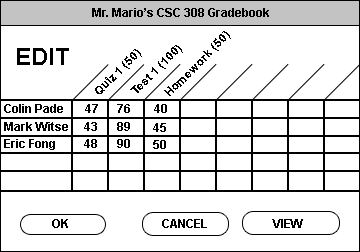
Figure 51: Editing a gradebook.
This screen will have a viewing mode and an editable mode. In viewing mode you will see all the data as a teacher. Assuming you want to change something you then must hit the edit button to change the screen into edit mode as shown in figure 51.
Once in edit mode the name field is an editable text box for the teacher. This will allow the teacher to fix incorrect names or to add more students if they join later than the start date.
The assignment field will be editable with two boxes as shown and discuessed later in figure 52. The box contains the assignment name and the total points to be edited upon the users input.
The grade field will be an editable text to change the students grade The class field is a drop-down menu featuring all of the courses that are currently in the system.
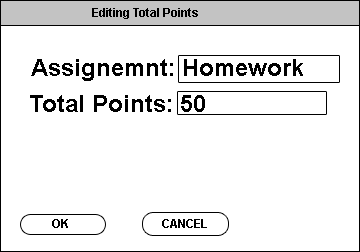
Figure 52: Editing an Assignment.